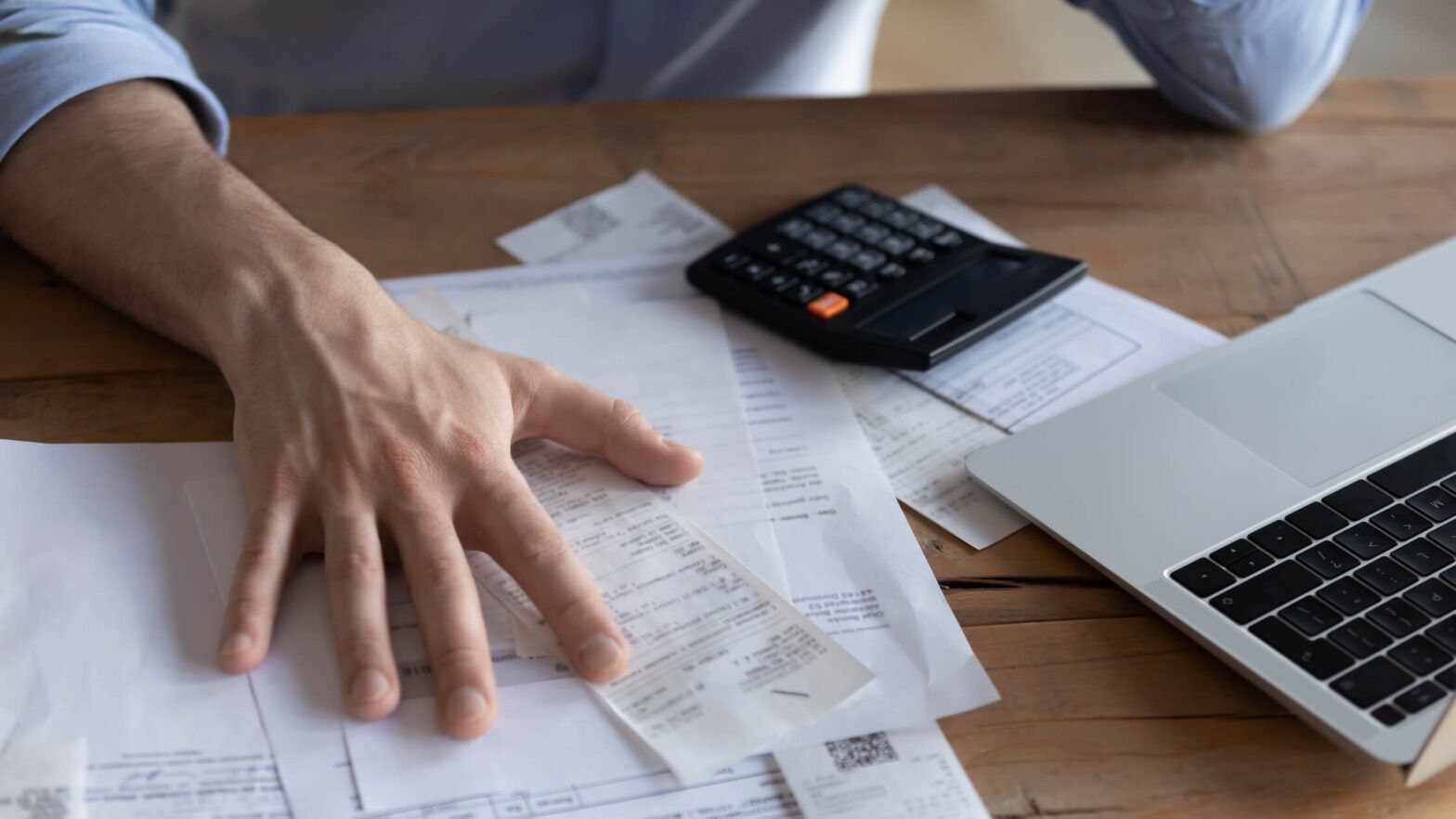Most businesses we talk to take a reactive approach to expense control: they review monthly costs and report on expenses — what’s being spent, who’s spending what — and plan a course of action to troubleshoot overspending or increase savings.
But a reactive approach doesn’t allow you to actually control costs — you see spending after it’s done and have no option but to pay the due bills.
Controlling expenses — aka preventing employees from going over budget and limiting what others can purchase with company money — requires a proactive approach.
We recommend a few best practices when it comes to controlling employee expenses:
First, you need to allocate budgets and set guidelines for spending — think about what employees need to budget for, how much budget is required per month, and how much each department or individual is allotted.
Next, you should provide employees with clear ways to make authorized purchases and report their spending (in near-real-time).
Then, most importantly, you need a way to monitor and manage all expenses under one roof — you don’t want to be managing vendor expenses in one system and credit card expenses in another or managing departmental expenses in silos. All purchases should be visible and trackable in one dashboard.
Our guide explains each of these in more detail so you can implement stronger cost controls and develop a cost-conscious culture across your organization.
Establish clear budgets & purchasing guidelines — and make sure all of your employees are in the loop
During this first step, you have to take a look at current employee spending and expense reports to 1) get an understanding of where your money is going and the challenges you’re having and 2) determine the path forward.
In your plan to control costs, you need to outline clear budgets — by time period, department, individual, supplier, and/or spend category (think about what makes sense for your organization here) — and write up detailed purchasing guidelines.
When determining budgets, think about each department (sales teams, marketing, IT, HR, etc.) and how they currently spend. Consider things like:
- Office supplies.
- Business travel expenses, like flights, hotels, car rentals, gas, and restaurants.
- Subscriptions for marketing software, creative applications (like Adobe), business tools (like Microsoft), and so on.
- Entertainment, like holiday parties, company off-sites, birthday celebrations, and other events.
Think about which business expenses are necessary and where you can shave costs.
You should think of your purchasing guidelines as “Do’s and Don’ts” for company spending. It’s a good idea to include:
- A list of approved vendors, so employees know who they can make purchases with.
- A list of approved spend categories; in other words, what types of purchases or products employees are allowed to use the company budget for.
- Vendors or products that are prohibited — this should be mostly self-explanatory for employees based on the above bullets, but if you’ve had challenges with employees spending in certain categories or with certain vendors in the past, it’s helpful to course-correct here.
- Instructions for purchasing and purchase validation: for example, AP teams require purchase receipts to reconcile invoices and pay vendors, so if you don’t outline a clear process for employees to submit receipts and verify purchases, your AP team will have to track down employees to double-check orders every time they receive a bill.
Then, you need to share your company expense policy with employees and ensure everyone has access to the guidelines and understands budgets.
Provide employees with simple ways to make authorized purchases & adhere to spending guidelines
Establishing guidelines is helpful in promoting accountability in employee spending — but you can directly control spending by controlling how employees spend. Then everyone has the resources to spend responsibly.
Distribute employee spend cards
First, you should provide employees with company credit cards with both spending limits and merchant restrictions.
Most business credit cards allow admins to allocate budgets for employee cards and choose approved expense categories (restaurants, gas stations, hotels, etc.). Then, employee credit cards will not work at unauthorized vendors, and once employees reach spending limits, they can’t charge anything extra.
Company P-cards (purchasing cards) are also a great way to manage and track subscriptions. You can manage subscriptions under specific cards (for example, managers of each department can put subscriptions on their cards) and view active subscriptions in monthly statements.
Create approval processes for vendor purchases
If you also purchase with vendors and have a procurement process, you should consider ways to control and simplify that purchasing flow.
Teams typically take one of two approaches:
- They create a purchase request template to share with employees. Then, employees can fill out and submit requests when they want to purchase with vendors. The procurement team reviews all requests to ensure they meet guidelines and don’t exceed budgets, then they place orders with vendors.
- They use procurement software that enables employees to shop directly with vendors within the confines of pre-set budgets and purchasing guidelines. Procurement managers set approval rules and workflows for vendor purchases; then employees can automatically place orders that meet guidelines, and the software will route orders that require a second look to the right procurement team member. We’ll explain more about these solutions below.
The combination of spending guidelines and simple, controlled payment methods provides greater transparency into what employees purchase and promotes a more cost-conscious culture across your organization.
These cost control methods discourage frivolous spending and encourage employees to budget more strategically; if employees use up their monthly budget, they have to ask for more funds.
Bring expense management under one roof to simplify workflows & improve purchase transparency
Most small and growing businesses we talk to use credit cards for most expenses, and then employees submit expense reports via spreadsheet. However, they have challenges with these methods for a few reasons:
- As mentioned above, they don’t provide any ways to control costs before employees make purchases. You can only report on expenses after the fact.
- Spreadsheets let you record purchases but don’t let you store receipts from orders, nor do they support accounts payable workflows — so you can use them for expense tracking, but accounting and finance teams still have to use other processes to validate purchases and pay invoices.
- They don’t provide a comprehensive view of your spending; you have to use outside reporting tools to analyze spending and understand where your budget is going.
Plus, manual data entry is time-consuming and prone to human error. Every month, someone in the finance department has to collect expense reports from all relevant departments and then record that data in a central spreadsheet to track all employee expenses in one place.
Spreadsheets are not super challenging to maintain when you don’t have a ton of spending to track. But as spending increases (>$50K/month), business owners require more advanced expense management systems.
We mentioned the benefits of procurement software earlier, but for businesses with a particular interest in cost control, we recommend procure-to-pay software like ProcureDesk.
ProcureDesk covers both sides of the coin. You can control the purchasing process and support accounts payable workflows. These systems:
- Let you set spending controls and budgets to manage the purchasing flow with vendors. Users can only buy approved products from approved vendors, and nobody can place orders that exceed budget.
- Connect with business credit card accounts to see all new purchases and get a complete view of spending from one dashboard.
- Have features to store purchase receipts, verify orders, and automate AP processes.
- Have comprehensive spend management and analytics tools so you can examine spending and use the data in cash flow reporting.
Let’s explain how they work.
Manage spending with vendors
Procure-to-pay software allows procurement teams to create vendor catalogs with all the approved vendors and sites where employees can purchase.
When creating this catalog, you can add vendors you have contracts with or link sites where employees frequently shop. ProcureDesk connects with hundreds of vendors and popular sites like Amazon, so you can consolidate all purchasing to our platform.
In addition to choosing approved vendors, these platforms also let you specify budgets and rules for purchasing — so you can configure ProcureDesk with the budgets and guidelines you establish above (we’ll help set approval rules and workflows during onboarding).
You can:
- Set budgets and budget levels.
- Choose approved product categories (and restrict product categories).
- Set purchases for auto-approval and create automated routing rules for purchases that require a manager’s review.
Then, you can add employees to this platform, and they can make purchases from vendors through our solution. Here’s what this looks like:
Employees log into ProcureDesk and select the vendor they want to shop with — from there, the vendor website opens within our solution so users can browse and shop as they normally would. After employees build their carts, they can send their orders for review.
Before the purchase request is sent to a manager, our platform prompts employees to answer questions about their orders (why the purchase is required, what project the purchase will be used for, etc.). You can design a custom purchase request form during set-up.
Then, our system checks orders against your preset budgets and criteria.
- If an order meets guidelines and doesn’t exceed budgets, our platform will auto-approve the purchase and send the order to the vendor.
- If the purchase requires review, our platform will route it to the right person to double-check before sending the order.
All new purchase orders (POs) populate in our system for other users — procurement teams, users in the accounting department, and other employees — to see in real time.
Connect your corporate card accounts & manage credit card spending
ProcureDesk and other P2P solutions have add-on expense management software that lets you connect your corporate card accounts and get a holistic view of employee spending.
Our platform connects with all major banks (Amex, Bank of America, and Chase, for example) so you can see employee credit card expenses within ProcureDesk and use that data in reporting.
Our system automatically downloads new transactions and generates expense reports at the end of each day. It sends reports to both employees and managers so they can easily stay on top of credit card spending — employees know how much budget they have remaining and managers know what employees are purchasing. You can also configure our platform to send expense reports at other frequencies (weekly, monthly).
Users can also import expense reports or manually add new expenses to the dashboard.
Once credit card expenses are uploaded to ProcureDesk, our system notifies users to upload receipts and validate their purchases. You can also modify purchase confirmation fields to collect other information about the purchase.
Note: Employees can upload reimbursable or non-reimbursable expense reports for accounting and finance departments to store in our system; ProcureDesk also has features to manage expense reimbursement.
Digitize, centralize, & track purchase receipts
P2P software enables better receipt management so AP teams can easily verify purchases and process invoices.
ProcureDesk prompts users to store receipt details in two ways:
- Employees take photos of receipts (from credit card or vendor purchases) and upload them to the platform. Our mobile app makes it easy to take pictures of receipts and verify purchases.
- Employees enter receipt details and add notes about the order — if it is correct or if items are missing or damaged.
We’ll even nudge employees if they forget to upload receipts, so managers don’t have to send reminders.
All receipts and notes about purchases are stored in one system and are easily referenceable. Managers can view receipts alongside credit card statements to verify accuracy, and AP software uses saved receipts to automatically match and process invoices (more on this in the next step).
Automate invoice reconciliation & accounts payable workflows
P2P software is extremely beneficial to accounts payable teams because it automates most of their workflows. Here’s how they work:
- AP teams can receive new invoices through our software (by connecting their email, through vendor portals, or e-invoicing).
- When our software detects a new invoice, it automatically matches it with the corresponding PO and receipt saved in our system. This is called three-way matching, and it automates the entire invoice reconciliation process.
- Approved invoices are automatically sent to your accounting software or ERP (via integration) so you can easily send payments to vendors.
- Once you pay vendors, the invoice status updates in our system so you can avoid duplicate payments.
- Invoices that require a second look are flagged for review, then managers can view the notes about orders and resolve issues with vendors before sending payment. Human intervention is only required when the platform detects order discrepancies.
Analyze company spending to course correct & identify ways to save
Procure-to-pay software also includes reporting so you can easily see how your employees are using the company budget.
Reporting dashboards show real-time budgets so managers can monitor spending and employees know what funds are remaining.
Spend management dashboards include pre-made expense reports and allow you to break down spending by expense category, supplier, department, or user and adjust report dates.
These reporting tools let you keep a close eye on spending so you can identify areas to improve cost savings and optimize budgets.
Who do you spend most with? Could you establish contracts with vendors for better rates and payment terms? Could you renegotiate any of your existing vendor contracts?
Note: You can also export data from ProcureDesk to create reports in other BI tools.
Final notes
Your cost control strategies will evolve as your spending grows. For example, some small businesses can improve cost control by simply issuing corporate spend cards with limits — they know employees adhere to budgets and purchasing rules, and they can view all spending in their admin account.
But as businesses look to grow their bottom line and strategically minimize spend, they can realize cost savings by establishing vendor relationships.
The transition away from credit cards to working directly with vendors is a cost control strategy in and of itself: you can ask for better rates or longer payment terms, so you have more than 30 days to process payments and can avoid interest fees. Then, when you establish good relationships and payment history with vendors, they will sometimes extend extra discounts.
The solutions you choose to support your expense management process will depend on your growth stage. As mentioned, small businesses may be able to use spreadsheets and corporate cards to track and manage spending. But once you experience challenges maintaining spreadsheets, you should consider procure-to-pay software.
When it comes to spend control, these are better than standard expense management software because they let you control a large portion of the employee purchasing process. You’ll always require credit cards for certain purchases, like airline travel or subscriptions (and now you have options to control these purchases), but you can use P2P software to control employee spending with vendors and online marketplaces and manage all expenses under one roof.