Precoro is a popular procure-to-pay solution because it boasts 100+ features for automating and supporting workflows. The platform is noted as being modern, user-friendly, and easy to learn.
However, Precoro is on the pricier side compared to similar solutions. The recommended P2P package starts at $999/month, with additional costs for essential tools like optical character recognition and custom requisition forms. As a result, most smaller organizations find Precoro’s pricing out of reach.
To help you explore Precoro alternatives, we’ve compiled this guide to top-rated procure-to-pay software. We discuss features, pricing, and value, including options for all business sizes.
Best Precoro Alternatives
- ProcureDesk (our customizable P2P solution for small & scaling teams)
- Order.co
- Tradogram
- Procurement Express
- Procurify
- Airbase
- Coupa
- SAP Ariba
1. ProcureDesk
A budget-friendly procure-to-pay software for small & scaling teams
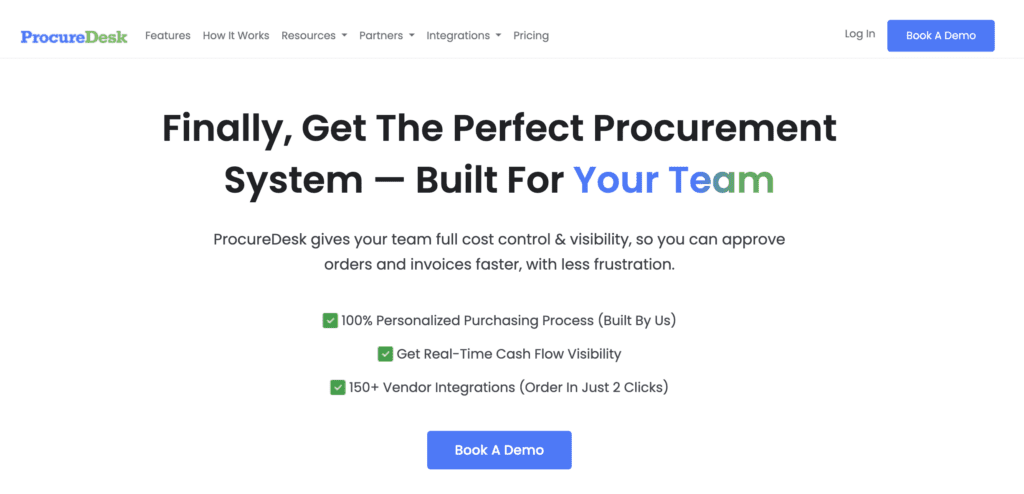
ProcureDesk is a comprehensive procure-to-pay software combining procurement, AP automation, and spend management.
Our solution lets organizations simplify, unify, and control purchasing activities. Teams can efficiently acquire necessary items, automate approvals, avoid compliance issues, prevent duplicate purchases and overspending, track orders through delivery, and manage receiving.
ProcureDesk integrates with 150+ vendor sites — with convenient punchout catalogs for sites like Amazon, Staples, Costco, Sam’s Club, Grainger, Uline, Thermo Fisher, Apple, Dell, and more. You can add as many sites as you wish, and our platform includes a suite of vendor management tools to support collaboration and store communications.
ProcureDesk streamlines accounts payable processes with vendor invoice management, automatic two- and three-way matching via optical character recognition, routing rules, and accounting integrations.
Our platform provides complete spend visibility and tools to improve budgeting and analyze company spending. You can implement proactive budget controls to limit spending, monitor purchases as they’re made, and access dozens of reports to dissect spending across vendors, categories, departments, and more.
Our team assists with onboarding, configuring ProcureDesk to your specifications, and demonstrating how the platform works. We offer various packages to support each team’s needs, and our complimentary white-glove setup ensures a tailored solution for every client.
Most teams complete onboarding in under 30 days.
During the demo, we’ll discuss your current processes, challenges, and what you’re looking for in a procure-to-pay solution. We’ll answer your questions about how ProcureDesk compares to Precoro and show how ProcureDesk can support your teams.
Create a User-Friendly Purchasing Hub
ProcureDesk allows you to manage organization-wide purchasing from one hub.
Procurement managers can connect all approved vendors and sites, create custom catalogs, add users, and set permissions to open purchasing to other teams and departments.
Here’s how it works:
ProcureDesk supports punchouts and custom catalogs.
You can browse our punchouts and instantly connect vendor sites. If you shop with smaller vendors who don’t offer punchouts, we’ll show you how to create custom catalogs with the products your users frequently purchase.
Users log in to ProcureDesk — which uses SSO for secure access — and view the library of approved vendors. From there, they can select the vendor they wish to shop with or browse custom catalogs.
Vendor sites open directly within the ProcureDesk dashboard so users can follow a familiar shopping flow. They can search for products, add items to shopping carts, and submit shopping carts for approval instantly.
This streamlines purchasing by reducing reliance on managers or procurement teams for placing orders and eliminates the need to manually create and complete purchase request forms.
Control Purchasing & Automate Approvals
ProcureDesk provides several ways to proactively control purchasing and spending. For starters, users are limited to the vendors that have been added to the shopping hub by procurement managers, preventing unauthorized spending on unapproved sites.
In addition, managers can:
- Set budgets by vendor, department, spend category, project, or individual. We provide granular budget controls, allowing you to establish hierarchies and tolerance levels, and we’ll show you how to adjust these during onboarding.
- Create custom requisition forms to gather necessary details on purchases. These forms automatically populate when users submit carts, allowing them to add justification before submitting orders for review.
- Design custom routing rules and scenarios with approval trees that direct orders through the appropriate approval channels. You can set rules to automatically approve or deny purchases without manager review or create multi-step approval workflows. Our system will notify reviewers as requests progress, ensuring that orders don’t stall.
Our system offers omnichannel approval tools so managers can quickly and conveniently review requests from the ProcureDesk dashboard, our mobile apps (for iOS and Android), or Slack. We also send email notifications for purchase requests, enabling managers to review and approve orders directly from their email.
Once an order is approved, ProcureDesk automatically converts the request to a purchase order and sends it to the vendor.
Our system can dispatch POs via email or electronic data interchange (EDI).
Manage & Track Purchase Orders Through Delivery
ProcureDesk provides visibility into the entire purchasing cycle, allowing users (requesters and managers) to monitor orders through delivery and troubleshoot any issues that arise.
Once POs are sent, vendors can acknowledge them and leave comments to provide updates on order status.
Vendors can add expected ship dates, communicate about delays, and send advanced shipping notices (ASNs) and tracking numbers, allowing teams to monitor orders during transit and ensure they don’t get lost.
All updates are saved in the PO for easy reference.
In addition, ProcureDesk includes receipt management so users can store receipts or packing slips and verify orders within the system.
ProcureDesk triggers a notification on the expected delivery date, prompting users to note the actual delivery date, upload a picture of the receipt, log order conditions, and confirm item quantities.
Our system will also send an email reminder a few days later if users forget to complete this step.
This module is useful for tracking incorrect orders and their corrections. Our system can flag these orders, allowing managers to review details and contact vendors to resolve issues before invoicing.
These details can also help measure supplier performance; if a supplier consistently ships orders late or sends damaged or incorrect items, you may consider switching to a more reliable vendor.
Our receipt management module eliminates manual file keeping and improves organization, so AP teams no longer need to message procurement managers or purchasers for order information or receipts.
As a result, AP teams save countless hours and avoid bottlenecks during invoice processing.
Centralize & Streamline Invoice Processing
To further support accounts payable teams, ProcureDesk includes an AP automation suite and optical character recognition to:
- Manage supplier invoices: Route all invoices directly to ProcureDesk through e-invoicing, vendor portals, or email integrations. You can also upload paper invoices to store those in our system.
- Detect and merge duplicate invoices: Prevent workflow congestion by identifying and merging duplicates.
- Automatically match invoices with POs and receipts: Flag invoices for review or remind purchasers to upload receipt details if our system can’t locate a PO or receipt.
- Save time on invoice approvals: Flag invoices that require attention and route matched invoices to your ERP or accounting system for payment.
- Prevent duplicate work: Update invoice status through the workflow, allowing users to see if invoices are new, matched, awaiting payment, or paid.
Integrate with Your AP Software to Initiate & Track Payments
ProcureDesk integrates with most major accounting software to automatically push approved invoices between systems and speed up payment processes.
After invoices are matched and approved, our system sends all invoice data, including a copy of the invoice, to your accounting system to initiate payment. AP teams can see these invoices in their accounting software and send payment in just a few clicks.
The data and invoice status are stored and updated in both systems, so AP teams can view the current status regardless of the platform they are using.
We have integrations with:
- QuickBooks — QuickBooks Online & QuickBooks Enterprise
- Xero
- NetSuite
- Sage Intacct
- Microsoft Dynamics 365
- Bill.com
Analyze Company Spending & Identify Cost Savings Opportunities
Our procure-to-pay system includes a reporting dashboard to analyze company spending and understand more about purchasing patterns and budgetary requirements.
You can see which suppliers are most commonly used, which departments purchase most frequently, and which items are bought most often, among other insights. These insights:
- Support sourcing strategies: Identify the best suppliers to work with and find opportunities to negotiate contracts for greater savings.
- Assist with budgeting and planning: Help managers ensure departments have adequate budgets to cover resources and gain a clearer idea of anticipated costs.
- Highlight areas to optimize procurement processes: Reveal opportunities to streamline approval workflows and save more time.
Pricing & Getting Started
We offer three solutions:
- Procurement Automation Package: $598/month; includes features to support purchasing workflows, approvals, spend management, and reporting.
- Complete P2P solution: $948/month; includes all features mentioned above, along with invoice approval workflows, 3-way invoice matching, and OCR for invoices.
- Enterprise: Custom packages available for enterprises and global teams upon request.
You can also opt for an annual contract to save 20%.
Our packages include ten user seats and free white-glove onboarding and training.
You can also enhance ProcureDesk’s core functionality with add-on modules:
- Inventory management
- Supplier contract management
- Expense management
2. Order.co
Order.co is a popular solution for teams that need a little less than what Precoro packs under the hood. This purchasing management solution is designed to streamline and control shopping across e-commerce sites, like Amazon, Walmart, and Wayfair.
It’s best for startups and small businesses or teams that haven’t started working directly with suppliers, as Order.co doesn’t offer supplier management tools.
Users say Order.co has a modern, visually elegant interface and user-friendly features. They also note that setup and training are relatively straightforward.
Here’s how it works:
- Procurement managers link all the e-commerce sites they use and create a catalog of approved products.
- Users browse this curated catalog on Order.co, filtering by vendor, product, or other criteria to quickly find the items they need.
- Users build shopping carts with requested items, even from multiple vendors, and route orders for approval.
- Once orders are approved, Order.co automatically places the order. If carts contain items from multiple sites, Order.co can divvy the order and purchase items across sites.
- Order.co consolidates all bills and automatically distributes payments, allowing managers to track company spending without having to place or pay for orders.
Order.co provides budgeting tools and spend analysis reports, helping teams set budgets and control spending.
Notable Features
- Custom catalogs so that users can purchase approved items across approved sites
- Virtual cards with spending limits
- Budget tracking & spend management
- Automated approval workflows
- Purchasing management & automated order processing
- Order tracking
- Reporting dashboard to analyze spend data
- AP tools, including a bulk payment feature (so you can send funds to all vendors at once)
- Integrations with accounting software (QuickBooks, Xero, NetSuite, Sage Intacct), LeafLink, and Workday
Pricing
Order.co doesn’t share pricing on its site, so you must contact their team for a custom quote.
Order.co vs. Precoro
Order.co is best for teams that primarily shop across e-commerce sites and aren’t working with suppliers or managing those relationships. It streamlines purchasing, controls spending, and automates payment processes.
Precoro is a better option for teams working with suppliers who need PO management, vendor management, and deeper reporting insights to identify sustainable savings opportunities and support sourcing strategies.
3. Tradogram
Tradogram is a more traditional purchase order and invoice management software for smaller and mid-size teams that have started working directly with suppliers.
Teams like Tradogram because the paid plan is affordable and scalable; it includes all Tradogram features and supports unlimited suppliers and transactions. The notable limitation is user seats — organizations can only add up to 19 users (which is why we recommend it for smaller teams). Teams of 20+ must opt for a custom package.
Tradogram offers a limited free plan so teams can explore and test the software before committing to the paid package. This free plan lets you connect supplier sites and process up to five transactions. Then, if you like Tradogram, you can upgrade to the paid plan to continue managing purchasing through their system.
The trajectory includes many expected P2P functionalities, such as procurement management, AP automation, and spending controls.
Notable Features
- Unlimited number of suppliers & catalogs
- Purchase requisition management
- Purchase order management
- Budgeting tool
- Automated approval workflows
- Vendor management
- Project management
- Inventory management
- Expense management
- Reporting
- Invoice tracking
- Two- & three-way invoice matching
- Integrations with accounting software (QuickBooks Online and Desktop, NetSuite, Microsoft Dynamics 365, Xero, Sage Intacct)
Pricing
Tradogram offers a limited free plan that supports one user and five transactions per month. This option lets you explore the platform and more or less serves as a free trial.
Tradogram’s paid package is $198/month, supporting up to 9 users and unlimited transactions. This package unlocks access to all of Tradogram’s core features.
They also offer custom enterprise packages for teams over 20 or with specialized requirements.
Tradogram vs. Precoro
Tradogram is far easier on the wallet than Precoro, and users say it offers a nice value for the price. However, it’s a budget solution, so you can expect limitations with certain features and customization options.
For example, users may have fewer options for setting budgets or approval workflows in Tradogram compared to Precoro.
4. Procurement Express
Here, we begin moving into options for mid-size and growing organizations.
Procurement Express is a well-known P2P solution because the platform offers a comprehensive feature set and 100+ punchout catalogs to support purchasing processes. It provides advanced automation tools and connects with virtually all accounting software to streamline the entire procure-to-pay lifecycle.
Procurement Express aims to appeal to businesses at all growth stages with tiered packages to upgrade as you scale, and custom enterprise packages to accommodate specialized business needs.
However, it’s worth noting that most organizations need Procurement Express’s Better or Best plan to access all necessary features, with those packages ranging from $730 to $1825 per month — making it more expensive than Precoro. As a result, the pricing may not be ideal for small businesses.
Notable Features
- Purchase request management & tools to create custom PR forms
- Punchout catalogs
- Custom catalogs
- RFQ/RFP features (to request quotes from suppliers)
- Automated approval workflows
- Budget tracking
- Vendor management
- Reporting dashboard
- Mobile apps
- Invoice scanning
- Three-way invoice matching
- Integrations with accounting systems (QuickBooks Desktop and Online, Xero, and Sage)
Pricing
Procurement Express offers three plans — Basic, Better, and Best — and custom enterprise packages.
- Basic plan: $365/month; includes essential features but lacks conveniences like punchout catalogs.
- Better plan: $730/month; includes AP integrations, Amazon punchouts, and standard reporting.
- Best plan: $1825/month; unlocks full platform access, 100+ punchout catalogs, and supports up to $10 million in monthly spending.
- Enterprise plan: Custom-tailored for specialized business needs.
Procurement Express vs. Precoro
Precoro and Procurement Express offer comparable features, integrations, and pricing options; however, enterprises may find Procurement Express meets their business needs better than Precoro (and these organizations have the resources to afford pricier software).
Users rate Procurement Express as easier to use, while Precoro excels in customer support.
5. Procurify
Procurify is a top-rated procure-to-pay software that, in addition to purchase order and invoice management tools, offers virtual spend cards for more comprehensive spend management.
Teams can use Procurify for vendor purchases, travel expenses (airline tickets, hotels, rental cars), software subscriptions (e.g., Google Ads), and shopping on e-commerce sites that don’t integrate natively with Procurify (like Etsy).
Managers can set budgets and restrict virtual card usage to specific sites or categories, so users aren’t spending freely with these.
Procurify typically appeals to larger teams needing a wide range of features to manage company spending across vendors and e-commerce sites.
Historically, pricing has been comparable to Precoro, with their P2P package starting at $1k. However, Procurify now offers custom quotes, and users may find it provides better value for the money.
Notable Features
- Virtual spend cards (with limits)
- Catalog management
- Purchase requisition management
- Automated approval workflows
- PO management
- Budget tracking & spend controls
- Reporting dashboard
- Mobile apps
- Receipt management
- Three-way invoice matching
- Reimbursement management
- Integrations with ERPs, accounting systems (QuickBooks Online and Desktop, NetSuite, Microsoft Dynamics 365, Sage, and Xero) & project management platforms
Pricing
Procurify provides custom pricing per client — you must contact them to discuss your requirements and receive a quote.
Procurify vs. Precoro
The main differentiator between Procurify and Precoro is virtual spend cards — you’ll want to choose Procurify if you require these for your organization.
6. Airbase
Airbase is another end-to-end P2P system that offers spend cards for comprehensive spend visibility and management. The platform consists of four modules: guided procurement, AP automation, expense management, and corporate cards. It also offers a variety of integrations to support purchasing and AP workflows.
Airbase typically appeals to enterprises and global teams due to its robust feature set. In addition to standard P2P functionality, Airbase also offers multi-subsidiary support, multi-currency support for businesses that make international payments, and an advanced spend analytics dashboard.
Reviewers praise Airbase’s UX and ease of use, though some note dissatisfaction with customization and reporting options. They also warn that Airbase has a slight learning curve and longer set-up, but the software is easy to navigate once you’re up and running.
Notable Features
- Corporate spending cards
- PO management
- Reimbursement management
- Spending controls
- Approval workflows
- AP automation
- Three-way invoice matching
- Expense management
- Integrations with ERPs, accounting systems (QuickBooks, Sage, NetSuite, and Microsoft Dynamics 365), and project management software
- Real-time reporting
- Mobile app
Pricing
Airbase offers tiered packages to support varying business sizes; however, they don’t disclose package pricing. If you’re interested in Airbase, you must contact their team for a quote.
Airbase vs. Precoro
Airbase offers more features tailored to enterprises and global brands, while Precoro prioritizes time-saving features to organize and automate P2P workflows.
Global brands may find Precoro doesn’t offer all the functionality they require — such as spend cards and multi-subsidiary support — or check their boxes like Airbase.
As mentioned, Airbase doesn’t share pricing online, but given their target market, their pricing is likely to be on the higher end, comparable to Precoro, Procurify, or Procurement Express.
7. Coupa
The remaining options — including Coupa and SAP Ariba (below) — are geared toward enterprises and global brands requiring P2P software and consulting for procurement and sourcing strategies.
Plus, pricing sets them out of budget for most small and mid-sized businesses; for example, Coupa’s paid packages start at $2.5k per month.
Coupa is one of the most comprehensive procurement solutions on our list, with a broad toolset to manage:
- Company spending (including all business expenses, not just vendor purchases)
- Invoicing and payment processes
- Supplier contracts and relationships
- On-hand inventory
They also offer automation to improve process efficiency, real-time cost tracking, and a spend analysis dashboard with dozens of pre-made reports and custom reporting tools. In addition, Coupa reporting includes AI insights; the software can monitor and review spending to highlight essential takeaways and notify you of savings opportunities.
While Coupa is highly-rated for its software, users often choose it for its consulting services. Combined with AI insights, their team can help identify what’s important from reports and purchasing patterns. They can brainstorm with you to source suppliers, negotiate beneficial contracts, and solve operational challenges that cost your team time and money.
Coupa has a longer implementation time and a moderate learning curve, but their team offers one-on-one onboarding to expedite the process and address any questions.
Notable Features
- Purchase order software
- Purchase requisition
- PO collaboration tools
- Open Buy
- Budgeting tools
- Purchasing fraud detection with spend guard
- SOW-based spend management
- Supplier management
- Contract management
- Inventory management
- Reporting
- Mobile apps
- AP automation, including two- and three-way invoice matching
- Integrations with ERPs and accounting systems (QuickBooks and Sage) and other business applications
Pricing
Coupa offers custom pricing based on your requirements. Contact their team for a quote if you’re interested in this option.
Coupa vs. Precoro
Coupa is a more comprehensive solution combining P2P software and consulting to guide procurement and sourcing strategies. It’s mostly reserved for enterprises.
Precoro doesn’t offer consulting but pricing is more affordable for mid-sized businesses.
8. SAP Ariba
SAP Ariba Buying and Invoicing supports procurement and AP teams by enabling them to:
- Streamline purchasing processes and automate the P2P cycle.
- Gain real-time spend visibility and improve spend controls.
- Manage suppliers and realize savings opportunities.
This platform’s feature set is comparable to Coupa’s above, and it also includes an AI-powered reporting dashboard so teams can make data-driven decisions regarding sourcing strategies and procurement processes.
In addition to the P2P software, SAP provides consulting to guide supplier and product sourcing, review and renegotiate vendor contracts, and enhance team productivity and operational efficiency.
SAP’s procure-to-pay solution is a common choice for teams already using the ERP or other business applications (e.g., SAP CRM, HCM, or Business Technology Platform). The platforms integrate and work together seamlessly so you can build more detailed spend reports and use expense data in other financial reports.
Like Coupa, SAP’s solution comes with a higher price tag and longer onboarding times, but their team walks you through the process to speed up migration.
Notable Features
- Supplier discovery
- Supplier risk management
- Supplier lifecycle management
- Contract lifecycle management
- Product sourcing
- Compliance assurance
- Invoice management
- Centralized invoice processing
- AP automation, including two- and three-way matching
- Expense management & spend analysis
- Travel expense management
Note: SAP provides a demo on their site showcasing core features and benefits of their P2P software.
Pricing
SAP offers custom pricing; you must contact them for a quote.
SAP vs. Precoro
SAP offers more comprehensive P2P software and consulting services than Precoro. That aside, SAP Ariba Buying and Invoicing is part of the larger SAP software ecosystem, so it’s a preferred choice by teams already using SAP solutions. Precoro only offers its P2P software.
