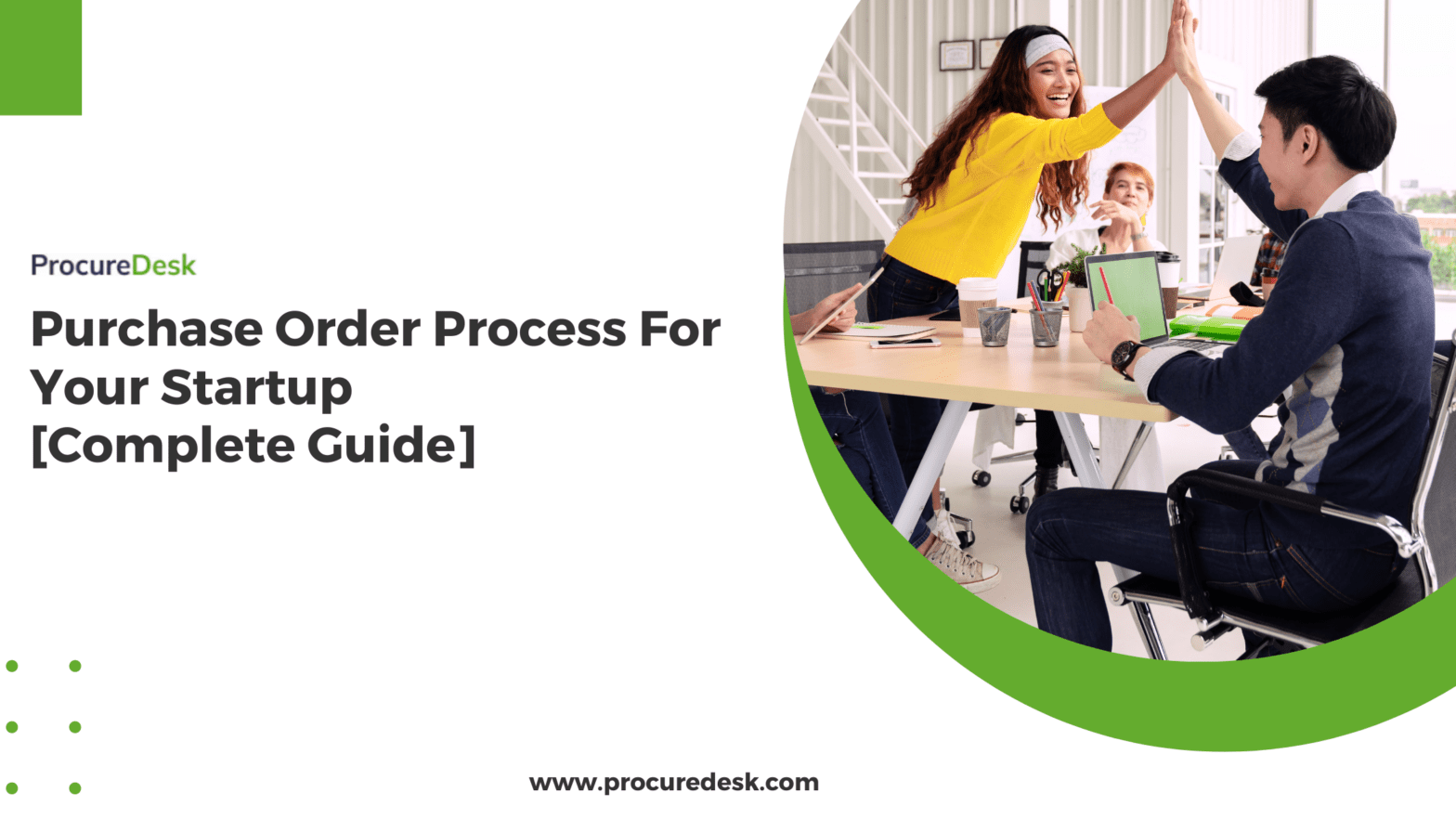Launching a startup often means juggling big business goals while dealing with your financial constraints.
If you’re trying to keep your company objectives in check and handle finances wisely, you might consider having a strong purchase order process. As your business grows, managing expenses and vendor relationships gets trickier. That’s where a good PO process comes in handy!
In this blog, we’ll explain what it means to have a well-thought-out purchasing process and how it can help you make smarter financial decisions. From controlling costs to tracking spending, consider your startup covered.
What Is A Purchase Order Process?
A purchase order process refers to a systematic series of steps your business follows to request, approve, and complete the purchase of goods and services for your business.
This is a structured way to manage and track internal controls within the procurement activities of your organization
To break it down, here are the typical stages in a purchase order process:
- Request
- Approval
- Creation of Purchase Order
- Sending the Purchase Order
- Delivery of Goods or Services
- Receipt and Inspection
- Invoice and Payment:
- Recordkeeping
Following a standard purchase order process makes it easier for your business to enhance transparency, control spending, follow through payment terms, and streamline procurement activities within your company.
Depending upon the maturity of your organization, you might have a single uniform process for all purchases or a different set of processes based on the product or service you are purchasing.
For example, an employee purchases office supplies by logging on to Amazon.com, and the amount is charged to the individual card.
However, for larger purchases, the employee must get a pre-authorization and place the order.
The purchasing process has the following sub-activities:
- Request process: This step is to request authorization for purchasing an item. This might or might not be required, as seen in the examples above. For example, you want to purchase a new purchase order automation software for the company.
- Approval process: This activity includes approval of a request before the order can be placed. This could vary depending on the method of purchase and common type of purchase. For example, for small purchases directly purchased on credit cards – there is no way to pre-authorize the purchase because of the effort required to approve everything.
- Order placement process: This activity is placing an order with the supplier or agreeing to purchase a product or service. A common example of this is placing an order on a website. The other example is signing an order form for purchase.
Purchase Order Process For Startups
In the beginning – It’s all about survival and innovation
Startups by nature are chaotic, you are trying to get to the escape velocity so that you can build the next billion dollar unicorn.
And it is justified to have all your resources aligned towards acquiring new customers and servicing the existing customers.
However, while taking your startup to the next level, you are burning fuel, Cash.
It is even more critical to keep a close eye on your burn rate so that you can accurately forecast your working capital requirements.
An accurate forecast helps you plan around cash flow requirements and the next round of funding.
A Typical Purchasing Process At A Startup
The purchasing process at any startup could vary based on the nature of the product or services they are selling. Let’s take a few examples.
Let’s say Acme Software sells time management software to larger companies. Since it is a software company, most of the spend is on human resources and not on physical products the company might purchase.
So, at Acme software, the purchasing process might look something like this based on the two broad spend categories.
Office Supplies And Other Supplies
In our experience, the operations manager or individual employees purchase office supplies and other supplies.
Most of this spend is going on credit cards anyways. So, an office manager might place a monthly order for supplies.
With Amazon.com, every employee can place their orders with a wide selection of product availability. It is of course very convenient for the employees.
We are seeing more and more that employees are using their personal accounts to place orders for their office supplies or any other product from sites like Amazon.com.
With that happening, each individual has visibility into their expenses, but it isn’t easy to consolidate the spending at the company level.
Software And Hardware Purchases
The good part of starting a software company is that you don’t have to purchase physical hardware to host your software. Everything is available as a platform as a service.
So, most of the spend is controlled by the software engineering team.
The spend is divided between Software as a Service vendor and Infrastructure as a service.
With SaaS solutions, you can start for cheap, but if the pricing is usage-based, the monthly bill keeps on increasing.
Moreover, the SaaS company offers the convenience of automatically charging your credit card account, so you don’t have to worry about paying the bill.
Sweet! But the downside is that you are probably not reviewing the need for that service regularly, and the bill might keep going up.
What Is Wrong With This Picture?
Each silo knows what they are spending, assuming they are keeping track of the total spend, but there is no single place to track all your company purchases.
Prudent cash flow management needs a continuous review of expenses. Having a purchasing process forces you to review expenses before they happen.
The next section will look at the benefits of having a single purchasing process, including the value of spending visibility.
Why Do You Need A Purchase Order Process For Your Startup?
You might be wondering, all this is good, but why does a startup need to set up a purchasing process?
In this section, we cover some of the benefits of the purchasing process.
Simplicity And Clear Guidance
Having a purchasing process simplifies the purchasing activities across your organization.
Employees not only know how to order a product or service but also have less anxiety about whether their purchase will be approved.
Let us explain this point with a few examples.
Sally just joined the organization and needs to order desk supplies. Due to the lack of a purchasing process, she probably would have to ask around.
Now Sally is all settled in, but she needs an ergonomic keyboard.
- Should she go to Amazon.com and purchase it, or should she go to the IT department (If you have one)?
- Does she need approval before purchase? If yes, who should be approving it, her manager?
Now, you might say it is ok for her to ask around, and she can figure that out.
Now, imagine how many such conversations are happening within your organization and how many answers new employees might get.
If you have a purchasing process, add it to the induction process or the employee welcome kit, and you are good to go.
That way, each new employee would know what the process is.
Efficiency Boost Across The Organization
Having a consistent process increases the efficiency of the organization. Once the process is standardized, you repeat the same activity repeatedly without thinking about it.
Once you have a basic process set up, the automation of the purchasing process by using a purchasing system can further help improve the process.
Having a defined process ensures that everyone follows a single consistent process, and the other departments, like A/P, can effectively design their processes around it.
For example, If you have a purchasing process that requires a purchase order for major purchases, it simplifies the process for the Accounts payable team when they receive the invoice from the vendor.
Since the PO is approved, and the invoice refers to the purchase order number, they don’t have to chase people to determine whether this is an approved purchase.
Spend Visibility
The biggest benefit of having a purchasing process is that it is easy to review your spending in one single place.
Imagine a scenario where the company’s CEO goes to the finance team and asks to see the spending for the last 6 months.
The finance team would probably look at the report in the accounting system and provide you a high-level overview of the month by month.
So far, so good.
The CEO wants to drill down on the $1M monthly spend and see who the individual vendors are and what we are paying for.
That is where the fun starts…
Now, someone in the finance team has to dig through every invoice to identify the line items on the invoice and provide the summary.
This is OK if this is a one-time event, but now imagine the CEO wants this kind of visibility every month.
Let’s look at an alternate reality.
Compare this to having a purchasing process – where all major purchases go through a purchase order.
The purchase order captures the detailed line item data and all the purchasing history is available at one dashboard.
Having that level of visibility drives a better decision-making process and helps an organization better allocate the cash to high-value delivering activity.
Predictable Working Capital Requirement
A common outcome of the purchasing process is that you have a purchase order process for most big purchases.
That way, you don’t have to wait for vendor invoices to show up to understand your open liabilities and how much cash you need at any point.
For example, you have signed a long-term contract with a monthly payment. If you look at the payment history, you will only see what you have been paying. Then, you have to manually review every vendor to identify if there are any future payments the company is obligated to make.
Now, imagine you have a purchase order process, and you can review the order history and payment history and easily identify your open liabilities.
Having a purchasing process ensures that all purchases are pre-approved so that later there are no surprises and you can accurately predict your cash flow requirements.
Suppose you are dealing with invoices not part of your working capital calculations. In that case, a purchasing process can ensure you have visibility into what will come due and when much in advance.
The other benefit of having visibility is that it helps you implement a cost-control mechanism.
Let’s say you identified that you have a burn rate of $1M, including the payroll and other purchases the company makes.
Now, you only have $3M left in the bank, and the next funding round is probably 6 months away.
So before you start letting people go to extend the cash in the bank, use the purchasing data to analyze what you can stop buying immediately and see what can save you.
When You Should Think About Setting Up A Purchasing Process?
So, an obvious question you might have at this time is when you should think about setting up the purchasing process.
Here are some guidelines to help you think through this.
Increasing Employee Count
Employee count can be used to determine if you need a purchasing process. As the employee count grows, so do expenses.
The enterprise spend is directly proportional to the number of employees.
Whether it is just IT and office supplies spending or spending around other categories like Software as a Service (Saas) vendors. The spending increases as you grow.
Based on our experience, a purchasing process makes sense once you cross the 50-employee count.
The only exception is that if you are selling physical products, you might need to think about this sooner than later. You could manage without a formal purchasing process if you only have a limited set of people ordering the products.
Type Of Purchase
The type of purchases also dictates when you need to set up a purchasing process.
Let’s say you are a software company and other than payroll – you probably are spending money on IT Hardware as other office supplies.
If you are only a few employees and the purchases are not that frequent, then one person might be responsible for purchasing, which is the purchasing process.
Now consider that same scenario with a startup that sells physical products, like next-generation robots.
Now, since the company is manufacturing these robots, the purchases are likely complicated, and they need to track their purchase orders to continue their production process actively.
That would require a purchasing process to ensure that they can track all purchases, including what is on order and what has been received.
Amount And Frequency Of Purchase
If you purchase small-ticket items, for example, coffee and office supplies, and most of the big tickets are purchased by a single department, then maybe you don’t need a purchasing process.
However as the amount of individual purchase grow, you probably would need a purchasing process.
Let’s consider the impact of frequency and amount of purchases with the help of an example.
Assume that you are a small company with less than 50 employees. Most of the big purchases are approved by the company’s CEO, but all other purchases are left to the office manager.
The office manager consolidates all the requests from the team and then places an order, maybe once a month.
So far, so good.
Now, the team has grown to 100 in the next 3 months, and all of a sudden, the volume of purchases has increased, and so have the purchase frequency and individual requests to the office manager.
If you are dealing with such a situation, maybe you should consider setting up a purchasing process.
Instead of sending their requests to the office manager, the employees can directly place the order with the supplier. That will increase the efficiency and productivity of the staff.
How Do You Setup Your Purchase Order Process?
We discussed the benefits of the purchasing process; now, let’s talk about how to set up your purchasing process.
Your goal should be to set up a minimal purchasing process and then iterate it based on the feedback.
The goal should be to set up a process that is not a burden for the team implementing it as well as employees who are going to use the process to purchase products and services.
Let’s borrow a concept of MVP (Minimal viable product) from software development and apply that to a purchasing process.
Eric Ries defined MVP as that version of a new product that allows a team to collect the maximum amount of validated learning about customers with the least effort.
Going with the above definition, your MVPP (Minimum Viable Purchasing Process) should be focused on your current situation and not necessarily on the best practices.
Set a simple purchasing process, see how employees adopt it, and then make changes to improve the process.
The goal of the process is to get visibility into expenses or, in other words, to understand the purchasing habits of your employees.
Here are some suggested guidelines on how to go about setting up your purchasing process
Keep It Simple And Give Examples
Yes, you have heard that often, but how often does that lead to a simpler outcome?
So, how can you define a simple process?
The basic outcome of the purchasing process is as follows.
1. Tell employees what they can purchase independently and from where. For example, purchasing office supplies from Amazon or Staples is OK.
2. What to do when it is something else?
For example – how do I order a new monitor? In this case, if you have a preferred configuration available on Staples or Amazon – you can let your employees directly purchase it.
Otherwise, they can always request the IT department for all IT-related purchases.
3. When you need approval?
This is a common question – what employees can purchase independently without prior approval and what needs approval.
A simple way to determine this is to look at past purchase history. For example, your average order is $100, so maybe that is the threshold, and any amount greater than that needs prior authorization.
4. Who can approve?
The next question is who can approve the purchase if it needs approval. The goal should be to keep the approvals to a minimum so that it is not burdensome for employees.
The question to ask is, what is the purpose of the approval?
The answer is obvious: purchasing authorization is required, but why is that required?
- Do you want managers to be aware of what their team is purchasing?
- Do you want finance to ensure they have the correct budget before a purchase is authorized?
- Do you want the company’s CEO or owner to review all big purchases?
Answers to the above questions would help determine the appropriate workflow.
So, to summarize, here is what the purchasing process should cover at a bare minimum
1. What employees can purchase on their own and from where. The where is the set of preferred vendors with preferred pricing.
2. How to pay for the purchases, whether they can use a personal card or the company has a consolidated billing arrangement with suppliers.
3. Process for non-supplies purchases, for example – Hardware and Software.
4. When an approval is required before purchase.
5. Who should approve based on the different types of products purchased or the purchase amount?
Ignore Best Practices
Yes, you read it right, and here is the reason why we suggest ignoring the best practices.
Best practices are always designed with underlying assumptions; until assumptions hold, best practices don’t make sense.
Let’s take an example.
A very common purchasing best practice is to have a three-bid and buy program – what that means is that for every purchase, you should get bids from three different suppliers.
Make sense? It does – the more competition you have, the better the price you will receive.
However, that requires an infrastructure where you have a purchasing team handling this on your company’s behalf.
You probably don’t have a purchasing team when you are just starting up.
So, just implementing the best practice without understanding the prerequisite infrastructure is a sure short recipe for failed procurement influence.
Again, we are not saying don’t adopt best practices, adopt them, but at a later stage when your company needs mature procurement processes.
In the beginning, keep the purchasing simple.
Use a common sense process and then evolve it over time as your organization’s maturity increases.
Getting Feedback And Iterating The Process
Should you stop setting up the process?
Not, use the OODA loop
OODA (Observe, Orient, Decide, Act) loop was originally developed by the United States Air Force Colonel John Boyd as a military strategy
But it can also be used on any business process and we recommend that you use this for purchasing.
Looking at the OODA loop from a purchasing perspective
Observe This is the observation phase, where you gather data about the current process. After you assemble a process, gather feedback on how the process is working. There are 2 types of feedback you can gather or observations you can gather
Subjective: You can gather subjective feedback about the process. This can be gathered through water cooler conversations or 1-1 feedback from power users.
The feedback doesn’t have to be gathered formally via a survey; ask your users how the purchasing process works.
Objective: If you are a numbers person, then, by all means, be as objective as you want to be. Some of the data points which are useful for assessing the current state of purchase
- What is the trend of the purchasing volume?
- What is the average time it takes to create a purchase order?
- What time does it take for the purchase orders to be approved?
- How many times the users abandon the order, and for what reason
Orient
In the Orient stage, you are digesting the information/data you have gathered. The goal of the Orient stage is to synthesize the information and analyze it based on your past experience.
Let’s take an example: You have many complaints that the purchasing process is very cumbersome. It needs too many touchpoints, etc.
Based on your experience, you might relate this to initial change management issues.
If the power users are adopting the process well but you are getting many complaints about the process from casual users, then it could be a training issue, or the process is really complicated.
Decide
In the Decide stage, you are deciding what steps you will take to improve the process.
When you launch a new purchasing process, the decision point might include the following:
- You went overboard in the original process design, and it needs to be simplified
- The current process is working but needs minor fine-tuning.
- If you haven’t automated the process through a purchasing system, that could be the potential next step so you can finally work on having an electronic purchase order.
Act
Once you have decided on the next steps, the Act phase is assembling your plan. That could include working with different users to help them better understand the process.
That could include evaluating a new purchasing system, which we will discuss in the next section.
Automating Your Purchase Order Process
What role can automation play in setting up the purchasing process and automating a purchase request at startups?
Startups are all about efficiency and ensuring that you are using the resources optimistically.
It is common to see one person wearing multiple hats to help with revenue growth and whatever is required to take the company to the next level.
With that in mind, automation of the purchasing process can help a startup startup to increase productivity and save time on manually chasing requisitions and purchase orders.
What Are The Benefits Of Automation The Purchasing Process For A Startup?
Let’s examine how purchase process automation can help you increase purchasing efficiency.
Save time and increase productivity.
By automating the purchasing process, you can save time and money. For example, if you have a purchasing process that requires approval for purchases and your users are manually walking through the requisitions and approvals – that is a huge time waster.
An easy to use purchasing system can automate the process of creating a purchase requisition and greatly simplify the approval process.
Our customer often reports up to a 50% reduction in the purchasing cycle and the cost associated with the purchase order.
Assuming the cost of a purchase order is $60, a 50% reduction is $30 cost savings per purchase order.
Let’s assume that you are creating 100 purchase per month, that is a cost savings of $3,000 per month or $36,000/year.
Spend Visibility At One Single Place
We discussed the obvious benefit of purchasing automation in terms of cost and time savings.
A secondary benefit is visibility into enterprise spend in one place.
Not only do you understand where you are spending money, but you can also easily forecast the cash flow requirements based on the open purchase orders and invoices.
This information is also really helpful when you are trying to relate the output of a department to the cost of that department. For example, total marketing Spend vs goals achieved by the marketing department.
Spend visibility also allows an organization to make cost-cutting decisions by identifying non-critical spending.
Strategic Cost Savings
It is not uncommon to hear this from our customers – our spending is too small to get any cost savings from our vendors.
Though it might be true in some cases, it is not always true.
Many companies don’t realize that they are probably purchasing similar products from different vendors.
If you don’t have a common purchasing process, you are likely purchasing similar products from multiple places.
We often see a 5-10% cost reduction for our customers when they consolidate their purchases with one vendor.
Suppose you spend $100,000 a year between office and other IT supplies.
A 5-10% reduction is $5,000 and $10,000 yearly cost reduction.
Getting Started With Setting Up The Purchasing Process
We have covered the need for the basic purchasing process, the role of automation, etc.
So, where do you start first? Here is a suggested roadmap on how you should approach setting up the purchasing process at your startup
Step 1: Get Executive Buy-In
Before you start, ensure everyone is aligned with the changes you suggest. The executive team needs to be sold off on the value of the procurement team.
Let’s take a few examples of who might need to be involved in getting executive buy-in.
For most of our customers, the finance department heads the purchasing process implementation.
They are usually frustrated with the manual process or don’t have the resources to reconcile the invoices with purchase orders manually.
So, assuming you are in finance, we recommend the following stakeholders to be involved in ensuring that there is executive-level buy-in.
Finance Leadership
Assuming you are in the finance or accounts payables department, the first step is to get the blessing from your leadership for such an initiative.
You probably want to include the VP of finance or director of finance (depending on the size of the organization) and talk about the benefits of purchasing automation.
It is probably a good idea to have a business case ready so that you can discuss the cost benefits and a realistic return on investment.
Purchasing and invoicing automation should not be considered cost but as an investment and returns should be measured by using the rate of return methods used by your executive team. For example, the payback method or Internal rate of return.
CEO/COO
A discussion with the CEO may or may not be required. But we still recommend that not from a cost approval standpoint (you probably have to do that too) but more from getting the blessings on the change management aspect.
Let’s not underestimate the impact of change management. It is not wise to risk the whole project by not getting full buy-in from the executive team before you start implementing the new purchasing process.
Operations Lead
If review with operations is not covered in the above step, then you should review this change with the operations lead.
Assuming you are a hardware manufacturing company, the head of manufacturing should be involved in reviewing the new purchasing process.
If you are a software company, have this reviewed by the head of software engineering.
What if you are the CEO of the company?
We still recommend that you get buy-in from your direct reports to ensure this project succeeds.
Step 2: Set Up A Basic Purchasing Process
Once you have an in-principle buy-in from the executive team, the next step is to define the new purchasing process.
Not that fast…
As we mentioned, start with a basic and simple purchasing process and then improve it based on real feedback.
Take that simple process and engage with few departments to test the effectiveness of the process.
You might not have many departments in a startup, which is a good thing when rolling out the new process.
If there are not many departments, engage a few employees who often purchase products and services and ask them to test the new process.
Once you have ironed out the kinks, you are ready to roll out the process.
Step 3: Automate The Purchasing Process
This is the last step in the process, and you might or might not choose to automate the purchasing process initially.
However, we strongly recommend automating the purchasing process on day one.
First of all, it makes the rollout process much easier. Instead of relying on a documentation-driven process, a system-driven process automatically takes care of the steps involved.
A purchasing system should be able to guide the users through different process steps.
Second, when you roll out a new process, you would need to provide support and answer any questions the users might have.
This can be easily outsourced to the software vendor. A vendor can help with tool-related questions and guide the users with best practices and the adoption of the new purchasing process.
So there you have everything you ever wanted to know about setting up a purchasing process at your startup. Interested in seeing what ProcureDesk can do for your organization?
FAQs
What Is A Purchase Order?
A purchase order is a commercial document the buyer issues to the supplier. It is an official offer made by the buyer to the seller to purchase a product or service.
The seller or supplier accepts the offer by acknowledging the order.
After the supplier has accepted the purchase order, the buyer must purchase the product and pay the supplier for the product or services. The supplier issues a request for payment with specific payment terms by issuing an invoice against that purchase order.
Following is an example of a purchase order
A purchase order would have the following sections
- Purchase order number: The purchase order is a unique number issued for every purchase within your company. This number is referred to across the entire purchasing lifecycle.
- Your company information: This section details your company and billing address. This information is referred to by the suppliers while submitting the invoice/s against the purchase order. The Accounts Payable (A/P) team can easily match invoices against purchase orders if you have a purchase order process.
- Supplier information: The section covers the details of the supplier. It specifies the supplier’s name, the order contact, and the supplier’s address.
- Delivery information: This section identifies where the supplier needs to deliver the order to the shipping address. In the case of drop shipments to your customers, this section is really important.
- Items you are purchasing: This section lists the details of the items you are purchasing, which include the supplier part number, the description of the item, and the agreed-upon terms with the supplier.
- Taxes and Shipping: If you pay taxes and shipping costs, this cost adds up here.
- Purchasing terms: This section is very important as it lists your standard terms and conditions. In case of any conflict, this section provides guidelines on how to resolve a conflict. This should also indicate any shipping notices needed.
Do you want to create a purchase order for your startup? Here’s a free template to help you get started. Click here to download your free purchase order template.
How Do I Create A Startup Purchase Order?
Creating a startup purchase order involves a straightforward process to ensure efficient procurement. Follow these steps:
- Identify the Need: – Determine the goods or services required for your startup’s operations.
- Request Approval: – Initiate a purchase requisition and seek approval from relevant stakeholders.
- Compile Details: – Gather essential information such as item descriptions, quantity of items, prices, and vendor details. You should also ensure that part of your purchasing policy is to indicate the product specification of the item you want to order.
- Generate Purchase Order: – Utilize a standardized template for your purchase order or software to create an official document.
- Include Favorable Terms and Conditions: – Clearly outline delivery dates and delivery terms, payment terms, and any other relevant conditions.
- Obtain Approvals: – Ensure the necessary parties review and approve the purchase order.
- Send to Vendor: – Forward the purchase order to the chosen vendor as an official request for the specified goods or services.
- Recordkeeping: – Keep a copy of the purchase order for your records.
How To Control The Purchase Order Process?
Controlling the purchase order process is pivotal for ensuring transparency, efficiency, and financial prudence in your business operations. Here’s a step-by-step guide to help you take command:
- Establish Clear Guidelines: Define comprehensive guidelines outlining the entire purchase order process. Ensure that all stakeholders understand the steps involved and their respective roles.
- Implement Approval Protocols: Institute a structured approval hierarchy. Clearly define who needs to approve purchase requisitions and orders at different levels, aligning with your organization’s hierarchy.
- Utilize Standard Purchase Order Software: Invest in reliable purchase order software to automate and streamline the process. This reduces manual human errors and provides a centralized platform for tracking and managing purchase orders.
- Train Your Team: Train your team on adhering to the purchase order process. Ensure they understand proper control’s impact on budget management and create positive relationships with your vendors.
- Regular Audits and Reviews: Conduct regular audits and reviews of your purchase order process. This ensures compliance with established guidelines and helps identify areas for improvement.
- Vendor Communication: Foster open communication with vendors. Communicate your expectations, delivery schedules, and terms to avoid discrepancies and ensure a smooth procurement process.
- Real-Time Tracking: Implement systems for real-time tracking of purchase orders. This allows you to monitor the status of orders, deliveries, and approvals, enabling timely intervention if needed
- Integrate with Financial Systems: Integrate your purchase order process with your financial systems. This ensures seamless coordination between procurement and finance, facilitating accurate budget tracking and expenditure control.
- Set Spending Limits: Define spending limits for different departments or projects. This helps control costs and prevents unauthorized expenditures.
- Regular Process Review: Periodically review and refine your purchase order process. Business needs to evolve, and continuous improvement ensures your process remains aligned with organizational goals.
Purchase Order vs. Invoice
A purchase order is a request for goods or services made by a buyer before a transaction, outlining the purchase details.
On the other hand, an invoice is a bill sent by the seller to the buyer after the goods or services are delivered, specifying the amount due and payment terms.
What Are The Types Of Purchase Orders?
There are several types of purchase orders, each serving specific purposes based on the nature of the procurement. Here are common types:
- Standard Purchase Order (PO): This is the most typical type for one-time purchases with specific quantities, prices, and delivery dates.
- Blanket Purchase Order (BPO): Covers multiple transactions over an extended period, often for a set quantity of goods or services.
- Contract Purchase Order: Issued when there is an agreed-upon terms with a supplier outlining terms and conditions.
- Planned Purchase Order: Created in advance, indicating the buyer’s intent to purchase goods or services in the future.
- Blanket Release Order: Used with a blanket purchase order, specifying the quantity and delivery date for a particular release.
- Standardized Purchase Order: Follows a standardized format with predefined terms and conditions. It simplifies the purchasing process and ensures consistency.
- Contract Release Order: Accompanies a long-term contract purchase order and specifies details for a particular release, such as quantities and delivery dates.
- Single Purchase Order: Used for one-time, non-recurring purchases. It specifies a specific transaction’s quantity, price, and delivery details.
- Scheduled Purchase Order: Outlines a delivery schedule for goods or services over a specified period.
- Service Purchase Order: Specifically designed for procuring services rather than physical goods. It outlines the scope of work, service details, and payment terms.
Who Prepares A Purchase Order?
Typically, a purchase order is prepared by an organization’s buyer or purchasing department. It is a legal document to communicate the intent to purchase specific goods or services from a vendor.
Who Approves A Purchase Order?
The approval of a purchase order involves various stakeholders depending on the organization’s structure.
Usually, it goes through an approval process involving managers, department heads, and, in some cases, higher-level executives to ensure alignment with budgetary constraints and organizational policies.
The Bottomline
A well-organized purchase order process is more than a routine for a startup like you. It’s also a smart move to guide your company and your financial managers to grow, handle money wisely, follow company policies, and run operations smoothly.
When you can recognize the power of the purchase order process for your startup business, all the more when automating it- you improve cost control, keep your spending in check, and foster clear communication with your vendor and your team.
Thinking about the broader procurement process for your business, without a doubt- it’s beneficial for your company to think about automating your purchase order process so you can improve your supplier management too!