Most purchase order management software includes a PO tracker so users can monitor orders from when they’re generated and sent to vendors through fulfillment, shipping, and delivery. Many of these tools also include receipt management so teams can verify deliveries and order conditions and close out orders.
However, teams still practicing manual purchase order processes often use spreadsheets for PO tracking. They create a sheet with set data fields and assign one or two procurement team members to communicate with vendors and keep the sheet up-to-date.
We created this guide to review solutions for both automated and manual purchase order tracking. If you’re unsure which PO tracking method is best for your organization, you can compare and decide in our guide here.
The first half of our guide reviews automated PO tracking software, including our solution ProcureDesk, to help you compare top-rated options. At the end, we include a free PO tracking spreadsheet for teams that want to stick with manual processes.
- ProcureDesk purchase order tracker
- Alternative PO tracking software: Order.co, Tradogram, Precoro, Kissflow
- Free purchase order tracking spreadsheet + steps to use it
ProcureDesk Purchase Order Management & Tracking
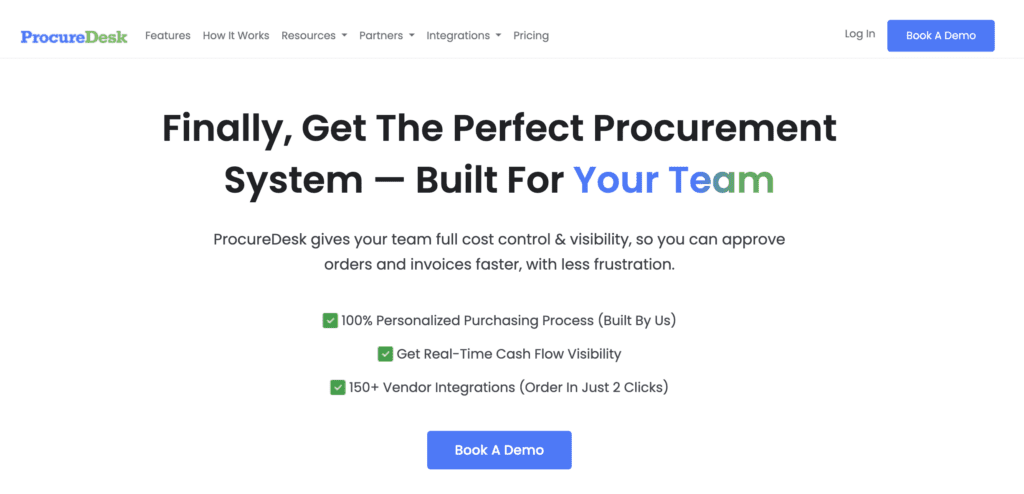
ProcureDesk is a purchase order management software that supports the full purchasing cycle, featuring two core modules:
- Procurement management: Manage purchase requests, purchase order approval workflows, real-time PO tracking, receiving, and spend analysis.
- Accounts payable automation: To centralize vendor invoices, automate invoice matching, flag invoices with discrepancies, and prepare invoices for payment.
ProcureDesk is categorized as both a procure-to-pay system and a purchase order management software, as it supports purchasing and payment workflows.
We work with businesses at all growth stages, offering packages for small teams and custom enterprise plans. We also provide free white-glove onboarding so we can tailor each instance of ProcureDesk to specific client requirements.
Our customer support team will help add vendor sites and custom purchasing catalogs, set proactive budgets, configure approval workflows, create rules for invoice processing, and more. You can add or remove catalogs and adjust settings as you go, so ProcureDesk can scale with your evolving operations.
In the following sections, we’ll demonstrate how ProcureDesk supports purchasing and provides real-time PO tracking throughout the purchase order cycle.
You can also enroll in a free personalized demo of ProcureDesk here. We’ll meet to discuss your processes and challenges with PO tracking, and then show you how ProcureDesk can support your organization and workflows.
How ProcureDesk Supports the Purchasing Process
ProcureDesk supports procurement teams by centralizing purchasing and bringing organization and structure to the process. Procurement managers can keep track of purchase orders and spending from one hub, and team members can order necessary supplies in a controlled setting.
We’ll help you create this purchasing hub during onboarding and show you how to modify catalogs and budgets so you can optimize the platform as your needs change.
To establish this purchasing hub, you add vendors, set budgets, create approval trees, and design requisition forms.
Adding Vendors
ProcureDesk offers 200+ punchout catalogs, including integrations with popular sites like Amazon, Staples, Walmart, Sam’s Club, Costco, Uline, Thermo Fisher, Apple, Dell, Best Buy, Home Depot, Lowe’s, and more.
We can also design custom catalogs with items from vendors we don’t natively integrate with. Users can browse approved products across vendors and add items to their shopping carts.
Setting Budgets
Proactively control employee spending by setting budgets per supplier, spend category, department, individual, project, etc.
ProcureDesk offers granular budget controls and advanced features like hierarchies and tolerance levels. You can also create rules for how to manage purchases when budgets are unavailable.
Creating Approval Trees
Specify rules for managing purchase requests so our system knows to approve, deny, or route orders for review. You can create multi-step approval flows; our system supports even the most complex approval routing.
ProcureDesk analyzes all incoming purchase requests to streamline the approval process. Our system can automatically approve certain request types, deny request types, or route request types to the appropriate reviewer(s).
Designing Requisition Forms
Create custom purchase request forms to gather all pertinent data about requested items and support approval workflows. You can create unique requisition forms per vendor or purchase type.
Users can add a purchase justification, specify the budget they’d like to pull from, include which project or department items will be used for, and so on. This helps reviewers understand the context behind orders to help with reviewing or denying requests.
After setup, access to this purchasing hub can be easily shared. Other members of your organization can log in, see available budgets, and order from vendors at their convenience.
ProcureDesk is user-friendly, with virtually no learning curve. Users can follow a familiar shopping flow: vendor sites open in our dashboard so users can browse items and build shopping carts as usual. See the flow in our quick video below:
ProcureDesk Purchase Approval Workflows
After users build their shopping carts, they can submit carts for review by initiating checkout.
At that point, the appropriate purchase requisition form will populate so users can see the required fields to fill. Once they complete the form, our system takes over, reviews purchase requests, and automatically:
- Approves orders
- Denies orders (and sends the purchaser a reason for the denial)
- Routes orders to the specified reviewer(s)
After requests are approved, ProcureDesk generates a new purchase order and dispatches it to the vendor. Managers can view all new purchase orders and monitor spending in the primary orders dashboard.
Note: ProcureDesk also offers convenient omnichannel approval tools to simplify the review process for the purchasing department and financial teams.
Our system alerts reviewers of new requests — through the ProcureDesk dashboard and email notification — so they can address requests promptly and avoid bottlenecks. They can then field requests in the ProcureDesk desktop or mobile apps, email, or Slack.
ProcureDesk Purchase Order Tracking
Now, the star of our show — ProcureDesk’s purchase order tracking.
As mentioned, we provide full visibility and real-time status updates through the entire PO lifecycle. You can see the moment a PO is generated, view vendor acknowledgments and expected ship dates, and track orders during transit.
ProcureDesk includes a receipt management tool (more on that in the next section) to verify delivery and order conditions.
Here’s how our PO tracking process works.
The primary dashboard shows a list of all in-progress POs. Here, you can see PO numbers, creation dates, order amounts, vendor information, and current status (Draft, Pending Approval, Sent to Supplier, Acknowledged, or Paid).
Then, you can select a PO to view order details, vendor acknowledgments, and expected ship dates. Vendors can also include the shipping method so you know which carrier will deliver your items.
- Vendor Acknowledgements: Vendors can confirm receipt of orders and indicate if there are any expected fulfillment delays on the PO.
- Advanced Shipping Notice (ASN): Vendors can share an expected shipping date, keeping you informed about when to anticipate delivery.
After orders ship, vendors can provide tracking numbers so users can monitor their orders.
ProcureDesk Receipt Management
ProcureDesk includes a receipt management module to verify deliveries, eliminate physical paperwork and filekeeping, and support invoice processing.
Our system monitors expected delivery dates and then notifies purchasers to:
- Confirm they’ve received the items and note the delivery date.
- Upload a picture of the receipt or packing slip.
- Verify item quantities and conditions so they can easily note issues with deliveries, such as damaged goods.
If purchasers forget to add this information, our system sends email reminders, so managers don’t have to nudge employees to complete the process.
ProcureDesk stores this information so…
- Purchasers can easily record receipts without emailing photos around or storing physical receipts to share with managers.
- Procurement managers can gauge vendor performance (e.g., easily see if vendors consistently ship items late or send incorrect or damaged items).
- Accounts payable teams can reconcile invoices for payment without tracking down receipts or checking in with purchasers or procurement managers.
ProcureDesk Spend Analysis & Budget Tracking
As mentioned, procurement and AP teams can monitor real-time spending from the primary purchasing view. However, ProcureDesk also includes a spend analysis dashboard with various reports to understand purchasing patterns and dissect spending.
For example, the screenshot below shows total spend, monthly spend, spend by category, spend by supplier, and spend by user. You can also filter reports to view spending over different time frames or examine spending by department or project.
You can export reports to share with stakeholders or integrate ProcureDesk with other business intelligence tools to use our spend data in external financial reports.
ProcureDesk AP Automation Module
As a complete purchasing management system, ProcureDesk includes AP automation software to support invoice processing and vendor payments. Teams can initiate and close the purchasing process in one solution.
Here are some of the key benefits of this module:
- You can centralize vendor invoices and eliminate physical filekeeping. ProcureDesk supports e-invoicing and allows you to create vendor portals for vendors to share digital invoices. AP teams can also connect email addresses they use to receive invoices or upload paper invoices.
- ProcureDesk uses optical character recognition (OCR) to extract key details from all new invoices. During this process, it can detect and merge duplicate invoices so they don’t cause confusion or congest the workflow.
- ProcureDesk automatically matches invoices with corresponding POs and receipts. If receipts are unavailable, ProcureDesk notifies the purchaser to upload one, eliminating the need for AP teams to intervene.
Note: ProcureDesk supports two- or three-way matching to reconcile invoices for physical goods or services. You can create rules for two-way matching, allowing ProcureDesk to route invoices once matched with POs.
- ProcureDesk automatically routes matched invoices to your accounting software and prepares them for payment. It pushes both invoice data and a copy of the invoice for recordkeeping in your accounting system. ProcureDesk integrates with all major accounting systems and ERPs (e.g., QuickBooks, NetSuite, Sage Intacct, Microsoft Dynamics 365, Xero, and even Bill.com).
Packages & Getting Started
We offer packages to support various requirements and team sizes. Our packages include:
- Procurement Automation ($598/month) with features to support purchasing and spend analysis.
- Procure-to-Pay Automation ($948/month) that includes the AP automation module and all the above-mentioned features.
Both packages come with ten user seats (though you can add more) and white-glove onboarding. We also offer free ongoing support and can answer questions anytime.
Our team can also design custom enterprise plans to support specialized requirements and scalability. We can meet to discuss what you’re looking for in a solution and explain how ProcureDesk can check those boxes.
In addition to our packages, we offer a few add-on modules to support ProcureDesk core functionality. These include:
- Vendor contract management
- Inventory management
- Expense management
You can read more about our packages here or schedule a free demo here. (We also offer a free 14-day trial for teams still deciding whether to upgrade from manual methods. You can inquire about this option during your demo.)
Alternative Purchase Order Management & Tracking Software
In addition to ProcureDesk, you may also see some of the names below in your search for a purchase order tracker or PO management software.
Each of these software solutions receives a 4.0+ star rating on G2 and positive user feedback. However, these tools may be recommended for different user requirements.
We’ll briefly discuss these solutions here, but you can read more in-depth reviews in our guide below.
1. Order.co
Order.co is a convenient solution for small businesses managing purchasing across eCommerce sites.
Purchasing departments can create a central catalog with approved items across all vendor sites. Then, other members of the organization can browse approved products, build shopping carts, and submit their carts for review.
Order.co also supports digital payments and saves time with bulk vendor payments.
2. Tradogram
Tradogram is a great entry-level solution for teams managing purchase orders and vendor relationships. The paid package combines procurement and AP automation (as a full P2P solution), is affordable, and supports unlimited vendors and transactions.
This option is best for smaller teams, though, because paid plans only accommodate up to 19 users. Larger teams must request a custom package.
3. Precoro
Precoro is a nice option for midsize teams and is considered a step up from Tradogram. This platform includes 100+ features to support purchasing and accounts payable workflows.
The primary limitation here is customization and punchout options. Precoro only offers punchouts with Amazon and Staples, and users note restrictions when setting approval workflows.
Precoro also falls on the pricier side; the full procure-to-pay platform is priced at $999/month, and Precoro charges extra for essentials like custom request forms and optical character recognition (OCR).
4. Procurify
Procurify is an appealing option for larger teams because it lets you create a purchasing hub to manage spending with vendors and provides virtual spend cards to control other business spending (travel expenses, subscriptions, and spending on eCommerce sites).
Procurify’s feature set is comparable to ProcureDesk; the main difference is the addition of virtual spend cards.
Plus, Procurify charges more expensive subscription fees. Procurify now offers custom quotes, but packages historically started at $1K/month.
5. Kissflow
Kissflow is a recommended option for enterprises or teams with more complex procurement processes. Beyond procurement management software, Kissflow offers a variety of software solutions to support and automate different business processes (HR, IT, and back-office workflows).
Their low-code, configurable purchase order system includes key features to support purchasing and approval workflows. You can create a purchasing hub, set budgets, create approval trees, and design request forms. It also includes AP automation to serve as a complete P2P solution.
Kissflow requires a more extensive setup and knowledge of HTML to customize the software. It also is one of the most expensive options on this list. Unless you require the flexibility Kissflow provides, one of the above solutions should fit your needs.
Compare more purchasing management software in this guide.
Free Purchase Order Tracking Spreadsheet
Lastly, we created a free purchase order tracking spreadsheet for teams to use until they upgrade to an automatic purchase order tracking system.
You can download and save our spreadsheet by clicking on the button above.
Here’s how you use it:
1. Make a copy of the template (you can make a copy in Google Sheets or download the spreadsheet to Microsoft Excel).
2. Review the purchase order tracking fields under the data tab.
These include:
- Purchase order number
- Created date
- Order contact (a.k.a. Person who placed the order)
- Vendor information
- Order amount — you should record the order total here; however, some teams create multiple tabs to record order subtotals, taxes, and shipping fees along with the final cost.
- Ship to location
- Order status (e.g., acknowledged, ASN provided, partially delivered, delivered, closed)
- Delivery status (e.g., started, on the way, completed)
- Vendor comments
- Change orders
- Change comments
3. Review the spend summary dashboard.
Our spreadsheet includes four graphs (pictured below), but you can add more charts or customize fields. The graphs include:
- # of purchase orders by supplier
- Delivery status
- Purchase order status
- Amount by supplier
4. Add any remaining purchase tracking fields pertinent to your workflows and operations.
For example, say you work with vendors that frequently ship products late — you can create a column to record promised delivery dates vs. actual delivery dates and keep a record of delivery performance.
5. Define ownership and duties and share permissions.
Managers should assign one or two procurement team members to update the purchase order tracker.
You don’t want dozens of hands in the mix, as spreadsheets and manual data entry are prone to human error.
You can share the spreadsheet in view-only mode with other members of your organization so they can track the status of purchase orders without emailing for updates or accidentally messing up sheet data.
Getting Started
Although spreadsheets and manual purchase order tracking are “free,” manual processes are time-consuming — clients who move a central, automatic PO tracking system see an immediate impact in the following areas:
- More accurate and effective purchase order tracking.
- Better delivery compliance, as you can track delivery performance data.
- Improved spend visibility, as you can see what is being purchased and by whom.
And the time saved directly translates to cost savings. Instead of fielding vendor emails and updating spreadsheets, procurement teams can focus on more value-adding activities, such as supplier sourcing or spend analysis.
ProcureDesk offers a complete purchasing management solution to support procurement and accounts payable workflows. Teams can oversee the full PO lifecycle from a central hub and track real-time spending as users place new orders.
Our system is highly configurable and scalable, so we can tailor ProcureDesk to your business needs and optimize the platform as you grow.