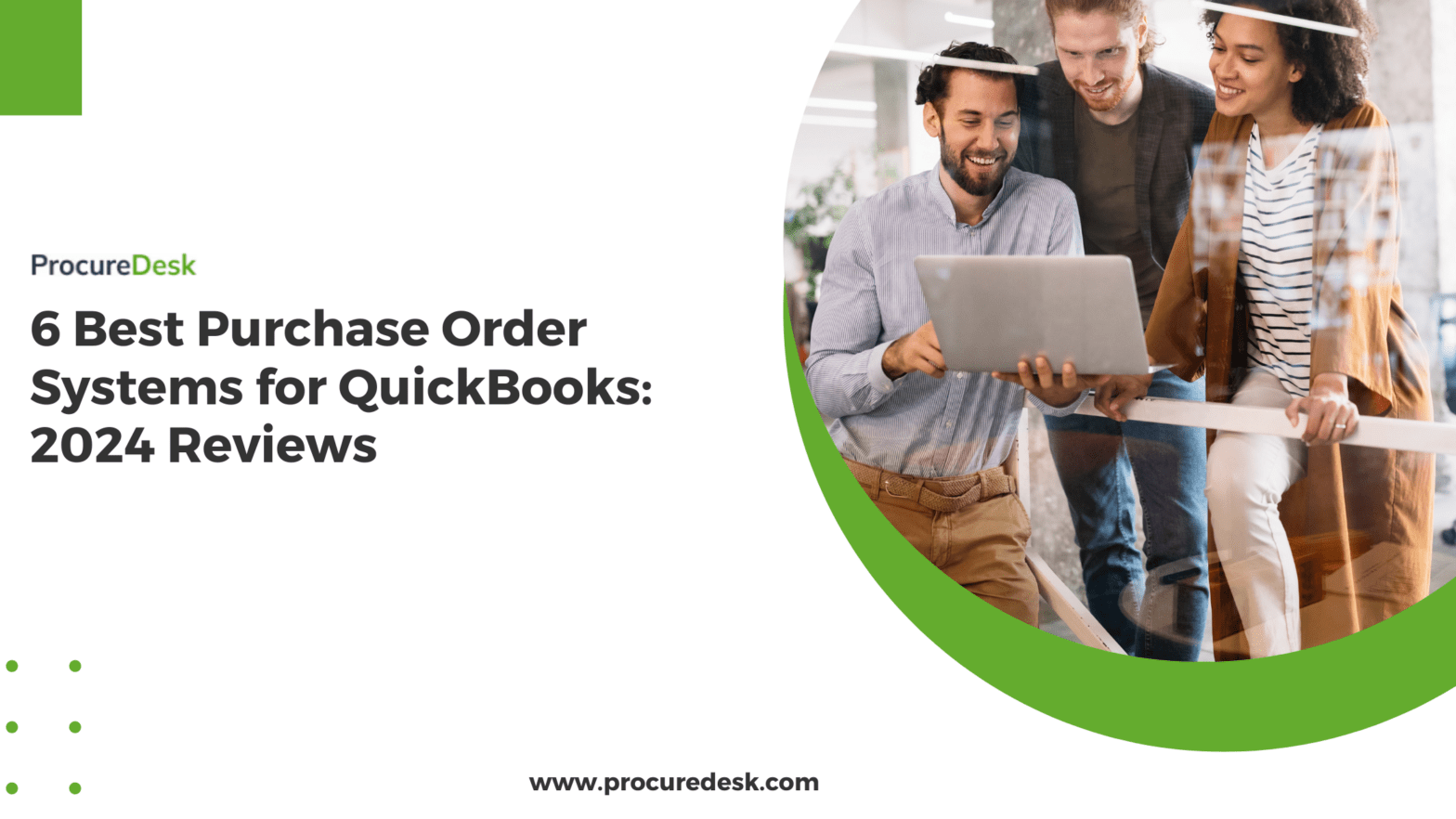Most purchase order software also offers features to support accounts payable workflows and integrations with accounting software (like Intuit QuickBooks Online and QuickBooks Desktop, Xero, Sage, Microsoft Business Central, Oracle NetSuite, etc.) to automate purchase approvals and support the full purchase-to-payment process.
That’s how the new procure-to-pay software category emerged, so procurement and accounts payable teams don’t have to use disparate tools to manage different stages of this lifecycle.
Procure-to-pay systems let procurement, purchasers, and AP teams collaborate in one hub to place orders with vendors, track POs, validate purchases, automatically reconcile invoices, and send timely payments.
So we put together this guide to discuss our P2P system and QuickBooks integration, and review five alternative purchase order systems that integrate with QuickBooks.
Note: Our guide only includes purchase order systems for QuickBooks Online and QuickBooks Desktop/Enterprise versions.
ProcureDesk: Customizable P2P System with Seamless QuickBooks Connection
ProcureDesk includes a complete P2P feature set so procurement and AP teams can:
- Create a dashboard of vendors and websites for employees and other stakeholders to shop with approved suppliers.
- Set proactive spend controls and automate purchase approvals to create a controlled shopping environment, keep purchases within budget, and save time.
- Track purchases from when they’re sent to vendors through receipt — and manage all purchase receipts in our system.
- Centralize invoice capture and automatically reconcile invoices with three-way matching.
- Route invoices for final approval and connect with QuickBooks to push them over for payment.
Our platform is user-friendly, with virtually no learning curve. We offer free guided set-up for all users, so we’ll show you how to add vendors, create purchasing rules and approval flows, and integrate ProcureDesk with QuickBooks.
You can customize our system as you grow: add or remove vendors, optimize budgets, and invite new users to the platform. We even offer custom packages to support scalability and specialized requirements. (We primarily work with small and mid-sized businesses but also design solutions for enterprises.)
We’ll review our core features and QuickBooks integration below — but you can always schedule a free demo using this link.
ProcureDesk’s Procurement Management Suite
Our procurement management suite allows you to manage the purchasing flow, vendor communications, and receipts. It also has a series of automation tools to streamline requests, convert approved requests into purchase orders, and send POs to vendors.
You can learn more about how ProcureDesk optimizes procurement processes here.
Create a Controlled Purchasing Environment
First, you’ll create a central dashboard that others in your organization can access to shop with approved suppliers.
This set-up includes:
- Integrating with approved vendor sites and adding punchout catalogs for popular sites like Amazon or Office Depot.
- Specifying budgets (by vendor, product category, department, individual, project, etc.).
- Setting purchasing rules to limit the types of items users can purchase.
- Creating purchase request forms with custom fields to gather the necessary information to approve or deny orders.
- Designing approval trees that tell ProcureDesk how to route orders for review.
Then, those with access to this dashboard can shop with vendors and submit purchase requests at their convenience.
Automated Reviews
ProcureDesk automatically reviews all purchase requests to streamline approvals, this includes:
- Approving requests within budget that meet purchasing rules.
- Denying purchases that exceed budget or don’t adhere to guidelines.
- Routing requests to the correct member(s) of the procurement team for a final look.
Note: Our system has omnichannel request management tools so procurement team members can review and approve orders from our dashboard, mobile apps, email, or Slack.
Then, our system can automatically create purchase orders from approved purchase requests and dispatch POs to vendors. Procurement teams don’t have to step in for this last step.
(We provide templates to design the look and feel of POs; you can customize them with brand elements like logos and even create a custom purchase order numbering system.)
Then, managers can see all active POs, order details, and current budgets from the main purchasing dashboard — where they can keep up with real-time order status.
Our system will also send purchasers notifications about order status, such as whether orders are approved or denied and when POs are sent to vendors.
Vendor Acknowledgments & Order Monitoring
ProcureDesk provides PO tracking from the time orders are generated until they’re received — and this order status is visible to purchasers and procurement managers to eliminate back-and-forth messages or emails for updates.
Vendors can access ProcureDesk to acknowledge POs or communicate with procurement teams on order delays or issues with fulfillment. Then, they can share expected ship dates and tracking numbers when orders ship.
Vendors can leave these notes directly on POs so others — procurement managers or purchasers — can open purchase orders to view their status and monitor them through shipping.
Receipt Management
Then, purchasers can confirm they’ve received orders, log delivery dates, and share order conditions with ProcureDesk’s receipt management tools. The process is simple — users:
- Take a photo of and upload their purchase receipt.
- Confirm quantities or specify the quantity received.
- Note any damaged goods.
Procurement or AP teams can reference these notes to resolve issues with vendors before sending payments.
Our system uses purchase receipts to automate the invoice approval workflow (more on this in our AP automation section below).
Spend Analysis & Budget Monitoring
As mentioned above, we provide real-time budget monitoring and automatically deny orders that exceed set budgets to prevent overspending.
However, we also include a reporting dashboard to analyze employee spending in various ways:
You can use these reports to understand:
- Which vendors you spend the most with.
- What items you purchase most frequently.
- How much each department or user typically spends.
Then, you can use these learnings to negotiate (or renegotiate) vendor contracts for better rates or payment terms, course-correct trouble spending, and ensure you’ve allocated appropriate funding to each department, individual, or project.
ProcureDesk’s AP Automation Suite: Centralize Invoice Capture & Automate Reconciliation
In addition to our procurement suite, ProcureDesk includes a series of AP automation tools to support invoice management and reduce tedious bookkeeping. Our system can reconcile invoices with corresponding POs and receipts and automatically push approved invoices to QuickBooks for payment.
Here’s the process:
First, you can centralize invoice capture so you receive all new invoices in one dashboard (our system can also recognize and merge duplicates to avoid double work). Vendors can share invoices via e-invoicing, vendor portal, or email — you can also upload paper invoices you receive in the mail.
Then ProcureDesk uses optical character recognition (OCR) to extract important invoice data — like headers, item details, and invoice numbers — and source the matching PO and receipt. This three-way match can streamline the entire invoice reconciliation workflow.
Our system can also flag any invoices with discrepancies (e.g., incorrect quantities or damaged items, missing POs or receipts) and route them to the AP team for troubleshooting.
Then, you design the flow for approved invoices —
- Our system can route invoices to AP team member(s) for review before pushing invoices to QuickBooks.
- Alternatively, our system can send invoice data directly to QuickBooks, where teams can do a final review and send payment.
ProcureDesk<>QuickBooks Connection
QuickBooks offers certain features for building purchase orders and sending invoices between QuickBooks users — but this functionality is quite limited, and QuickBooks doesn’t offer automation to save time on tedious tasks. (That’s why it integrates with PO, AP, and P2P systems).
ProcureDesk seamlessly links with QuickBooks so you can sync approved invoices and their data for fast, easy payment. After you pay invoices in QuickBooks, their status updates in ProcureDesk to avoid duplicate payments.
It’s a super simple workflow, and we set up the integration during onboarding, so connecting the systems is effortless. (We’ll also show you how to change integrations so you can connect with other systems or modify these as you go.)
Note: You can also link ProcureDesk with credit card accounts to pull in those statements, prep bills for payment, and sync data to QuickBooks. This feature lets you create expense reports, simplifies spend management, and gives you a greater look at overall cash flow.
You can read more about QuickBooks & ProcureDesk here.
Pricing & Getting Started
Our procurement management package is available at $598/month. This package includes:
- All features to control the purchasing process, automatically generate and send POs, track POs, manage vendor communications, and store receipts
- Our QuickBooks integration
- Ten user seats
- White-glove onboarding
Our complete P2P package — including all of the perks from the package above along with our AP automation suite — is $948/month.
You can also add user seats to either plan as you go.
In addition, we offer custom packages and quotes for larger teams with more complex specifications.
Alternative Purchase Order Systems for QuickBooks
In addition to our solution, the purchase order software options covered below include QuickBooks integrations.
You can also compare the top purchase order software in 2025 here.
Tradogram
Tradogram offers a purchase order system with pricing that appeals to small businesses. The platform lets you connect with unlimited vendors and supports unlimited transactions. It includes essentials to manage the purchase order process and accounts payable workflows and integrates with various accounting software. The paid package is only $168 per month and supports up to 19 users.
However, Tradogram may lack flexibility when creating custom catalogs or approval workflows, and set-up may be tricky unless you opt for their guided one-on-one implementation (which Tradogram charges extra for). Users also note slow load times and bugs with the QuickBooks integration.
Notable Features
- Custom & punchout catalogs — Tradogram lets all users connect an unlimited number of suppliers & catalogs
- Purchase requisition management
- Purchase order management
- Approval routing
- Vendor management
- Project management
- Inventory management
- Invoice tracking
- Two- and three-way invoice matching
- QuickBooks integration — this system is also compatible with Xero, NetSuite, Sage, Microsoft Dynamics 365, & SAP
- Budgeting & spend management
- Expense management
- Reporting dashboard
Pricing
Tradogram includes a free plan with access to some procurement management tools, but you have to opt for the paid plan to access the QuickBooks integration. The Premium package is $198/month and supports unlimited vendors and transactions. Tradogram also offers custom enterprise plans.
Precoro
Precoro is a nice option for small and growing teams. It’s a full P2P platform with advanced tools to streamline procurement processes, facilitate AP workflows, and improve visibility and control over spending.
The platform includes real-time budget tracking, vendor and contract management, and various integrations (with accounting systems like QuickBooks, punchout catalogs like Amazon, business applications like Slack, and more).
Users like Precoro because it has a straightforward interface, flexible customization, and comprehensive support options. Pricing is also affordable for the starter package (but gets a little pricier as you upgrade).
Notable Features
- Supplier catalogs
- Purchase requisition management
- Approval workflows
- Purchase order management
- Supplier management
- Inventory management
- Three-way invoice matching
- PO, invoice, & receipt management
- QuickBooks integration — this system also integrates with NetSuite & Xero
- Spend management
- Reporting dashboard
Pricing
Precoro offers two packages and custom enterprise plans. You can access the QuickBooks integration in all packages.
- The Core plan includes advanced procurement tools, three-way invoice matching, QuickBooks integration, vendor and contract management, real-time budget tracking, and reporting. It costs $499/month (billed annually).
- The Automation plan includes the full P2P toolset, AP automation, vendor portals, and premium support through onboarding. It costs $999/month (billed annually).
Procurement Express
Procurement Express is cloud-based purchasing software designed primarily for mid-sized and growing businesses. The platform offers various features aimed at simplifying and optimizing the purchasing process.
Procurement Express is highly regarded for its user-friendly interface, enabling quick deployment and ease of use. Its strengths include efficient customer support and mobile accessibility.
Users have reported issues with cumbersome purchase order number generation and occasional difficulties logging in. They also note a lack of flexibility in setting purchase order workflows. Additionally, the platform supports a limited number of languages, which might be a constraint for global users.
Notable Features
- Custom purchase requisition forms
- Purchase request management
- Punchout & custom catalogs
- RFQ/RFP features (to request quotes from suppliers)
- Approval workflows
- Vendor management
- Invoice scanning
- Three-way invoice matching
- QuickBooks integration — this system also integrates with Xero, and you can create custom integrations via Zapier
- Budget tracking
- Reporting dashboard
- Mobile apps
Pricing
Procurement Express offers three plans, but you must choose either the Better or Best plan to access the QuickBooks integration.
- The Basic plan ($365/month) includes limited feature access. You can’t access the QuickBooks integration here.
- The Better plan ($730/month) provides procurement management tools like punchout catalogs and grants access to the QuickBooks integration. This plan supports up to $1M in monthly spend.
- The Best plan ($1825/month) grants access to all Procurement Express features and supports five companies and $10M in monthly spend. It also comes with guided onboarding.
Procurify
Procurify is another purchase order software for larger teams. However, this option also offers virtual spend cards to manage other types of expenses (e.g., shopping across various eCommerce sites, paying for subscriptions, covering travel expenses, etc.), so teams seeking spend cards might consider Procurify.
Like the other options here, Procurify offers a full procure-to-pay toolset with strong spend management and spend analysis tools. You might also like Procurify if you want better insights to identify cost savings opportunities and negotiate vendor contracts.
Procurify is reportedly easy to set up, learn, and use, with a modern interface and user-friendly features. However, it has historically been a more expensive option (with packages starting at $1k/month), which is why it’s mostly reserved for larger teams despite its ease of use.
Notable Features
- Virtual cards (with spend limits)
- Catalog management
- Purchase requisition management
- Purchase order management
- Receipt management
- Three-way invoice matching
- Reimbursement management
- QuickBooks integration — this system also integrates with NetSuite, Sage, & Microsoft Dynamics 365, and they offer a platform API to create custom integrations
- Budget tracking
- Spend management
- Reporting dashboard
- Mobile apps
Pricing
Procurify offers custom quotes per customer.
Kissflow
The last option on our list, Kissflow, is unique from the options above because it is a customizable workflow automation software with solutions for many industries and operational processes. Teams can purchase multiple modules and manage all different areas of business under Kissflow’s roof.
The Procurement Cloud includes a suite of tools to control and automate purchasing, manage vendor relationships and contracts, and support invoice reconciliation. Because it’s a configurable solution, you can tailor it to exact approval workflows or connect it with any other system in your tech stack (like QuickBooks) to support the full purchasing-to-payment flow.
The only note is that this is a more expensive and challenging purchase order software option. You need some HTML and coding knowledge to set up, customize, and maintain the software. Pricing starts at $2,499 per month, but final costs depend on transaction volume and exactly what you require from Kissflow’s system.
For those reasons, we recommend Kissflow for enterprise or global teams or teams with complicated purchase or invoice approval processes that need the configurability to create in-depth or intricate workflows.
Notable Features
- e-Procurement (with assisted buying)
- Hosted & punchout catalogs
- Purchase requisition management
- Purchase order management
- Budget tracking
- Contract & vendor management
- Strategic sourcing
- Inventory management
- AP automation (with three-way matching)
- QuickBooks integration — you can create any custom integration with this system
- Webhooks & API
- Mobile apps
- Reporting
Pricing
Kissflow pricing begins at $1,500 per month, but the total cost depends on the users you require and transaction volume. If you’re interested in this option, you’ll have to contact their team to ask more about pricing.