Invoice Approval Workflow Software
Reduce the time spent on processing and approving invoices by 50%. Never struggle to process and pay vendors on time with ProcureDesk’s invoice approval workflow software.
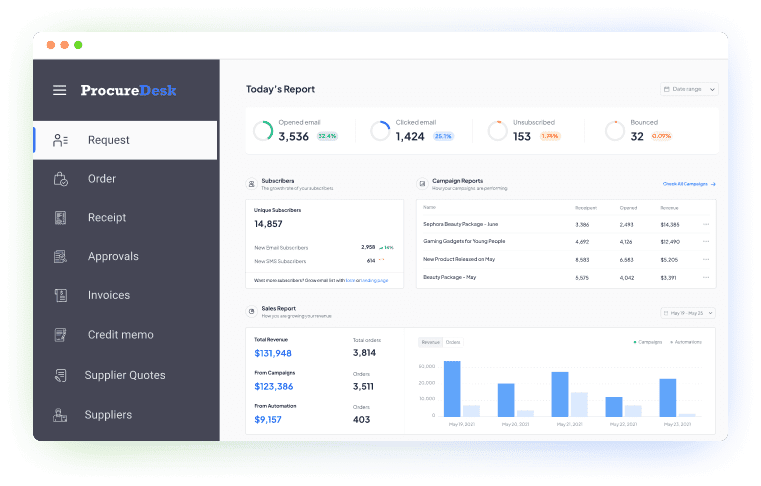
Emails and Shared folders weren't made for invoice processing.
An inefficient payable process can cause you $1000s in payment delays and duplicate payments
- +more
Watch me approver and track approvals in real time.
-
Automated approval workflow for routing invoices for approval
-
Digital audit trail to meet your compliance needs
-
Single place to track all invoices
Here’s How To Get A Fully Personalized Invoicing Process for Your Company Here is how it works.
( We’ll Set Up Everything For You )