Process Invoices 50% Faster Without Working Weekends!
Invoice workflow software for faster invoice processing. Avoid duplicate payments and pay vendors faster.
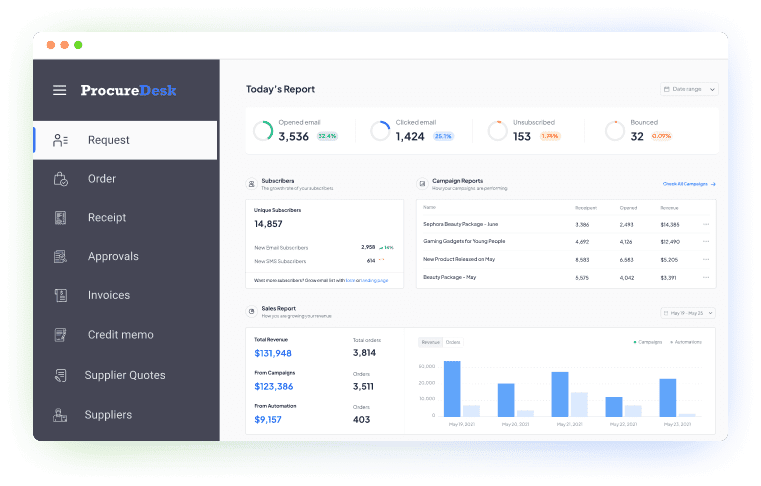
Emails Weren't Made for Managing your Invoice approvals
Paper invoices and manual processes are costing you $1000s in productivity and duplicate payments.
- +more
Watch me make a "1-click" approval & track invoice approval status status.
-
Faster supplier invoice processing using Accounts payable automation
-
Eliminate paper invoices by up to 80% by using an electronic invoicing process.
-
Track invoice approval request status in real-time.
There is a better way to manage to track invoice approval tasks and efficient payment processing Here is how it works.
( We’ll Set Up Everything For You )