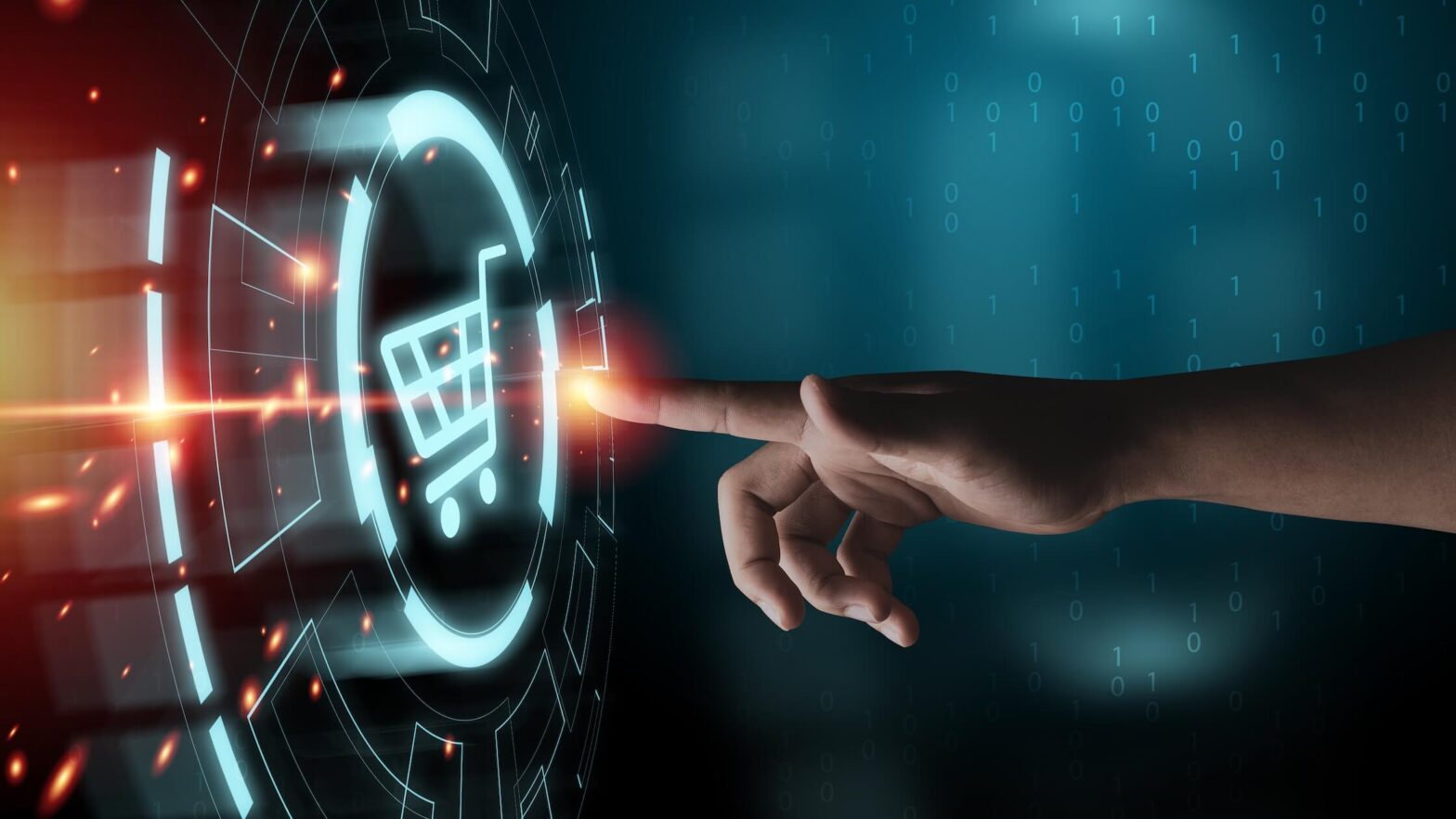e-Procurement involves electronic tools and technologies that digitize and support the procurement process. It encompasses everything from supplier evaluation and selection to contract management, electronic orders, and payments.
An e-procurement system is a specific software solution that centralizes, manages, and streamlines procurement activities.
These softwares utilize a web interface or a networked system to connect suppliers and buyers, and they leverage technologies like electronic data interchange and automation to support each step of procurement processes — including creating requisitions, processing orders, tracking invoices, and analyzing data.
Many teams invest in e-procurement software because it automates tedious, manual processes, eliminates errors associated with traditional procurement management, and enhances procurement strategies. For example, e-procurement software enables teams to improve sourcing strategies and enjoy more significant cost savings.
Our guide answers common questions about e-procurement so you can learn more about its benefits and why teams choose to upgrade from manual processes. We then review six top-rated e-procurement systems so you can compare solutions and find the right one for your business.
Skip to the section that interests you most:
- e-Procurement FAQs
- What are the main components of an electronic procurement system?
- What are the stages of electronic procurement?
- What are the different e-procurement types and services?
- What are the benefits of e-procurement?
- How does e-procurement support sustainability?
- What are the expected challenges when implementing e-procurement?
- What are the best practices to implement an e-procurement system?
- How do you integrate an e-procurement system with an ERP or accounting software?
- How do you improve software security when working in an e-procurement system?
- How do I measure the effectiveness of an e-procurement system?
e-Procurement FAQs
For more background on e-procurement processes and systems, we address common questions below.
What are the main components of an electronic procurement system?
- e-Catalog management. This involves creating, maintaining, and publishing a comprehensive catalog of goods and services, including detailed descriptions, specifications, pricing, and availability information.
- e-Sourcing & Supplier Relationship Management (SRM). This involves identifying, qualifying, and managing suppliers. It also includes creating and managing requests for proposals (RFPs), evaluating bids, and negotiating supplier contracts.
- Purchase order (PO) generation & management. This involves creating, approving, and tracking purchase orders. It ensures that orders are placed with the correct suppliers at the agreed-upon price and delivered within the specified timeframe.
- Invoice processing & payment. This involves automating the invoice processing workflow, including receiving, reviewing, approving, and paying invoices. It ensures timely and accurate payments to suppliers.
- Spend analysis & reporting. This involves gathering and analyzing procurement data to identify trends, optimize spending, and make informed decisions. It helps organizations track their procurement performance and identify areas for improvement.
- Integration with enterprise resource planning (ERP) & accounting software. Integrating your e-procurement system with other enterprise systems, such as ERP systems, accounting software, and inventory management systems, ensures seamless data exchange and process automation across the organization.
- Security & compliance. This involves implementing robust security measures to protect sensitive procurement data and ensure compliance with industry regulations and company policies. It safeguards the organization from fraud and data breaches.
- User management & training. This involves providing users access control, training, and support to ensure employees can utilize the e-procurement system effectively. It maximizes user adoption and system effectiveness.
- Continuous improvement & innovation. This involves regularly reviewing and evaluating the e-procurement system to identify areas for improvement and incorporate new technologies and features. It ensures that the system remains aligned with the organization’s evolving needs.
What are the stages of electronic procurement?
- Requirement definition. The first stage involves identifying and defining the need for goods or services. This includes specifying the product or service requirements, quantity, and desired delivery timeframe.
- Sourcing & supplier evaluation. This stage involves identifying, qualifying, and selecting potential suppliers. The e-procurement system facilitates this process by providing searchable online catalogs of approved suppliers, enabling comparison of pricing, terms, and capabilities.
- Solicitation & negotiation. Once potential suppliers are identified, the e-procurement system requests proposals (RFPs) or quotations to gather detailed pricing and terms from shortlisted suppliers. Negotiation may follow to finalize the terms and conditions of the procurement.
- Order placement & purchase order (PO) generation. e-Procurement systems streamline the order placement process after selecting preferred suppliers. It enables the creation, approval, and tracking of purchase orders (POs), ensuring accurate order details, pricing, and delivery schedules.
- Inventory management & goods receipt. e-Procurement systems offer receipt management or integrate with inventory management systems to track the status of ordered goods. Upon receipt, the system facilitates the verification of quantities, inspection for defects, and updating of inventory records.
- Invoice processing & payment. e-Procurement systems automate the invoice processing workflow, including receiving, reviewing, approving, and making supplier payments. This ensures timely and accurate payments while reducing manual effort and paper-based operations.
- Contract management & performance monitoring. e-Procurement systems can store and manage contracts, enabling easy access to contract terms, conditions, and performance metrics. It facilitates supplier performance monitoring and helps identify areas for improvement.
- Data analytics & reporting. e-Procurement systems gather and analyze procurement data to help identify insights about spending patterns, cost-saving opportunities, and areas to optimize procurement strategies. Reports can be generated based on various parameters, such as category, supplier, and department.
e-Procurement systems streamline the procurement cycle from initiation to completion, ensuring a more efficient, transparent, and cost-effective approach for your procurement professionals to acquire goods and services.
What are the different e-procurement types and services?
e-Procurement can be categorized into three main areas: strategic sourcing, operational procurement, and supplier relationship management (SRM).
Strategic Sourcing
- e-Sourcing involves identifying and qualifying potential suppliers through online platforms — streamlining the search process and reducing manual effort.
- e-Tendering lets you issue and manage requests for proposals (RFPs) and tenders electronically, enabling standardized bidding processes.
- e-Reverse auctioning involves conducting real-time auctions online, allowing buyers to simultaneously negotiate prices with multiple suppliers.
Operational Procurement
- e-Ordering lets employees place orders electronically through a centralized catalog, streamlining the requisition and approval process.
- e-Purchasing involves the electronic processing of purchase orders (POs), enabling automation of PO creation, approvals, and tracking.
- e-Invoicing automates the creation, transmission, and processing of invoices electronically, reducing manual effort and improving efficiency.
- Web-based ERP integrates procurement activities with enterprise resource planning (ERP) systems, providing real-time visibility into inventory levels and financial data.
Supplier Relationship Management (SRM)
- e-Supplier management involves electronically managing supplier information, performance, and relationships — providing a centralized platform for supplier communication and collaboration.
- e-Contract management facilitates the creation, management, and storage of supplier contracts electronically — ensuring compliance with contractual terms and conditions.
- e-Performance monitoring tracks supplier performance against agreed-upon KPIs, so you can proactively identify issues or areas for improvement.
- e-Supplier collaboration promotes open communication and collaboration between buyers and suppliers — fostering strategic partnerships and improving supply chain efficiency.
Electronic Procurement Services & Software
- Cloud-based e-procurement platforms provide a web-based interface for businesses to manage their procurement activities, including creating and managing digital catalogs, issuing RFPs and quotations, tracking purchase orders, and processing invoices.
- On-premises e-procurement software can be installed on a company’s servers, providing more control over the procurement process and data.
- e-Procurement marketplaces connect businesses with a wide range of suppliers, enabling them to compare prices, negotiate terms, and place orders directly through the platform.
- e-Procurement consulting services provide businesses with expert guidance on implementing and optimizing their e-procurement processes. This includes identifying the right e-procurement solution, integrating it with existing systems, and training employees.
- e-Procurement data analytics services help businesses review procurement data to identify spending patterns, optimize supplier relationships, and make informed procurement decisions.
What are the benefits of e-procurement?
Automate core processes
e-Procurement automates various aspects of the procurement process, such as generating purchase orders, tracking inventory levels, and managing supplier relationships. By automating repetitive tasks, these systems eliminate manual errors and reduce the time required for procurement activities.
Streamline procurement processes
e-Procurement systems simplify and standardize procurement procedures, making it easier for users to navigate through the various stages of procurement. This streamlining allows quicker transactions, improves data accuracy, offers better supplier management, and enables better decision-making.
Centralize procurement activities
e-Procurement software consolidates all procurement-related data and documents to a single platform, providing users a holistic view of their procurement operations. This centralization facilitates improved coordination and transparency among different organizational departments or locations.
Boost communication & collaboration
With an e-procurement process, users can communicate with suppliers, request and receive quotes, and negotiate supplier contracts electronically. This real-time collaboration improves efficiency, responsiveness, and accountability throughout the procurement process.
Leverage new functionalities
e-Procurement also enables businesses to leverage new functionalities such as e-requests for quotation and online bidding. These features make it easier for businesses to solicit bids from suppliers and compare prices using supplier catalogs, ultimately leading to better purchasing decisions and cost savings.
Allow connectivity with suppliers
e-Procurement systems allow connectivity with external supply chains. This connectivity provides real-time information on inventory levels, supplier performance, and delivery timelines, enabling businesses to make more informed decisions and optimize their supply chains.
Improves supply chain mechanisms
Digital platforms allow for greater visibility into the procurement process, making it easier to detect bottlenecks or delays and take timely corrective actions.
Overall, e-procurement tools offer automatic processing, improved workflow, new functionalities, connectivity to external supply chains, and improved supply chain mechanisms.
How does e-procurement support sustainability?
e-Procurement can play a significant role in fostering sustainability by promoting environmentally friendly practices throughout the procurement process. Here are some specific ways in which e-procurement contributes to sustainability:
- Paper reduction. e-Procurement eliminates the need for paper-based requisitions, purchase orders, invoices, and other procurement documents — significantly reducing paper-based operations and its associated environmental impact.
- Improve supplier selection. e-Procurement platforms allow companies to identify and evaluate suppliers based on their sustainability practices. This enables them to prioritize suppliers that demonstrate a commitment to environmental responsibility.
- Optimize inventory management. e-Procurement systems provide real-time visibility into inventory levels — enabling companies to optimize stock levels, reduce waste, and minimize unnecessary purchases.
- Sustainable procurement tracking. e-Procurement systems can track and monitor the environmental impact of procurement activities, such as carbon emissions and resource consumption. This information enables companies to identify areas for improvement and make data-driven decisions to reduce their environmental footprint.
- Enhance supplier collaboration. e-Procurement platforms facilitate communication and collaboration with suppliers, enabling companies to share sustainability goals, best practices, and performance data. This collaboration can lead to more sustainable sourcing strategies and joint initiatives to reduce environmental impact.
e-Procurement offers a comprehensive approach to promoting sustainability throughout the procurement process, from identifying environmentally responsible suppliers to optimizing inventory management and tracking procurement-related environmental impact.
What are the expected challenges when implementing e-procurement?
Cost can be a potential barrier to entry for some teams, though most e-procurement software brands offer affordable or entry-level packages. Aside from cost, other challenges may include:
- Time-consuming implementation, depending on the complexity of the software and deployment options. For example, cloud-based e-procurement software will be easier to set-up and maintain vs. on-premise e-procurement software.
- Difficult training & onboarding, again, this depends on the software’s complexity.
- Supplier readiness. Some suppliers may not be digitally equipped or ready to integrate their systems with your organization’s e-procurement software.
Lack of supplier readiness can pose the most significant challenge; it requires time and effort convincing suppliers of the benefits of e-procurement, and you typically have to assist suppliers with integrating systems.
What are the best practices to implement an e-procurement system?
Here are some best practices to follow when implementing e-procurement:
- Define clear objectives & goals. Determine what you want to achieve with an e-procurement process, such as reducing costs, improving efficiency, or enhancing compliance. Having clear objectives will guide your implementation process and help you measure success.
- Assess your current procurement process. Analyze your existing procurement process to identify areas for improvement and potential challenges. This will help you tailor the e-procurement solution to your needs and address potential roadblocks.
- Select the right e-procurement solution. Evaluate different e-procurement solutions based on your company’s size, industry, and specific requirements. Consider factors like functionality, ease of use, integration capabilities, and vendor support.
- Involve key stakeholders. Engage key stakeholders from various departments, including procurement, finance, IT, and day operations. Their involvement will ensure that the e-procurement solution aligns with the needs of different teams and fosters a culture of adoption.
- Develop a comprehensive implementation plan. Create a detailed plan outlining the implementation timeline, tasks, responsibilities, and resource allocation. This will ensure a structured and organized approach to implementation.
- Communicate effectively & train employees. Communicate the benefits and expectations to all employees involved in the e-procurement process. Provide comprehensive training to ensure they are comfortable using the new system and understand its impact on their roles.
- Integrate with existing systems. Integrate the e-procurement system with your existing ERP, accounting, and inventory management systems to streamline data flow and eliminate data silos. This will provide a holistic view of procurement activities.
- Establish a strong change management process. Recognize that implementing e-procurement will involve change for employees. Develop a change management strategy to address concerns, provide support, and facilitate adoption.
- Monitor and evaluate performance. Monitor the e-procurement system’s performance, track key metrics, and gather user feedback. Regularly assess the system’s effectiveness in achieving your objectives — and adjust as needed.
- Continuously improve & innovate. e-Procurement is evolving, so stay up-to-date with emerging technologies and features. Explore opportunities to enhance the system’s capabilities and optimize its performance over time.
By following these best practices, you can successfully implement e-procurement in your organization and reap its numerous benefits — including cost savings, improved efficiency, enhanced transparency, better vendor relationships, and reduced risk.
How do you integrate an e-procurement system with an ERP or accounting software?
There are a few methods to integrate an ERP or accounting software with your procurement system:
- API — APIs (Application Programming Interfaces) allow e-procurement software to exchange data directly with ERP systems, enabling seamless data sharing and synchronization.
- Middleware integration — middleware acts as an intermediary, translating data between e-procurement software and ERP systems, ensuring compatibility and data integrity.
- Direct database integration — e-procurement software may directly connect to the ERP system’s database, allowing real-time data access and updates.
- File-based integration (less common) — e-procurement software may integrate with ERP systems through file transfers, exchanging data in standardized formats.
How do you improve software security when working in an e-procurement system?
Ensuring data security in your e-procurement system is crucial for protecting sensitive information, including supplier data, financial transactions, and intellectual property. Here are some measures organizations can take:
- Implement access controls. Restrict access to authorized personnel based on their roles and responsibilities.
- Use data encryption. Encrypt sensitive data at rest and in transit to protect it from unauthorized access.
- Conduct regular security audits. Promptly identify and address any vulnerabilities in the e-procurement system.
- Provide software training for employees. Educate employees on cybersecurity best practices to minimize the risk of human error and security breaches.
- Create an incident response plan. Outline the recommended responses and actions to address and mitigate security breaches.
How do I measure the effectiveness of my e-procurement system?
Organizations can assess the effectiveness of their e-procurement investments by tracking key metrics and comparing them to established targets. These metrics may include:
- Procurement cycle time — the duration required to complete the entire procurement process, from requisition to payment.
- Purchase order accuracy — the percentage of error-free purchase orders that meet all requirements.
- Supplier performance — metrics assessing supplier quality, delivery times, and cost savings.
- Inventory turnover — the rate at which inventory is sold or used, ensuring efficient stock management.
- Procurement costs — overall expenditures related to procurement, including direct and indirect costs and other transaction costs associated with the procurement process.
By monitoring these metrics, organizations can identify areas for improvement and make data-driven decisions to optimize their e-procurement processes.
Best e-Procurement Software Systems: 2024 Reviews
Here, we’ll review six popular e-procurement systems, including our solution, ProcureDesk.
Our guide includes:
- ProcureDesk: highly customizable, configurable solution to support fast-growing teams & enterprises
- Tradogram: for small companies
- Precoro: for growing & mid-sized companies
- Procurify: for mid-sized companies that want virtual spend cards
- Kissflow: for teams with complex procurement needs
- Coupa: for enterprises & global teams
You can also compare more online procurement management systems here.
1. ProcureDesk
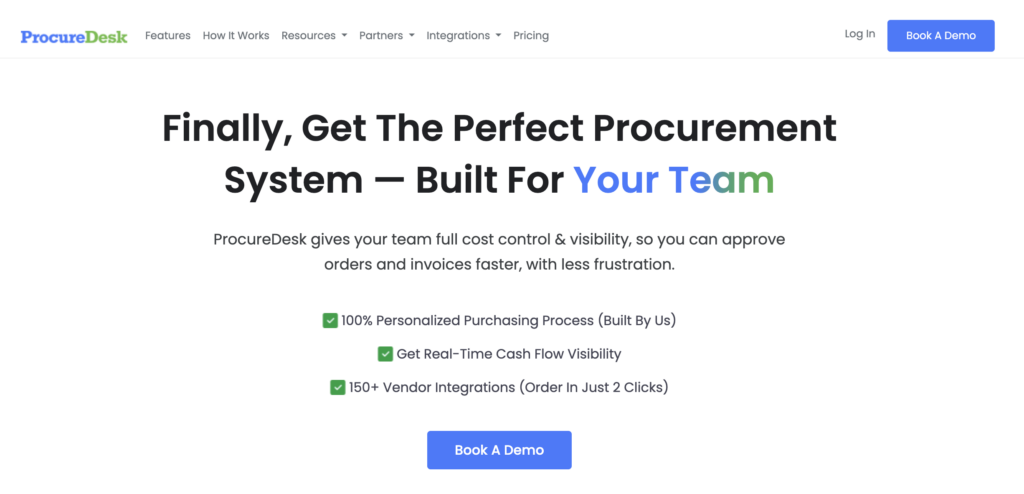
ProcureDesk is an e-procurement system that supports the complete procurement process, from supplier sourcing to purchasing, invoicing, spend control, and reporting. Our software combines procurement and AP automation to streamline and manage purchasing workflows through payment. Its key modules include:
- Procurement management
- Vendor invoice management & accounts payable automation
- Spend analysis & supplier performance reporting
We work with businesses at all growth stages across a wide range of industries, including construction, biotech, healthcare, educational institutions, and more. We tailor each instance of ProcureDesk to specific business needs and show you how to optimize our platform to support scalability.
In the following sections, we’ll discuss ProcureDesk’s core features to support procurement and payment workflows.
Supplier Punchouts & Integrations
ProcureDesk offers over 150 punchout catalogs with popular suppliers, including Amazon, Staples, Apple, Dell, Best Buy, Costco, Sam’s Club, Walmart, Target, Home Depot, Lowe’s, Harbor Freight, Uline, Fisher Scientific, Medline, and more.
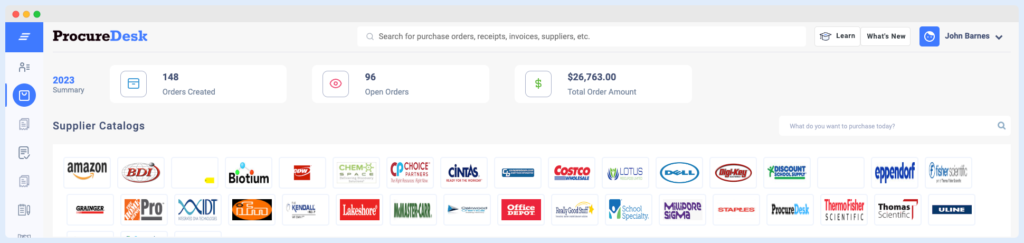
You can add unlimited punchouts, and we’ll help you connect with vendors you frequently shop with and create a centralized shopping hub.
ProcureDesk also supports custom catalogs in cases where we don’t include punchouts with preferred vendors. You can create a comprehensive catalog with approved products from various vendors; others can browse this catalog within ProcureDesk, see approved products, and build their shopping carts.
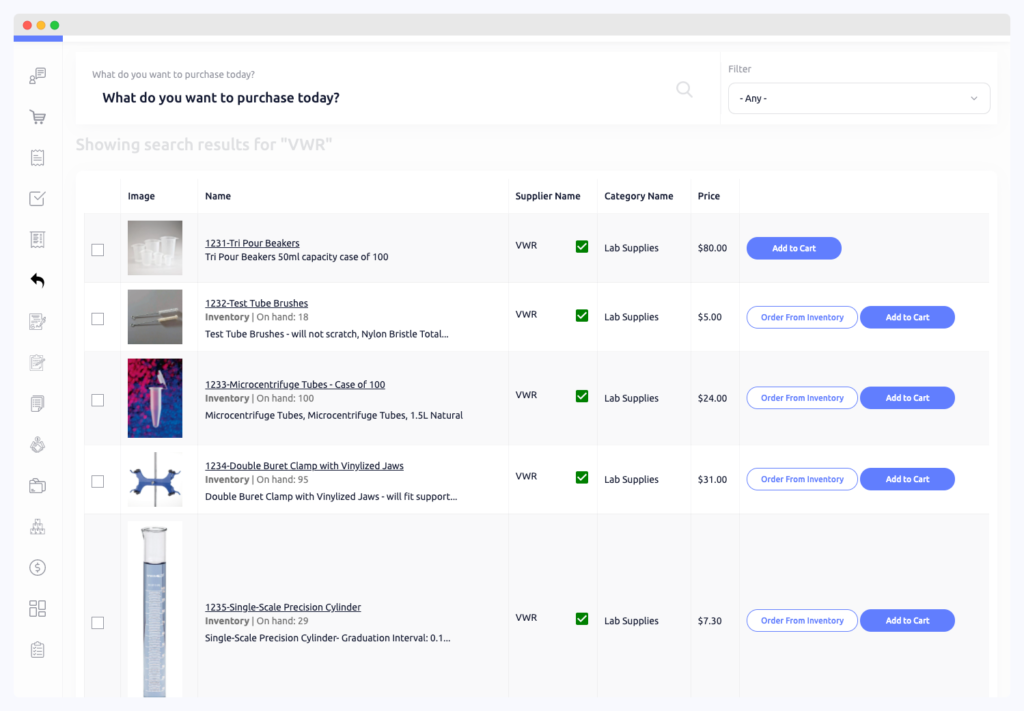
Request for Quote (RFQ) / Request for Bid (RFB)
While you can connect and create catalogs from approved vendors you already shop with, ProcureDesk also includes a request for quote (also called request for bid) feature that you can use to source products from new suppliers.
You can create an RFQ document and dispatch it to multiple vendors from ProcureDesk. The document may contain:
- A complete list of requirements
- Preferred delivery date
- The dates you need to hear back by (including both a preferred acknowledgment date and a final quote date)
Then, you can receive quotes through ProcureDesk, compare them, and proceed with the vendor offering the best value. ProcureDesk can convert the quote request to a PO and place the order electronically (more on this later).
Creating a Controlled Purchasing Hub
ProcureDesk also lets procurement managers control purchasing with budgets, approval flows, and purchase requisition forms.
- Budgets: Set budgets by supplier, spend category, department, individual, project, and more. ProcureDesk provides granular budget controls to proactively control spending. You can also set hierarchies, tolerance levels, and rules for managing purchases once budgets are met.
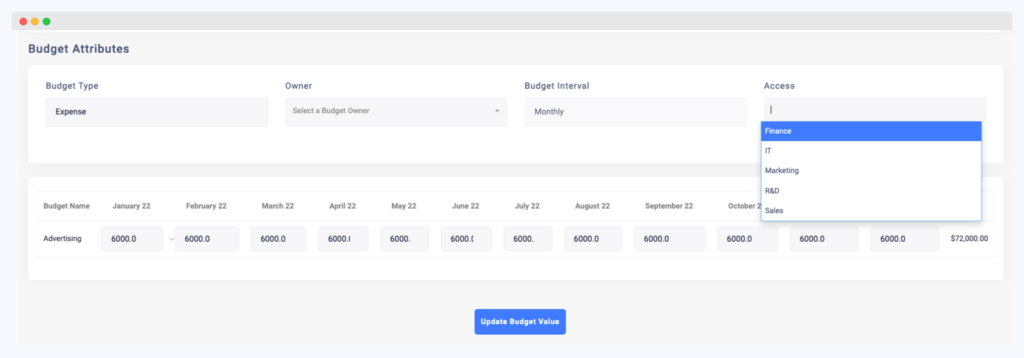
- Approval Flows: Create approval trees showing our system how to route purchases for approval. ProcureDesk can automatically approve or deny certain order types or route orders to the procurement department for review. Approval trees can include multiple steps, and our system tags reviewers in as purchases receive the green light.
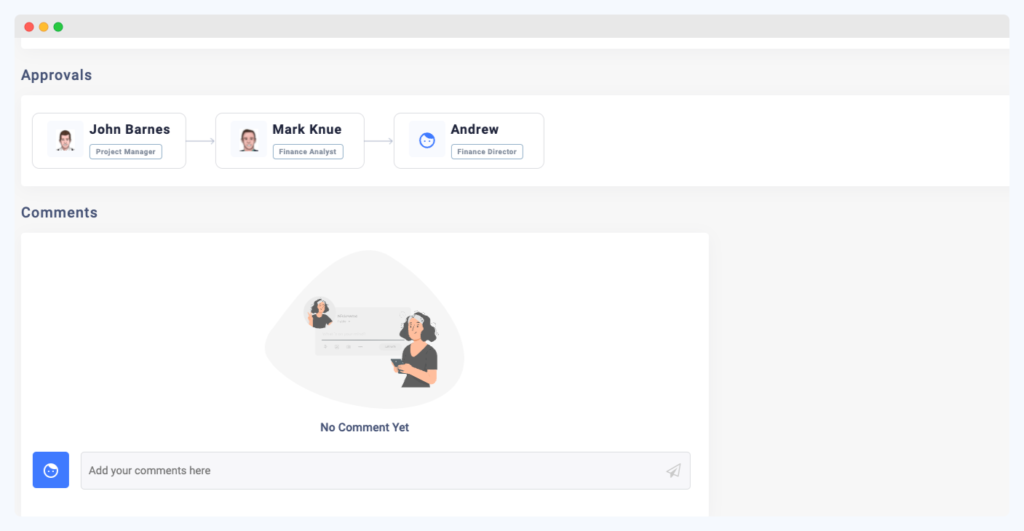
- Purchase Requisition Forms: Design requisition (aka request) forms with custom fields to gather pertinent data about orders and requested items. You can design different forms for different suppliers or spend categories. These forms populate when purchasers submit shopping carts for review, showing them exactly what information they need to provide to complete their request.
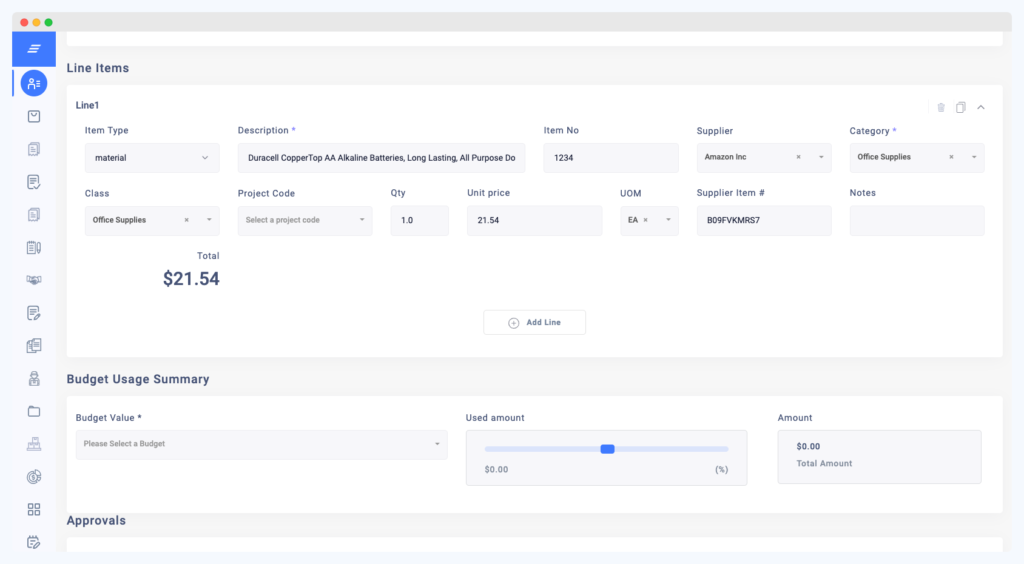
Then, you can share access to ProcureDesk (with permissions and access controls) so others can access the purchasing hub and shop with approved vendors within budgets and purchasing guidelines. Check out the e-ordering workflow below:
After users submit their shopping carts for review, ProcureDesk jumps in to analyze requests and:
- Approve orders
- Deny orders and notify purchasers of why their order was denied
- Route orders to the procurement team for final approval
Our system notifies reviewers when new requests are available; ProcureDesk supports approval workflows with omnichannel approval tools. Reviewers can view and approve requests from the ProcureDesk dashboard, mobile apps, email, or Slack.
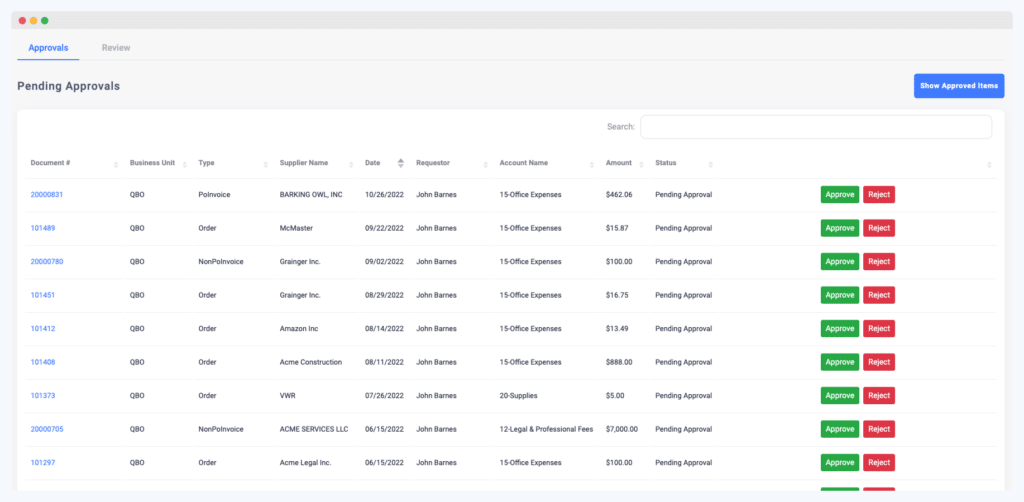
Automated PO Generation
Once orders receive approval, ProcureDesk automatically generates and dispatches a purchase order to the vendor. No more building these from templates or manual data entry!
ProcureDesk can send POs via electronic data interchange (EDI) or email.
All new POs are displayed in the purchasing dashboard so managers can view real-time shopping and spending.
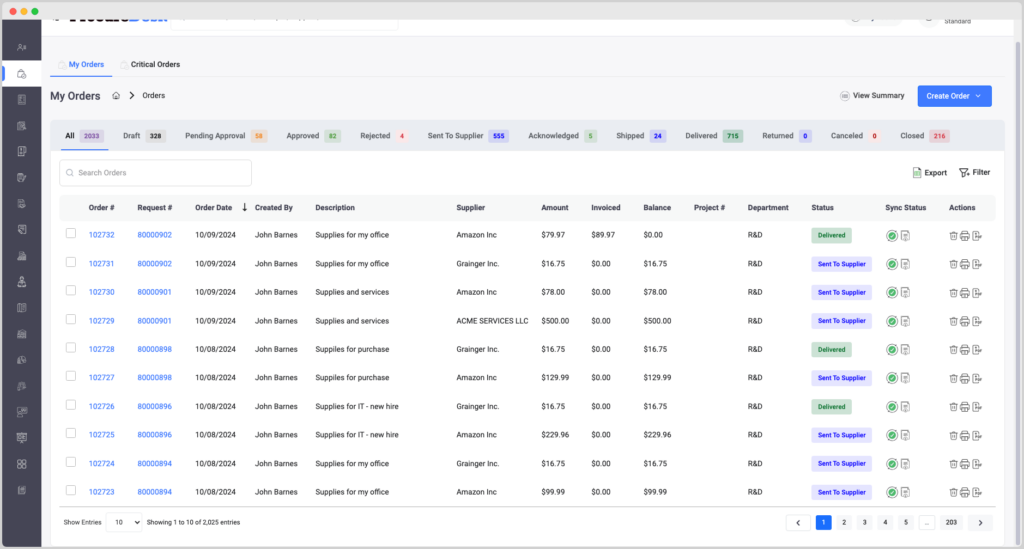
PO Tracking & Receipt Management
Managers and purchasers can track POs through fulfillment, shipping, and delivery. ProcureDesk also includes a receipt management module, making it easier for purchasers to confirm deliveries and order conditions.
Here’s how purchase order tracking works in ProcureDesk:
- Once POs are sent, vendors can acknowledge they’ve received them. PO status updates to “Acknowledged” once vendors view them. Vendors can also communicate on POs if they can’t fulfill orders immediately so managers and purchasers know of delays.
- After vendors begin fulfilling orders, they can add an Advanced Shipping Notice (ASN) indicating when they expect to ship orders.
- Finally, after orders ship, vendors can share tracking numbers with purchasers and procurement teams so they can monitor them through delivery. They can also note the shipping method, so you know which carrier is delivering your order.
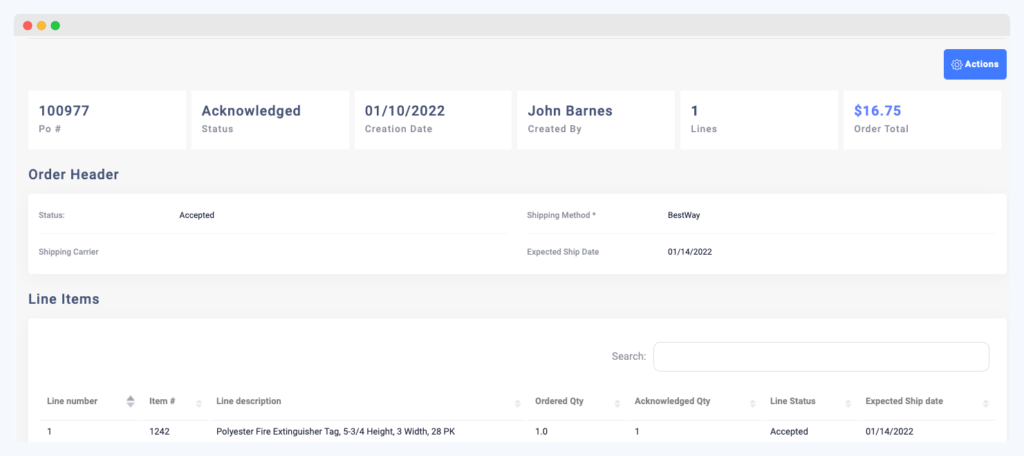
After purchasers receive orders, they can upload a photo of the receipt or packing slip to ProcureDesk to confirm the delivery. Our system also prompts them to verify item quantities and conditions to note any issues with orders.
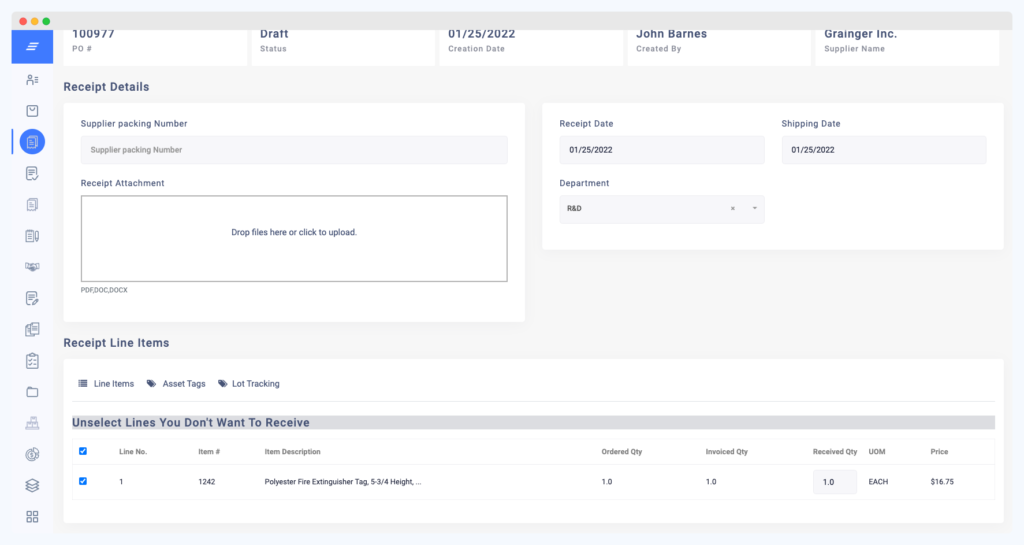
(ProcureDesk tracks expected delivery dates to notify purchasers on the day; it’ll also send purchasers a follow-up email reminder if they forget.)
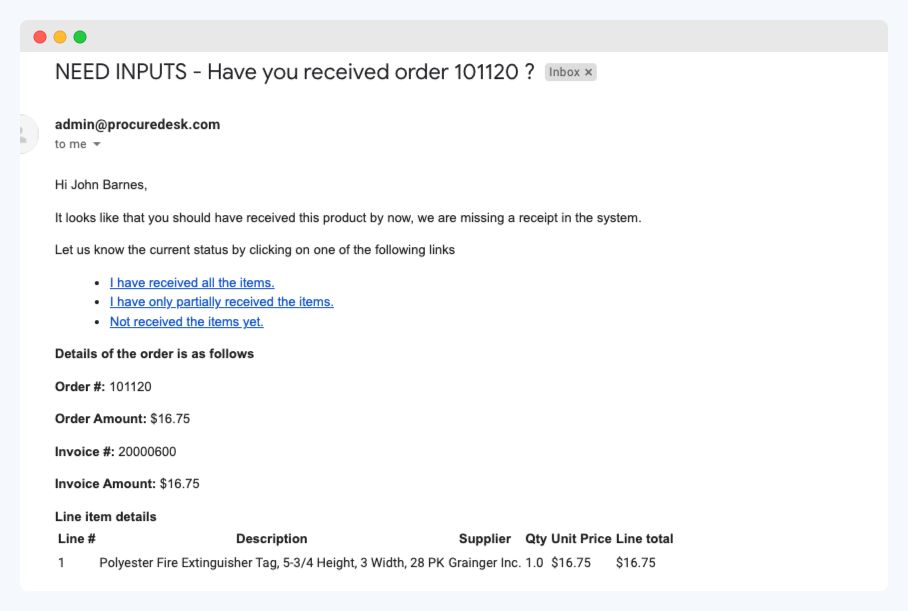
Then, if purchasers receive damaged items or incorrect quantities, procurement teams have the details to troubleshoot orders with vendors. Receipts also support automated invoice processing and accounts payable workflows.
Vendor Invoice Management & AP Automation
Speaking of — ProcureDesk’s AP automation suite supports vendor invoice management, approval workflows, and digital payments.
First, vendors can share invoices in various ways: e-invoicing, vendor portal, or email. ProcureDesk also lets you upload paper invoices to centralize these documents and easily detect duplicates.
After you receive a new invoice, ProcureDesk steps in to:
- Analyze and extract critical data — including invoice numbers, headers, line items, and amounts
- Merge duplicates to avoid confusion or double payments
- Flag invoices with discrepancies and route them to the AP team for troubleshooting
- Match invoices with corresponding POs and receipts
ProcureDesk supports automatic two-way and three-way matching to complete invoice reconciliation for physical goods and services.
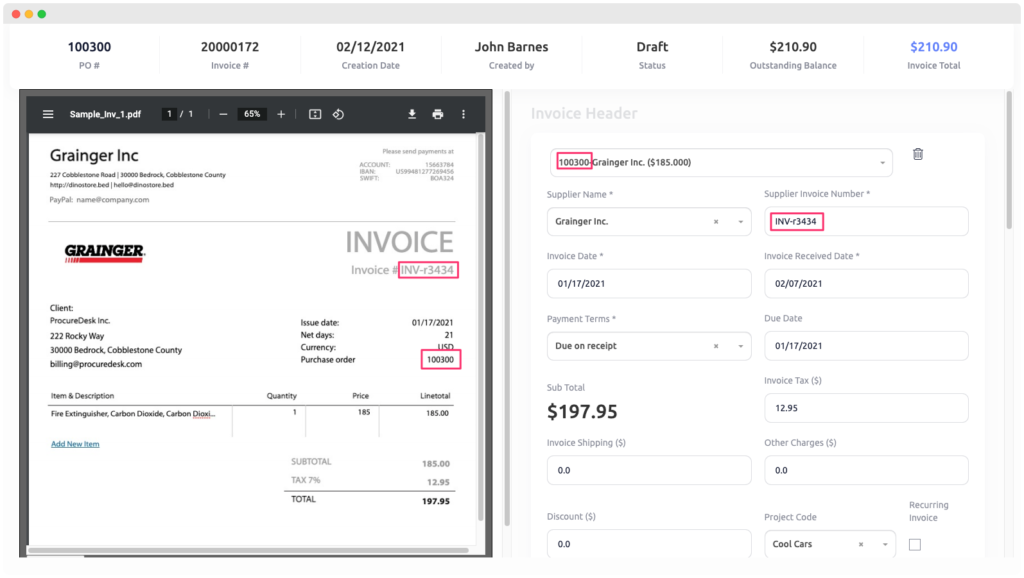
After matching invoices with the appropriate documents, ProcureDesk can:
- Route the invoice to a member of the AP team for final approval
- Push invoices and invoice data to your ERP or accounting system to initiate payment
ProcureDesk integrates with all major accounting systems, including QuickBooks (Online and Enterprise), NetSuite, Xero, Sage Intacct, and Microsoft Dynamics 365. It also works with Bill.com.
After issuing payment, invoice status updates in your integrated ERP or accounting system and ProcureDesk.
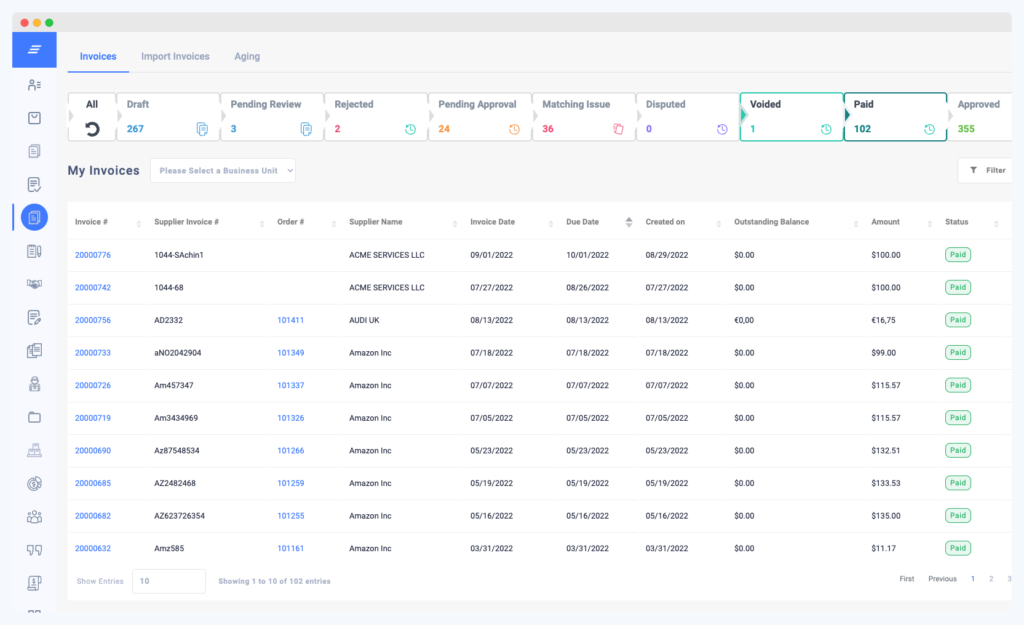
ProcureDesk Reporting to Analyze Spend & Supplier Performance
ProcureDesk also has a reporting dashboard to analyze spending, purchasing patterns, and supplier performance. You can filter reports in a variety of ways and save custom reports to monitor the metrics most important to your e-procurement strategy and business objectives.
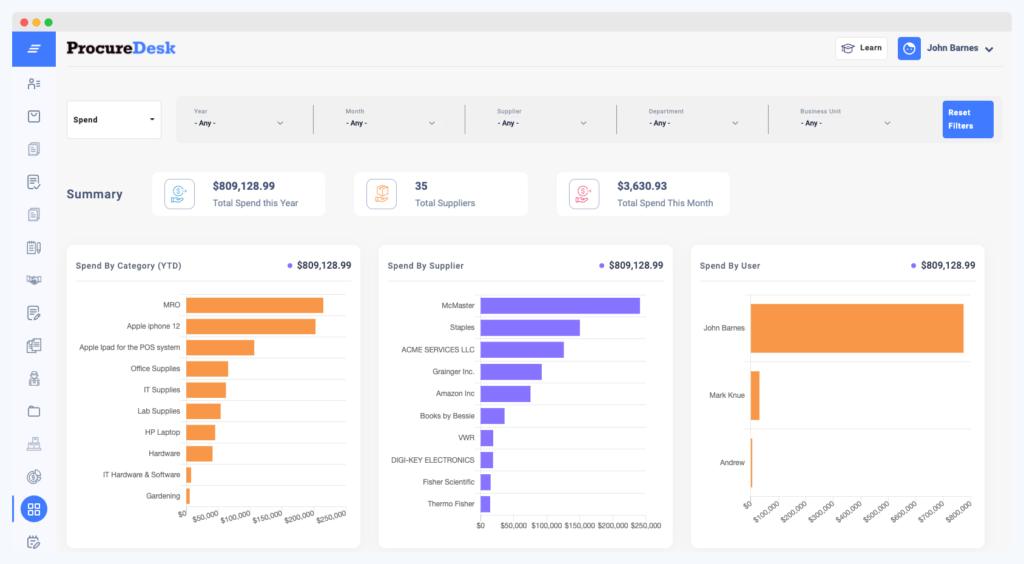
You can learn about which vendors teams shop with most frequently, which items they purchase most often, budgetary requirements, and more. This can help optimize budgets, negotiate better cost savings or payment terms with vendors, and forecast future spending.
Add-On Modules
In addition to our core modules, we also provide a few add-ons to better support vendor and procurement management.
- Inventory Management: Monitor real-time inventory levels across one or multiple locations. You can also set automatic reorders to replenish inventory once it reaches a certain level.
- Expense Management: Connect with credit card and spend accounts to generate expense reports. This enables more holistic spend analysis and helps you manage reimbursements.
- Supplier Contract Management: Store supplier contract documentation in ProcureDesk and set notifications for contract renewals. This lets you stay on top of contract negotiations and improve vendor performance monitoring.
Packages & Getting Started
All prospective clients receive a free personalized demo with our team. We’ll show you the ins and outs of our system and explain how ProcureDesk can support your e-procurement processes. If you’re still on the fence after the demo, we offer a 14-day free trial to test the platform and see if it’s right.
After your trial period, you can choose between the Procurement Automation or the full P2P package.
- Procurement Automation ($518/month) includes our features to support e-ordering, purchasing processes, PO tracking, receipt management, and spend analysis.
- The full P2P package ($850/month) includes everything in the Procurement Automation package plus our AP automation module.
You can also save 20% by opting into an annual plan; that brings the Purchasing Automation package to $415/month and the P2P package to $680/month.
Both packages come with ten user seats — you can add more as needed — free white-glove onboarding, and a 30-day money-back guarantee. We’ll tailor ProcureDesk to your specifications (adding punchouts, setting budgets, creating approval trees) and show you how to adjust settings as your needs change.
We also offer custom enterprise plans to support you as you grow.
2. Tradogram
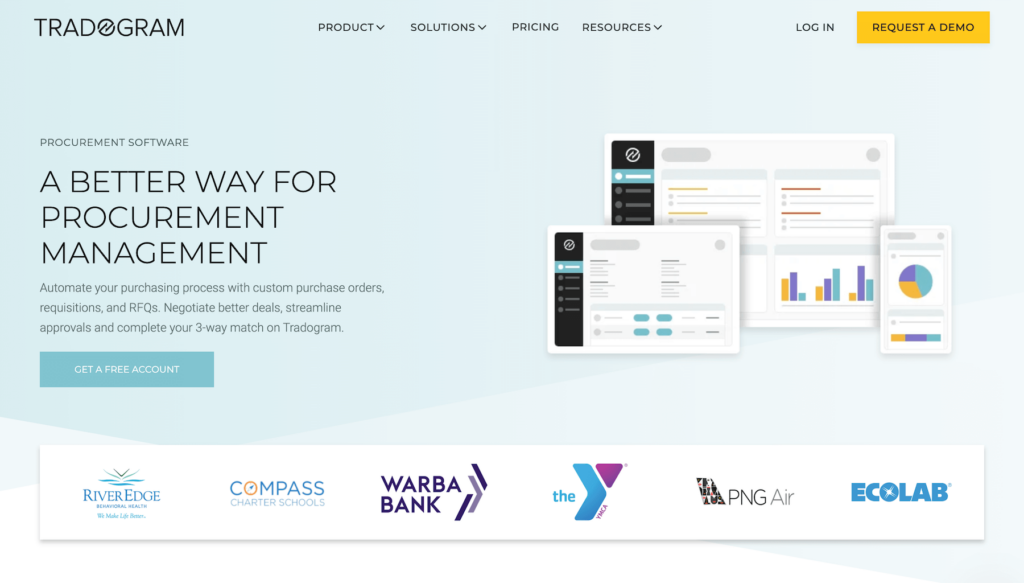
Tradogram is an appealing e-procurement system for small businesses because it:
- Includes a robust procure-to-pay feature set
- Is affordable, at $168/month
- Supports unlimited suppliers, catalogs, and transactions
- Is easy to use and has a minimal learning curve
- Includes inventory management in its core feature set
Tradogram offers key e-procurement features and supports the entire procurement workflow; you can customize it to your business needs and create a consolidated purchasing hub for your organization.
That said, this platform’s customization options are somewhat limited; for example, it may not be able to support complex approval workflows.
Notable Features
- Unlimited number of suppliers & catalogs
- RFQs
- Purchase requisition management
- Purchase order management
- Custom purchase orders
- Budgeting tool
- Approval routing
- Reporting
- Vendor management
- Project management
- Inventory management
- Expense management
- AP automation: invoice tracking, two- and three-way invoice matching
- Integrations with accounting software (QuickBooks Online & Desktop, Sage Intacct, Xero, Netsuite, Microsoft Dynamics 365)
Pricing
Tradogram offers a limited free plan to test the platform and explore its features. The paid plan is $168/month and includes 19 user seats, unlimited catalogs and transactions, and access to all core e-procurement features.
3. Precoro
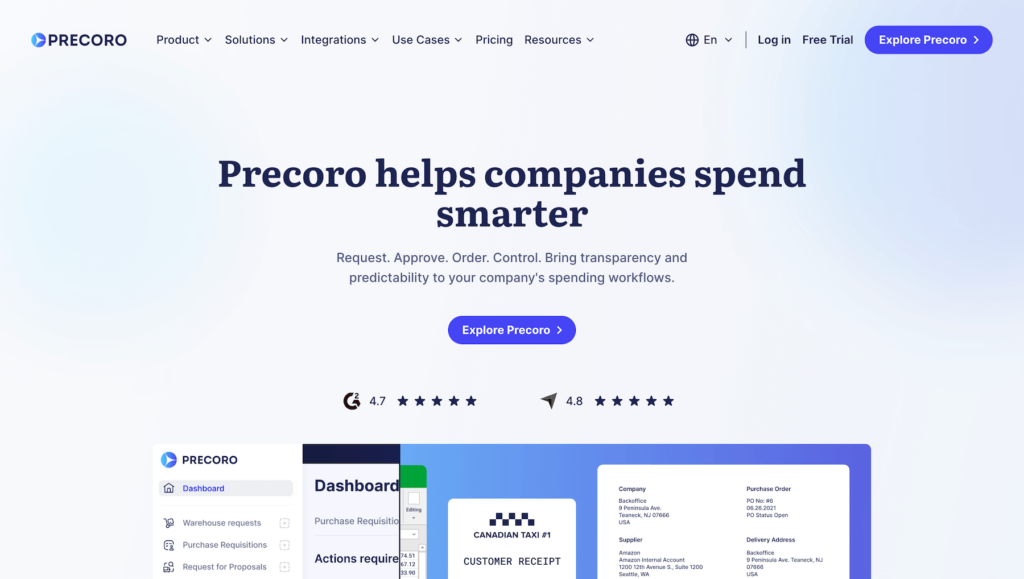
Precoro is typically considered a step up from Tradogram because it offers more features and customization options. The Precoro platform includes 100+ features to support procurement processes and strategies, including powerful automation to save teams time and avoid workflow bottlenecks.
This e-procurement system is designed to eliminate physical file keeping, prevent errors from manual processes, and avoid messy approval workflows. It brings structure to procurement processes — for example, by improving budgeting — and provides valuable insights to guide strategies.
Mid-size teams like Precoro because it includes various features to support their operations but isn’t challenging to set up, learn, or use. It has a modern, visually elegant interface, simple navigation, and intuitive features. You can take a product tour on Precoro’s website to preview the platform.
The notable downside with Precoro is limited punchout options. At the time of writing (October 2024), Precoro only offers punchouts with Amazon and Staples. They’re also one of the more expensive software options; ProcureDesk and Precoro offer comparable, competitive feature sets, but ProcureDesk’s monthly subscription is $850 vs. $999.
Notable Features
We won’t list all of Precoro’s 100+ features — here are some of the most notable ones:
- Supplier catalogs
- RFQs
- Purchase requisition management
- Custom approval workflows
- Purchase order management
- PO tracking
- Receipt management
- Spend management & budgeting
- Supplier management
- Inventory management
- Reporting dashboards
- AP automation, including invoice management & three-way invoice matching
- Accounting integrations (QuickBooks, Xero, NetSuite)
Pricing
Precoro offers two packages and custom enterprise plans. Both Precoro packages include a combination of procurement and AP automation tools.
- The core plan includes basic feature access and starts at $249/month.
- The full P2P package starts at $999/month.
Please note that these are starting prices — Precoro charges extra to add advanced bells and whistles, like custom forms or optical character recognition (OCR).
4. Procurify
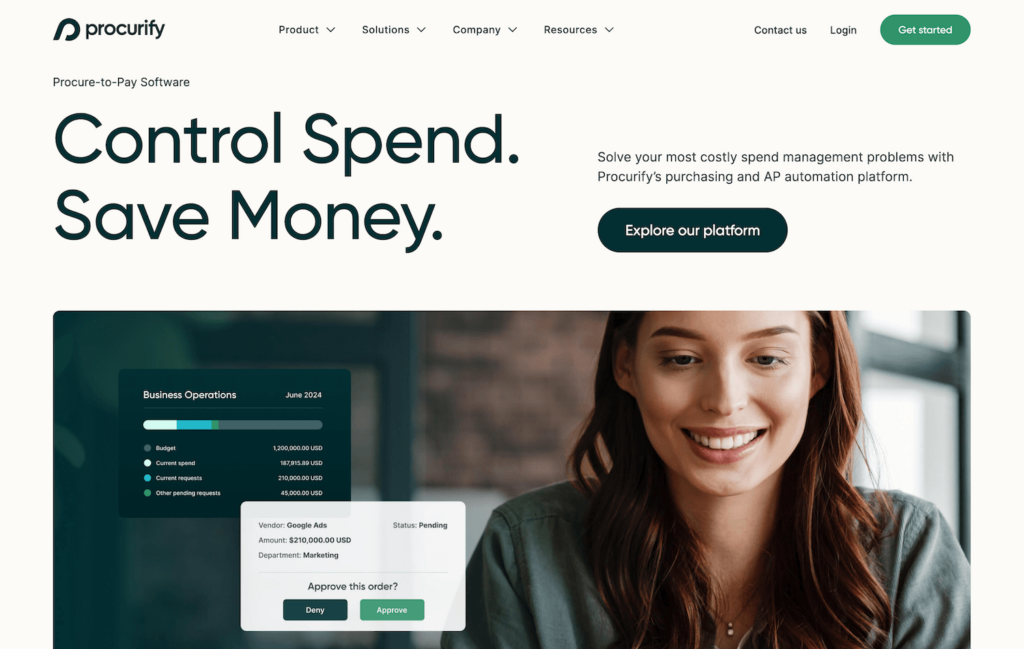
Procurify is another nice option for midsize teams due to its feature set and pricing. It offers a full P2P feature set to enable organization-wide purchasing with suppliers and automate manual processes; however, this option is a little different from Precoro and other competitors in that it offers spend cards (physical and virtual) to control purchasing outside of the Procurify hub.
Procurify commonly appeals to businesses that need to manage travel expenses, subscription costs, purchases on e-commerce sites, and other business-related spending. Companies can set restrictions and budgets to control how employees use cards and prevent maverick spending.
Procurify also offers a considerable number of punchout catalogs (20+), including punchouts with popular vendor sites — providing more options for mid-size teams that shop with various vendors.
The potential barrier to entry here is pricing; Procurify now offers custom pricing, but historically, packages started at $1K. Smaller teams may find Procurify out of budget.
Notable Features
- Virtual spend cards
- Punchout catalogs (20+ options)
- Catalog management
- Purchase requisition management
- Automated approval workflows
- PO management
- Receipt management
- Budget tracking & spend controls
- Inventory management with real-time inventory data
- Contract management
- Vendor management
- Procurement Analytics
- Mobile apps
- AP automation: invoice management, three-way invoice matching, & reimbursement management
- Integrations with ERPs, accounting systems & project management platforms
Pricing
Procurify offers custom quotes. Contact their team for pricing.
5. Kissflow
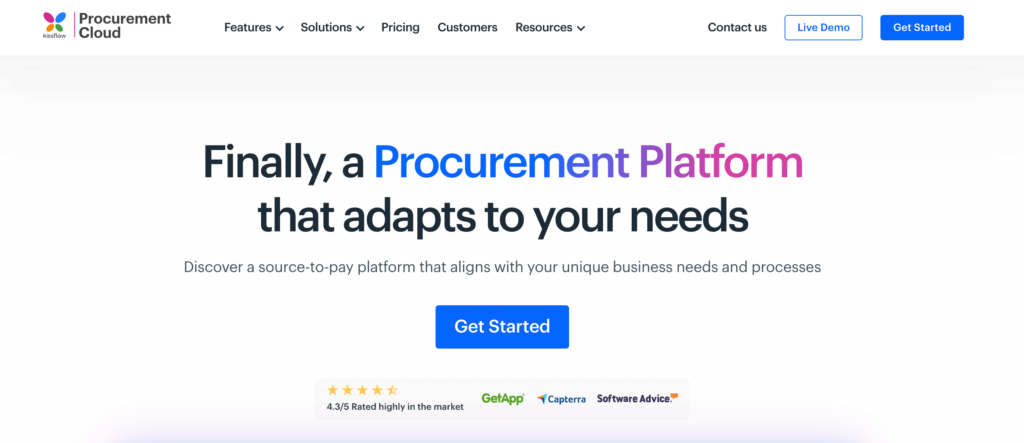
The Kissflow e-procurement platform is highly configurable, thanks to its low-code set-up — we recommend this for teams with complex procurement processes because you can design the platform to your exact specifications and adjust it as procurement needs change.
The platform includes core features to support procurement and accounts payable workflows, including punchout catalogs, requisition management, approval routing, inventory management, and more. You create the catalogs, purchasing rules, and routing workflows.
Teams also like Kissflow because it offers automation software to support various business processes, such as HR, IT, and customer service. You can purchase multiple Kissflow products and use them in tandem.
The important note here is that Kissflow requires some knowledge of HTML and coding background to set up and take full advantage of its flexibility. With that, you should expect more in-depth and longer software implementation.
Notable Features
- Assisted buying
- Hosted & punchout catalogs
- Purchase requisition management
- Purchase order management
- PO tracking
- Receipt management
- Budget tracking
- Contract & vendor management
- Strategic sourcing
- Inventory management
- AP automation, including invoice management & three-way matching)
- Integrations with popular accounting software
- Webhooks & API
- Mobile apps
- Reporting
Pricing
Kissflow’s basic package starts at $1,500/month. It supports simple use cases and (up to 50) internal users. It does not support outside users or private clusters.
Kissflow also offers advanced enterprise plans; these are available at custom pricing.
6. Coupa
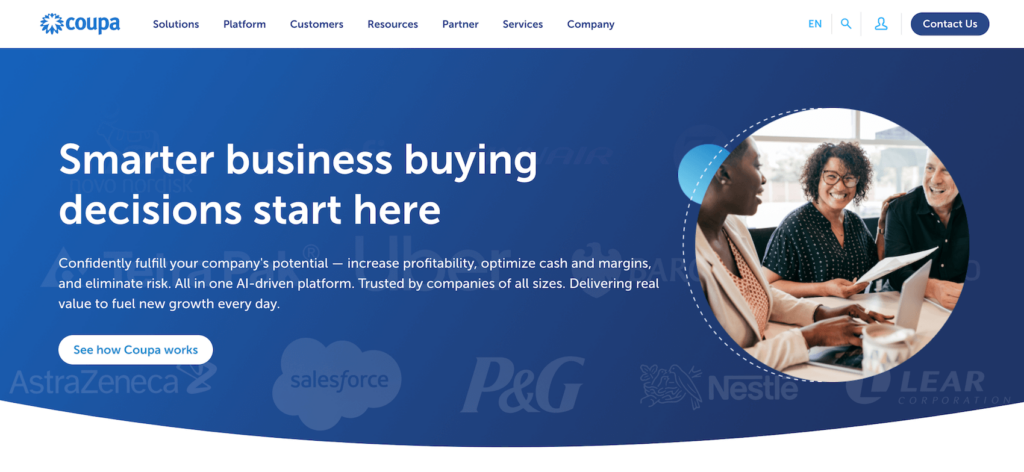
The last option on our list, Coupa, is primarily reserved for enterprises and global brands because it offers e-procurement software and consulting services to guide procurement strategies. Coupa works with Procter & Gamble, Nestle, Lear Corporation, AstraZeneca, Salesforce, Uber, and more.
Coupa’s e-procurement system is more advanced than others on our list: it includes typical procurement management features to centralize purchasing and digitize processes but is backed by AI to provide powerful automation and reporting.
Coupa’s reporting tool can analyze spending and supplier performance data to highlight key takeaways, showing you what’s important to your procurement and supplier sourcing processes.
Then, of course, Coupa’s team can provide guidance on understanding insights and how to apply them. They offer consulting in various areas (sourcing strategies, supply chain management, budgeting, workflow optimization, and more) to improve organizational efficiency and help you see greater cost savings.
The restriction with Coupa is pricing. As mentioned, they work primarily with enterprises, and their rates reflect this. Most small and mid-size teams are priced out at early conversations. (Plus, this platform offers more than what most small and mid-size teams require.)
Implementation and onboarding are also lengthy, but Coupa’s team provides one-on-one training to get you started.
Notable Features
- Purchase order software
- Purchase requisition
- PO collaboration tools
- Open Buy
- Budgeting tools
- Purchasing fraud detection with spend guard
- SOW-based spend management
- Supplier management
- Contract management
- Inventory management
- Reporting
- Mobile apps
- AP automation: invoice & receipt management, two- & three-way invoice matching, integrations with ERPs & accounting software
Pricing
Coupa offers custom quotes.
Final Notes
In conclusion, electronic procurement systems and digital technology developments are business game-changers. When thinking about improving your company, remember that using an electronic procurement system is more than an upgrade — it’s a way to make your business work smarter and faster.