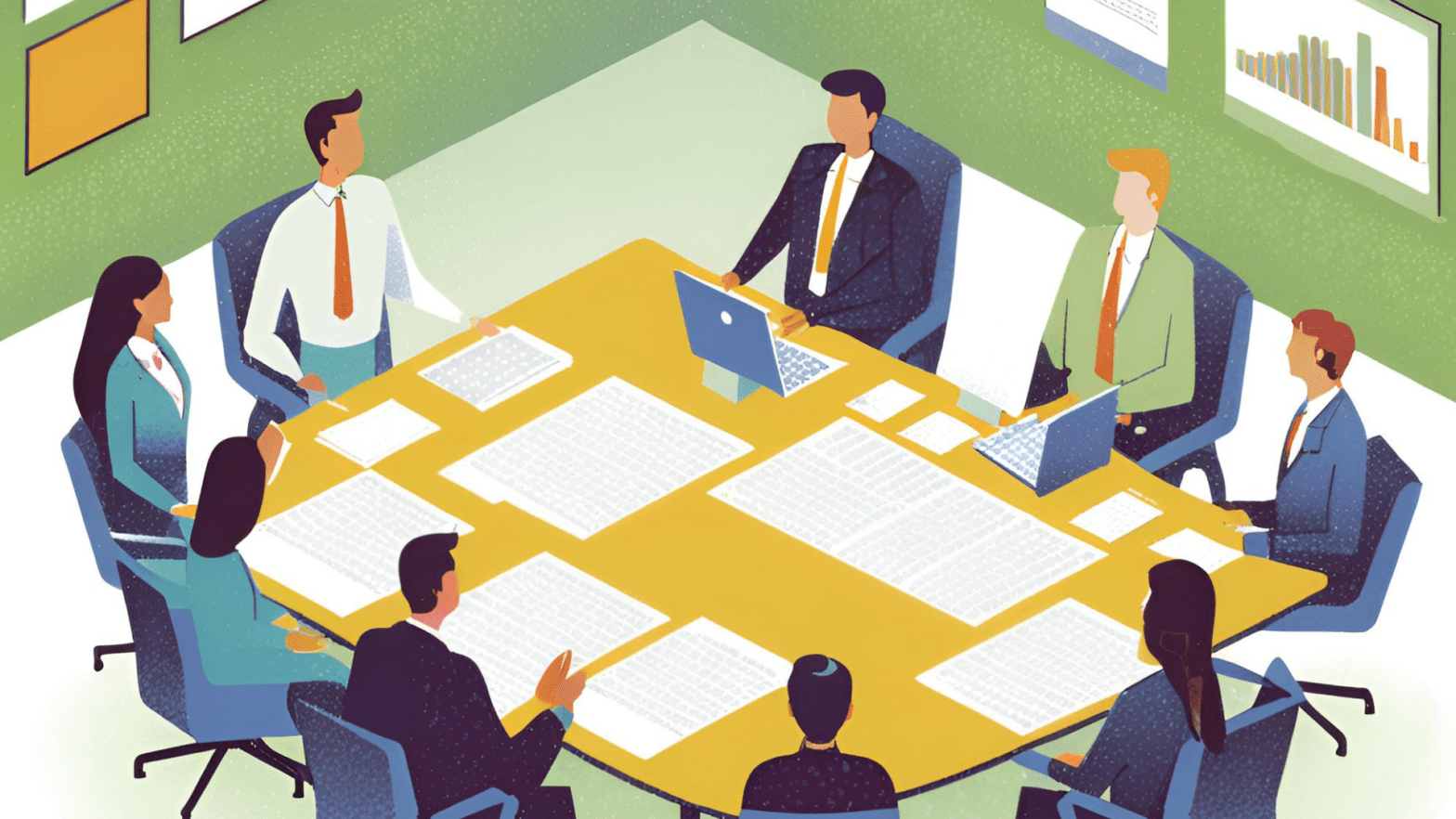Vendor credits, often known as supplier credits, are a key aspect of the procurement and accounts payable process.
Representing a financial amount owed to a buyer due to overpayments, returned goods, or incomplete services, vendor credits can be applied to future purchases or as a direct offset on future bills.
This article covers the essentials of vendor credits, from their definition and types to practical management tips within accounting software like QuickBooks Online.
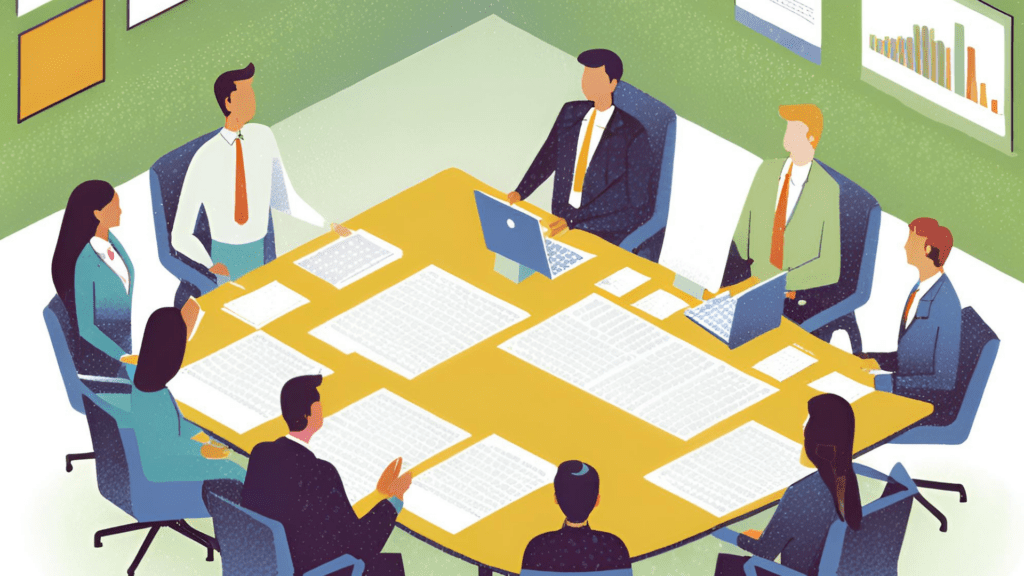
Definition Of Vendor Credits
Vendor credits are amounts a vendor owes to a buyer for reasons like overpayments, returned goods, or adjustments for faulty items.
Rather than issuing a cash refund, vendors often create a credit note (or credit memo), which can be applied to future purchases. These credits play a crucial role in managing cash flow and maintaining accurate financial records.
Types Of Vendor Credits
There are several types of vendor credits, each serving a different purpose:
1. Monetary Adjustments
These involve financial corrections for overpayments or duplicate transactions. Recorded in systems like QuickBooks Online or CORE, they adjust the vendor’s account balance to reflect accurate amounts.
2. Credit Memos
A vendor credit memo is issued for returned goods or services not meeting quality standards. Often including fields like Credit Memo #, Credit Memo Amount, and Credit Memo Date, this document specifies credit details for easy application against future bills.
3. Refunds
In certain cases, vendors issue a credit refund to the buyer’s original payment method. Refunds can be managed within the vendor record in accounting software, impacting cash flow position positively.
When Are Vendor Credits Issued?
Vendor credits may be issued for the following reasons:
1. Returns
If items are returned due to damage or excess inventory, vendors may offer credits. Using credits instead of refunds saves cash outflow and simplifies inventory adjustments.
2. Service Issues
When services fail to meet contract terms, vendors may issue credits to account for deficiencies. This credit is logged as a non-trade credit and can be tracked through Accounts Payable.
3. Billing Errors
Overpayments or duplicate invoices lead to billing discrepancies, which vendors correct by issuing credits. These credits are linked to future bills or direct payment discounts on the vendor credit application.
Importance Of Vendor Credits in Facilities Management
Vendor credits are invaluable in facilities management, enabling organizations to reduce operational costs.
Credits from faulty items or unrendered services enhance financial reporting accuracy, supporting cost-effective operations.
Challenges In Managing Vendor Credits
Managing vendor credits involves several challenges:
1. Tracking Issues
Keeping track of multiple credits across vendor records and credit memo documents can be difficult without robust tracking tools.
2. Timing of Credits
Ensuring credits are applied promptly is essential. Using accounting tools like Ramp to manage credit balances or delete vendor credits helps avoid discrepancies.
Benefits Of Vendor Credits
Vendor credits offer significant advantages, such as:
1. Improved Cash Flow
Credits applied to future bills reduce cash outflow, improving the company’s cash flow position.
2. Enhanced Efficiency
Credits streamline the payable process by offsetting amounts due, saving time on bill adjustments.
3. Cost Savings
Vendor credits can lead to cost savings by reducing expenses related to returns and adjustments.
How To Create Vendor Credits
Creating vendor credits in accounting systems like QuickBooks Online involves these steps:
- Identify Credit Type: For billing discrepancies or promotional items, determine the form of credit.
- Enter Details in Vendor Record: Include fields such as Credit Memo Amount and Credit Memo Date.
- Approval and Application: Ensure the credit goes through approval status before applying it to future purchases or accounts payable.
Viewing Vendor Credits In Accounting Systems
Systems like CORE provide tools for viewing active vendor credits and credit balances in the Credits module.
This allows users to link vendor credits, manage foreign currency purchase credits, and filter transactions under navigation menus for efficiency.
Applying Vendor Credits To Transactions
Vendor credits can be applied directly within accounts payable systems. Through the Bills tab, users select credits and link them to future bills, simplifying reconciliation processes and impacting financial reporting.
Best Practices For Managing Vendor Credits
To maximize the value of vendor credits, consider these practices:
1. Effective Communication With Vendors
Communicate clearly with vendors about credit processes, including credit details and additional fields in the vendor credit permissions.
2. Regular Reconciliation Processes
Reconcile vendor credits with accounting cycles frequently. Use tools like BQE CORE to access credit balances in the Credits tab, view draft vendor credits, and ensure they align with financial records.
Conclusion: Leveraging Vendor Credits for Operational Efficiency
Vendor credits play a critical role in efficient cash flow management and operational efficiency.
By understanding their types, managing credits accurately through accounts payable software, and regularly reconciling vendor records, businesses can reduce costs, improve cash flow, and maintain strong vendor relationships.