Is your company spending too much time on manual invoice processing? Invoice automation can help you!
Manual data entry and invoicing can cause your company’s finance system to experience endless frustration and inefficiency. Data entry tasks and lost documents take up valuable hours and create headaches for finance departments.
This is one of the biggest pains experienced by controllers and accountants. Invoice automation promises to streamline your financial operations, reduce errors, and cut costs.
In this article, we’ll cover everything you need to know about invoice automation and discuss the 8 best invoice automation software for 2025.
If you’re looking for an automation solution to help you automate your manual data tasks, our tool ProcureDesk might help you do the trick. We have a team of financial experts who will help you understand how our system works. See it in action today!
What Is Invoice Automation?
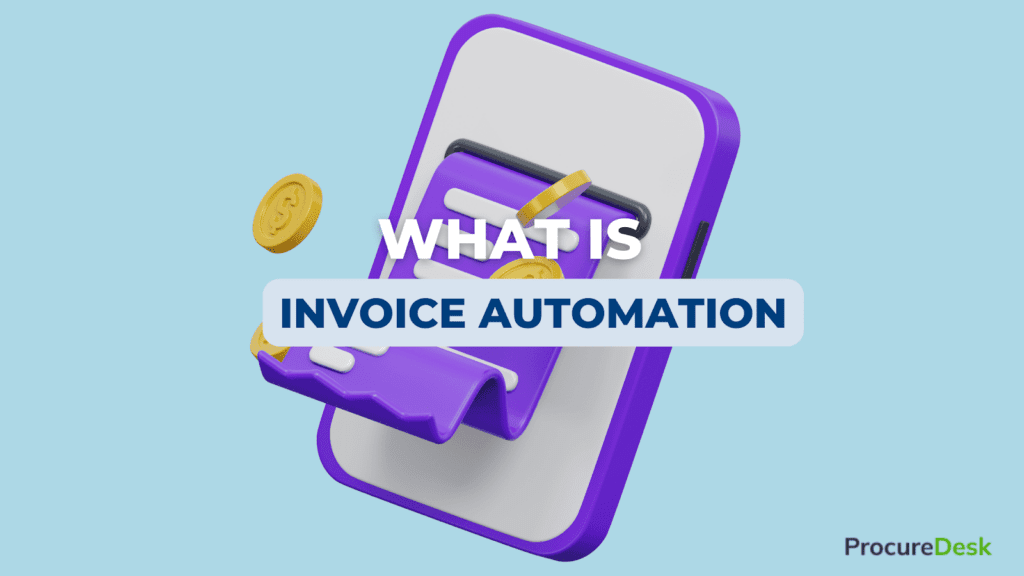
It sounds great, but what is invoice automation? Invoice automation refers to using software to automate the manual tasks involved in your invoice processing. Some of these manual tasks include:
- Receiving and scanning invoices
- Extracting data from invoices
- Matching invoices to purchase orders
- Approving invoices
- Paying invoices
Invoice automation is a process that can help your business save time and money, improve accuracy, and reduce errors. It also helps your business improve your cash flow by processing invoices faster.
What is Automated Invoicing?
Automated invoicing is one part of invoice automation. It’s the process of generating and sending invoices without manual input. Businesses use it to create invoices automatically and send them to customers.
But automated invoicing is only one step in the invoice automation process. Invoice automation also includes receiving invoices, extracting data, matching them to purchase orders, routing for approval, and handling payments.
The 8 Best Invoice Automation Software of 2025
Invoice automation software speeds up processing, cuts errors, and saves money. But not all invoice automation software is the same. Some offer better features, pricing, or support. Others work better for small teams or large enterprises. In this section, we’ll look at the best invoice automation software of 2025. You’ll see how they compare and which one might be right for your business.
ProcureDesk – Best Invoice Automation Software for Growing SMBs
ProcureDesk is built for growing small and medium-sized businesses (SMBs) that need to automate their procurement and accounts payable processes. If your company processes more than 100 invoices a month and struggles with manual workflows, ProcureDesk can help.
Unlike basic invoice automation tools, ProcureDesk provides a complete procurement solution. It integrates seamlessly with QuickBooks, Xero, and other accounting systems, ensuring smooth data flow. The platform also automates approval workflows, helping finance teams enforce compliance without slowing down operations. Plus, punchout catalogs make vendor management easy, so employees can buy from preferred suppliers without creating extra work for finance teams.
How Does ProcureDesk Help Automate Invoices?
To streamline your accounts payable workflow, you need to achieve complete invoice automation so your business can cover capturing invoices to making payments. This feature is something ProcureDesk offers.
The initial step in this journey involves digitizing how we collect vendor invoices, eliminating paper.
If your organization currently receives paper invoices by mail, the first move is to transition to receiving invoices via email.
The process for acquiring invoices through email entails these steps:
- Create a dedicated email account for handling invoices, such as invoices@yourcompany.com.
- Ensure that this email address is used for all vendor communication. We’ve discussed transitioning to a paperless approach previously.
- Internally, communicate with your team and request they forward any invoices they receive to this new email address.
- Also, it’s essential to include clear instructions in your purchase orders indicating that the company will only process electronically received invoices.
Here is a sample electronic invoice as seen in ProcureDesk:
Let’s dive into the steps of an automated invoicing workflow:
Step 1: Invoice Received
The invoice is received electronically via email or a secure portal. Some invoice automation software solutions can automatically retrieve invoices from vendor websites.
Step 2: Invoice Accounted For
The invoice is recorded in the accounting system. This may involve manually entering the data into the system or using optical character recognition (OCR) software to automatically extract the data from the invoice.
Step 3: Data Verified
The data on the invoice is verified, such as the invoice number, date, vendor name, and amount due. This may involve manually checking the data or using software to verify the data against the accounting system automatically.
Step 4: Data Matched
The invoice is matched to the corresponding purchase order, if applicable. This helps to ensure that the invoice is accurate and that the goods or services have been received.
How Does ProcureDesk Help With Data Matching?
3-Way Matching
When introducing a 3-way match system, the accounts payable (AP) team may need to align vendor invoices with purchase orders manually. This can be a time-consuming process, requiring extensive communication with various stakeholders.
To proceed with invoice processing, the AP team must obtain answers to the following questions:
- Has the person who made the request received the product or service?
- Does the invoice amount match the price specified in the purchase order?
However, you can streamline the three-way matching procedure by implementing accounts payable software. With automated three-way matching, the AP automation solution automatically compares the three essential documents – the purchase order, receipt, and invoice (hence the term “3-way”) – and promptly identifies any discrepancies.
Here is an example of a missing receipt exception:
As shown in the previous example, the vendor has generated an invoice for a specific item, but there is no corresponding receipt in the system.
In a manual invoice workflow, you would typically need to initiate an email correspondence and follow up with the employee who initiated the product request.
However, when using ProcureDesk, this follow-up process is automated. The system automatically sends an email to the relevant stakeholder requesting confirmation of product receipt.
Occasionally, there may be instances where the invoice amount doesn’t align with the price specified in the purchase order. This situation is referred to as a pricing exception.
Here is an example of a pricing exception:
Optical Character Recognition (OCR)
ProcureDesk’s (OCR) technology offers your company a valuable tool for extracting invoice data. This extracted data can align your invoices with purchase orders and other relevant documentation within your company’s processes.
Here’s how the invoice matching process using OCR functions:
- Your invoice is digitally scanned into a computer system.
- Your selected OCR software extracts key data elements from the invoice. This data typically includes the invoice number, vendor name, invoice date, quantity, price, and terms.
- The extracted data is cross-referenced with the information in the purchase order and other designated supporting documents.
- If the extracted data matches the corresponding data on the purchase order and other documents, the invoice is deemed suitable for payment approval. However, in cases where discrepancies arise, thorough investigations are conducted before approval is granted.
Here is a sample OCR:
Explore ProcureDesk’s OCR technology. We have a team of experts who can walk you through our tool. Click here to see it in action
Step 5: Invoice Approved
The invoice is routed to the appropriate approvers for review and approval. This may involve sending the invoice to a single approver or multiple approvers for different levels of approval.
ProcureDesk has simplified the invoice approval process for your business. Here’s what it looks like in ProcureDesk:
Step 6: Payment Schedule
Once the invoice is approved, a payment schedule is created. This may involve setting up a one-time payment or setting up a recurring payment schedule.
Step 7: Payment Sent
The payment is sent to the vendor according to the payment schedule. This may involve sending a check, wire transferring, or using another electronic payment method.
Additional Features
In addition to these basic steps, some invoice automation software solutions also offer additional features such as:
- The ability to create and send custom invoices can help your business create invoices tailored to their specific needs.
- The ability to track and manage invoice payments: This allows your business to see the current status of all of its outstanding invoices and to ensure that payments are made on time.
- The ability to generate reports on invoice processing can help your business identify areas where they can improve their operations.
ProcureDesk Pricing
ProcureDesk offers flexible pricing designed for growing businesses. Plans start at $498 per month, making it an affordable choice for SMBs that need better spending control. For complete invoice and account payable automation we offer a plan for $790/month.
Coupa – Best for Large Enterprises
Coupa is an enterprise-grade spend management platform that includes invoice automation, procurement, and expense management. It has advanced reporting tools and compliance controls, making it a strong fit for large companies with complex accounts payable workflows. However, it requires significant setup and may be too expensive or cumbersome for SMBs.
Key Features of Coupa
- One ‘front door’ for purchase requests.
- Inventory management features.
- Spend analysis.
- Approval process automation features, including fraud detection.
- Cash and liquidity management.
- Vendor management features, including contract management and sourcing optimization.
Coupa Pricing
Coupa doesn’t indicate pricing on its website. You’ll need to request a demo to get a quote.
Precoro – Best Budget-Friendly Tool
Precoro is a cloud-based procurement and invoice automation tool that works well for small businesses looking for a basic solution. It provides essential automation features, such as invoice matching and approval workflows, at an affordable price. However, it lacks advanced integrations and spend control features that growing businesses may need.
Precoro Key Features
- Robust purchase requisition features, including catalogs and automatic routing.
- Ability to build custom approval workflows. Approvals can be by location, department, project, or custom options.
- Mobile on-the-go approvals.
- Order management features, including invoice creation, tracking, and reconciliation.
- Vendor management features, including supplier database and contract repository.
Precoro Pricing
Precoro has three pricing plans as follows.
- The Core Plan starts at $499 monthly and covers most basic procurement needs.
- The Automation Plan starts at $999 monthly, providing a complete procure-to-pay platform.
- The Enterprise Plan offers custom plans for businesses that need personalized services.
Zoho Invoice – Best for Freelancers and Sole Proprietors
Zoho Invoice is a free invoicing software tailored for freelancers and small business owners. It offers features like customizable templates, time tracking, and expense management. Zoho Invoice also supports multiple currencies and integrates with various payment gateways around the world. It includes basic invoice automation such as recurring invoices and payment reminders. But it lacks advanced procurement and purchase order management functionalities, making it less suitable for growing SMBs with more complex needs.
Zoho Invoice Key Features
- Free to use with a full suite of invoicing tools
- Supports multiple currencies and payment gateways
- Customizable invoice templates and automated payment reminders
Zoho Invoice Pricing
Zoho Invoice is completely free, making it an excellent choice for freelancers and very small businesses. However, businesses needing complete invoice automation will need additional tools.
Procurify – Best for Multi-Currency and Multi-Entity Support
Procurify offers procurement and accounts payable automation with strong budgeting and spend-tracking capabilities. It’s a good fit for companies managing spending across multiple currencies and business entities. However, it’s not as tightly integrated with QuickBooks and Xero as ProcureDesk, and its invoice processing tools are more limited.
Key Features of Procurify
- A friendly user interface.
- Purchase request features, including product catalogs and punchouts.
- Purchase order management features, including automated purchasing via punchouts.
- Product/service delivery confirmation.
- Expense capture and allocation.
- Contract management features, including repository, audit log, and renewal notifications.
- Vendor management features.
- Automated invoice processing.
- Integration with several solutions, including QuickBooks, NetSuite, and Dynamics365.
Procurify Pricing
Procurify doesn’t indicate a pricing structure on its website. You’ll have to book a demo to get a quote.
QuickBooks Online – Best for Basic Invoice Tracking
QuickBooks Online is a popular accounting tool for SMBs, offering basic invoice tracking and accounts payable features. It’s a solid option for small businesses that need to record and pay invoices. But it lacks advanced invoice automation, approval workflows, and procurement controls.
This is where ProcureDesk enhances QuickBooks. ProcureDesk integrates with Quickbooks to automate invoice approvals, match invoices with purchase orders, and provides real-time visibility into spending. Businesses that rely on QuickBooks can use ProcureDesk to eliminate manual data entry and streamline procurement workflows—while still keeping their accounting within QuickBooks.
QuickBooks Online Key Features
- Well-known accounting platform with basic invoice automation
- Used by accountants around the world
- Bill payment features for small businesses
- Integration with procurement tools like ProcureDesk for full automation
QuickBooks Online Pricing
QuickBooks Online pricing varies based on features and company size. Plans start at $35/month for basic accounting and automated invoicing. However, businesses needing more will have to upgrade to their higher level plans which are $65/month, $99/month, and $235/month.
Tipalti – Best for International Payments
Tipalti specializes in automating global payables and supplier payments, with a strong focus on AI-powered invoice capture and compliance. It’s ideal for businesses with international supplier networks, but its focus on payments means it may not be the best choice for companies looking for end-to-end procurement automation.
Tipalti Key Features
- AI-powered invoice processing to capture invoice data and reduce manual entry
- Global multi-currency payment automation
- Tax compliance and reporting
- Fraud detection and risk management to flag suspicious transactions
- Multi-entity payables management handles accounts payable across subsidiaries
- Integration with ERP and accounting systems
Tipalti Pricing
Tipalti’s Starter Plan is $99/month, but it doesn’t include invoice automation features like 2 or 3-way matching. It also does not include any procurement features. For those, you’ll need to upgrade to their Premium or Elite plans. Pricing for those plans are not listed online.
Bill.com – Best for Automating Payments
Bill.com is a strong accounts payable and bill payment automation tool. It helps businesses streamline invoice approvals and payments. But it doesn’t offer purchase order management or deep invoice workflow automation.
ProcureDesk integrates with Bill.com to create a fully automated procurement-to-payment system. Businesses can manage purchase orders, invoice approvals, and vendor workflows in ProcureDesk, then send invoices to Bill.com for payment.
Bill.com Key Features
- Automates vendor payments and invoice approvals to reduce manual work.
- Supports ACH, wire transfers, virtual cards, and international payments.
- Two-way sync with accounting software like QuickBooks, NetSuite, Xero, and Sage Intacct.
- AI-powered invoice data capture to eliminate manual entry.
- Role-based approval workflows to ensure proper financial controls.
- Auto-reminders for bill payments to avoid late fees.
Bill.com Pricing
Bill.com offers three pricing plans. The Essentials plan costs $45 per user/month and includes basic accounts payable and accounts receivable automation. The Team plan is $55 per user/month and adds more granular AP and AR controls with automatic syncing to accounting software. The Corporate plan is $79 per user/month and offers advanced customization, enhanced controls, and deeper integrations.
6 Invoice Processing Tasks You Should Automate
Here are six tasks you should consider automating, along with how ProcureDesk can help:
Automating Invoice Receipt
Invoice automation software can receive invoices from vendors, regardless of the format in which they are received (e.g., email, paper, etc.). This eliminates the need for manual data entry and reduces the risk of errors.
With ProcureDesk, you can automate the capture of invoices by allowing vendors to submit them directly through the platform. The system also extracts essential data and converts paper or PDF invoices into structured data. This reduces manual data entry time by up to 50%.
Vendor verification
Invoice automation software can verify vendors’ identity and ensure they are authorized to do business with the company. This helps to prevent fraud and ensures that invoices are only paid to legitimate vendors.
ProcureDesk acts as your vendor database. We store and manage all approved vendors in one place. This helps to flag any discrepancies or unapproved vendors for review.
Purchase order lookup
Invoice automation software can match invoices to purchase orders, ensuring that the goods or services were ordered before they were paid. This helps prevent duplicate payments and ensures that the company only pays for goods or services it has received.
ProcureDesk automates this by instantly matching invoices against purchase orders. The system approves matches and flags exceptions for review.
Two-way and three-way matching
Invoice automation software can automate two-way and three-way matching. Two-way matching compares the invoice to the purchase order, while three-way matching also compares the invoice to the receiving report. This helps to ensure that the invoice is accurate and complete before it is approved for payment.
ProcureDesk automates two-way and three-way matching by comparing invoices with purchase orders and goods receipts. The system identifies discrepancies and routes exceptions to the appropriate approvers, ensuring accurate and efficient processing
Invoice routing, approval, and payment
Invoice automation software can route invoices to the appropriate approvers and automatically approve and pay invoices once approved. This helps to speed up the invoice payment process and ensure that invoices are paid on time.
With ProcureDesk, invoices are automatically routed based on predefined business rules. Approvers can review and approve invoices from any device, and the system sends reminders to prevent delays. Once approved, invoices sync with your accounting system for payment, streamlining the entire process.
Automated Invoice Payment
Invoice automation software can pay invoices using various payment methods, such as electronic bank transfers and checks. This eliminates the need for manual payments and saves businesses time and effort.
ProcureDesk integrates with accounting systems like QuickBooks and Bill.com to automate payments. After invoice approval, payment information syncs automatically. This creates accurate and timely vendor payments without manual intervention.
Important Invoice Automation Features to Look For
Let’s explore some of the most important features of invoice automation software to help you choose the platform that’s right for your business.
Unified Console
A unified console provides a single view of all invoice processing activities, including invoice receipt, data extraction, matching, approval, and payment. It streamlines your invoice processing workflow and improves efficiency.
Customization
Invoice automation software should be customizable to meet the specific needs of your business. This may include the ability to customize the invoice processing workflow, create custom reports, and bring custom integrations with other systems.
Relationship Management
Invoice automation software can help your business manage your vendor relationships. This may include the ability to send and receive invoices electronically, the ability to track vendor payments, and the ability to generate reports on vendor performance.
Monitoring and Reporting
Invoice automation software allows your business to monitor invoice processing operations and generate reports on invoice processing performance.
International
Invoice automation software can support international invoicing and payments. This is important if you want your business to operate in multiple countries.
Import Vendor Invoices
Invoice automation software should be able to import vendor invoices from various sources, such as email, fax, and mail.
Match Information
Invoice automation software should be able to match invoice information to purchase orders and other relevant data. This is to ensure your business that invoices are accurate and complete.
Apply Predefined Rules
Invoice automation software should allow your business to create and apply predefined rules to invoices. This is to make automating tasks such as invoice routing, approval, and payment easier.
Accept Tolerances
Invoice automation software should accept tolerances for invoice amounts to reduce the number of manual interventions required.
Flag Discrepancies and Exceptions
Invoice processing software should be able to flag discrepancies and exceptions to predefined rules, such as incoming invoices missing information or invoices exceeding a certain amount.
Why Is Invoice Automation Important?
Inefficient manual tasks can lead your company to suffer from human errors, delayed payments, and costly mistakes, which can negatively impact your company’s bottom line.
Here are some of the reasons why invoice automation solutions are important to your business:
Invoice Automation Optimizes Cash Flow
Streamlining your invoice management through invoice processing automation is important if you’re looking to optimize your cash flow. By eliminating time-consuming manual tasks such as data entry and invoice approval workflows, your organization can accelerate your payment processing, allowing you better cash flow management.
This enhances your company’s ability to meet financial obligations and even take advantage of early payment discounts.
Invoice Automation Reduces the Risk Of Human Errors
Manual processing can increase the likelihood of your finance and accounting teams making mistakes, such as incorrect data entry or misplaced invoices.
By simply leveraging your invoice automation software and technologies like optical character recognition (OCR), your business can automate the extraction of invoice data, reducing the risk of costly errors and ensuring accurate payment information for your business.
Invoice Automation Saves Money
Manual invoice processing is a time-consuming and labor-intensive task that requires dedicated accounting and finance teams to process and manage thousands of invoices.
By automating your processes, your organization can reduce processing costs and eliminate the need for manual data entry. Thus freeing up your team’s valuable time so you can spend it on more strategic tasks.
Invoice Automation Improves Accuracy
Invoice automation can help your business improve accuracy by reducing the risk of human errors. For example, invoice automation software can automatically extract data from invoices and match invoices to purchase orders. This can help you eliminate errors when data is entered manually.
Invoice Automation Increases Visibility
Invoice automation can help your business increase visibility into your invoice processing workflow.
This is because invoice automation software can track the current status of your invoices and generate reports on invoice processing activity.
This information can help your businesses identify areas where you can improve their invoice processing operations.
Invoice Automation Reduces Fraud
Invoice automation can help your business reduce fraud by automating tasks prone to human error, like data entry.
Invoice Automation Improves Compliance
Invoice automation can help your business comply with financial regulations by automating tasks required by law, such as invoice archiving.
Cost Of Invoice Automation Software vs Manual Invoice Processing
Manual invoice processing can have significant cost implications for your business.
The time and resources required for manual data entry alone can result in considerable expenses for your company. Accountants or finance teams spend hours entering invoice details, which tend to divert from more strategic tasks.
According to a study done by Ardent Partners, one of the top challenges for Accounts Payable (AP) teams in 2023 is the high cost of manual invoice processing. Their research shows that the average cost to process a single invoice is $10.18, which has increased by 10% in the past year.
Several factors contribute to the high cost of manual invoice processing, including:
- Labor costs: Manual invoice processing is time-consuming, requiring skilled employees to enter data, match invoices to purchase orders, and approve payments.
- Errors: Manual invoice processing is prone to errors, leading to costly mistakes, such as late payments, duplicate payments, and overpayments.
- Slow processing times: Manual invoice processing can lead to slow processing times, damaging relationships with vendors and impacting cash flow.
For a company processing 100+ invoices per month the cost of ProcureDesk essentially pays for itself.
FAQs About Invoice Automation
What is an AI Invoice?
An AI invoice is an invoice that is generated or processed using artificial intelligence (AI). AI can be used to automate many tasks involved in invoicing, such as data extraction, validation, and approval. This can free up accounting staff to focus on more strategic tasks and help businesses to improve their efficiency and accuracy.
What is Invoice Cognitive Capture?
Invoice cognitive capture is an AI used to extract data from invoices. It uses machine learning to identify and understand data types, such as line items, quantities, prices, and taxes. This data can then populate accounting systems, generate reports, and make payments.
How to Digitize Invoices Better?
There are several ways to digitize invoices better. One important step is to use a high-quality scanner to create digital images of the invoices. The images should be clear and legible and saved in a standard format, such as PDF or TIFF.
Another important step is to use OCR software to extract the data from the invoices. OCR software can recognize and convert text from images into digital text. This data can be easily imported into accounting systems or other software applications.
How to Handle Invoice Mismatches?
Invoice mismatches occur when there is a discrepancy between the data on an invoice and the data in the accounting system. This can happen for a number of reasons, such as human error, data entry errors, or discrepancies in product or service descriptions.
When an invoice mismatch occurs, it is important to investigate the cause of the discrepancy and take steps to correct it. This may involve contacting the supplier or customer, reviewing the invoice data, or making adjustments to the accounting system.
What Are Some Questions to Ask When Choosing the Right Invoice Automation Software?
Here are some of the important questions you would need to ask when you’re choosing the right invoice automation software:
- Can the software accurately extract invoice data from all the different formats I receive from my vendors, such as emails and scanned paper bills?
- Does the software include reporting features and dashboard views that make finding and tracking invoices easy? Can I customize the reports?
- Does the software integrate seamlessly with the other cloud accounting and ERP systems I use now or may use in the future?
- How fast can the software process the volume of invoices I currently have?
- Can the software automatically pay invoices?
- Can I configure the software to match my workflow by adding business rules?
- Is the software scalable? What happens when my volume of vendor invoices grows?
- Can my staff access the software from different devices and remote locations?
- Are there other companies like mine that use and are happy with the automated software?
Make sure you take note of this when you’re in the middle of looking for your automation solution options!
The Bottomline on Invoice Automation
An inefficient process within your organization can contribute to late payments and even missed payment discounts.
Manual process workflows often lack visibility, leading to approval status and payment delays. This can result in missed payment terms, triggering late fees, and damaging supplier relationships.
But with an automated invoicing process, your organization can finally:
- Skip the labor expenses
- Organize incoming supplier invoices
- Avoid potential errors and late payment fees
- Take advantage of payment discounts and favorable terms
With the right invoice automation software, your business can unlock significant annual savings while improving your overall payable process and making things easier for your payable department.
SMBs with 50 to 250 employees no longer have time for manual invoice processing. ProcureDesk helps those finance teams automate approvals, reduce errors, and gain full visibility into spending. If your company processes 100+ invoices per month, it’s time to automate. See how ProcureDesk makes invoice automation easy—schedule a demo today.
