Ultimate Guide To Streamlining Your Invoice Processing: From Manual To Automation
-
 By ProcureDesk
By ProcureDesk -
10 min read
In recent years, technology has spurred a significant transformation in how companies handle their finances.
This shift is particularly evident in invoice processing, a crucial aspect of financial operations.
Traditionally, invoice processing has been a manual and labor-intensive task.
However, it’s now transitioning to automation, offering numerous benefits for streamlining financial workflows.
If you’re new to finance operations and curious about this shift to automated invoice processing, you’re in the right place!
In this guide, we’ll explore the importance of invoice automation, from its basic principles to practical implementation strategies.
We’ll start with understanding how invoice processing all began, and how this process slowly shifted from a manual to an automated process.
In addition to that, you will also learn the following:
1. What Is Invoice Processing?
2. Why Is Invoice Processing Important?
3. Manual Invoice Processing
4. Invoice Automation
5. How to Automate Invoice Processing
6. Challenges of Manual Invoice Processing
7. Benefits of Invoice Processing Automation
8. 3-Way Match in Invoice Processing
9. How Invoicing Software Supports Invoice Processing
10. Selecting an Invoice Processing Solution
11. The Transition from Manual to Automated Processing
12. Integrating Automated Invoice Processing with Other Systems
13. Improving Invoice Processing
Our aim in this guide is to empower you with the know-how and tools to smoothly transition from manual to automated processing.
By the end, you’ll grasp how automation can transform your invoice processing, motivating you to develop a more efficient, accurate, and cost-saving automated invoicing process.
Let’s get started!
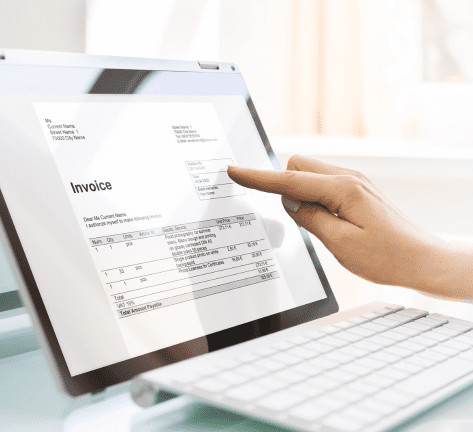
Contents
Chapter 1: Manual To Automated Invoice Processing Systems
Chapter 2: Invoice Processing Basics To Make Finances Easier
Chapter 3: Making Invoice Processing Simple
Chapter 4: Solving Manual Invoice Problems
Chapter 5: Choosing the Right Tools
Chapter 6: Making Systems Work Together
Chapter 7: Tips and Examples for Success
Conclusion: What Is The Impact Of Invoice Processing Automation To Your Business?
Chapter 1
Manual To Automated Invoice Processing Systems
There is a rich history behind invoice processing that dates thousands of years back.
Based on early accounts and research, the earliest forms of invoicing is traced to the ancient civilizations from Mesopotamia and ancient Greece.
It was common for merchants to use primitive methods to record transactions:
1. Merchants in Mesopotamia would carve IOUs on clay tables
2. Ancient Greeks would use clay tablets and later transitioned to scripts to document trade & transactions
The world slowly evolved, and so did invoicing methods.
Artists like Hieronymus Bosch during the Renaissance period would use invoices to request payment for work. Although informal compared to the invoice processing that we know now, these still had the same goal— get paid for a service or for a customer to pay for a product/service availed.
Tracing back from the merchants of Mesopotamia up to the Renaissance period, the early invoicing process and invoices involved did not have any standard formats and were usually handwritten documents.
The Early Evolution Of Invoice Processing
These informal and lack of standard formats of invoices all changed as soon as the Industrial revolution started back in the late 18th century.
During this time, there was a demand for a more structured and efficient invoicing systems. As a result, invoices and the invoicing process began to develop into sophisticated formats that required information such as:
- Buyer and seller information
- Itemized lists of goods or services
- Quantities
- Prices
- Issuing dates
Although, these invoices were still typically written or printed on paper.
By the 19th century, bookkeeping machines were invented. Pretty much, it changed the game of invoicing as it slowly began to automate calculations and document generation processes.
The Era Of Manual Invoicing Process
Before we even dive all together to the advent of modern technology and automated invoicing process, we think it’s best if you have a good glimpse of manual invoicing process.
The invoicing process used to be manual and time-consuming.
It relied a lot on one thing– paper-based methods.
Invoices were either created by hand, or typed using typewriters.
We won’t even start with letting you imagine how multiple copies were made for record-keeping purposes.
You can do the math!
To break it down to you, here’s an overview of how invoice processing was usually done before modern technology:
Manual Creation
Invoices were handwritten or typed out manually by clerks or accounting staff of companies.
Because of this, this process required a lot of attention to detail to make sure information on invoices was accurate such as item descriptions, quantities, prices, and total amounts owed.
Paper-based Communication
Once created, paper invoices were either mailed or hand-delivered to customers.
This involved additional time and resources for printing, postage, and physical delivery.
Filing and Organization
After sending out invoices, companies would need to maintain organized records for future reference and accounting purposes.
If it weren’t that already obvious, this required a lot of sorting and filing paper invoices in physical folders or cabinets!
Payment Collection
When customers received paper invoices via mail or in person before, they were required to make payments by cash, check, or money order.
Companies would then need to wait for payments to arrive by mail or collect them in person, that resulted to delays in receiving funds.
Manual Data Entry
Once payments were received, the accounting staff would manually record payment information and update financial records.
The downside is, that this process was prone to a lot of errors and required careful verification to ensure accuracy.
Reconciliation
Before automated invoice processing, accounting staff in companies would typically match invoices with with payments made to the supplier to keep track of what’s owed and spot any errors or inconsistencies in financial records.
The Pros And Cons Of Manual Invoicing
We must admit—that manual invoicing was not all bad.
While traditional, it also came with its fair share of advantages. Here are some of the advantages of manual invoicing:
Low Cost
Manual invoicing requires little to no investment in software or technology. Because of this, it’s a very cost-effective solution, especially for small businesses or freelancers with limited budgets.
Simple Implementation
The good thing about manual invoicing is that it’s easy to set up and requires no technical expertise.
Anyone with basic accounting knowledge can create and manage manual invoices by simply using pen and paper or basic office software.
Flexibility
Manual invoicing allows businesses to have full control over invoice format, design, and content.
Companies like you can also customize your invoices to suit your branding and specific needs, without being constrained by software limitations.
No Reliance on Technology
Manual invoicing does not need technology or internet connectivity, This makes it a reliable option where using computers or online tools might be limited or unrealistic.
However, the thing is– we can’t deny that manual invoicing also brings a lot of cons to the table.
The manual invoicing process is:
- Time-consuming
- Prone to errors
- Has limited scalability and
- Is pretty difficult to track.
Not to mention, it might even cause delayed payments to your vendors or suppliers.
While it has its fair share of advantages, it’s important for companies like yours to also weigh in the disadvantages and think through if this can hamper the efficiency of your operations.
Changes In The Market Leading To The Shift From Manual To Automated Invoice Processing
As the mid-20th century began, electronic data interchange (EDI) systems started to streamline supplier invoice processing.
This was done by enabling trading partners to exchange documents electronically. Because of this innovation, it also increased the speed of completing the invoicing process.
Thanks to the digital age, the internet and modern computing have made it possible to make handling of supplier invoices easier. Businesses also use special software and web applications to manage supplier invoices, and even track them online.
It’s pretty obvious how the processes today are far off compared to the earlier manual process.
Without a doubt, the invoicing process is more faster and effective as a result of the following:
- Automation: Repetitive tasks such as data entry and reconciliation can now be automated, saving considerable time.
- Secure Payments: Advanced invoicing systems offer secure payment options that streamline transactions and improve vendor relationships.
- Enhanced Record-Keeping: Digital record-keeping provides clear audit trails and simplifies compliance.
If you’re wondering what prompted the shift from manual to automated supplier invoice processing…
Here are some of its factors:
- Technological Advances: Rapid progress in cloud computing, artificial intelligence (AI), and machine learning has revolutionized how supplier invoices are managed. Automation tools handle tasks such as invoice creation, submission, and processing, reducing human effort.
- Globalization and Increased Volume: The rise of global markets and e-commerce has led to a surge in the volume of supplier invoices. Manual processing is too slow to keep up, making automated solutions essential for efficient management.
- Efficiency and Cost Savings: Businesses strive for faster processes and reduced expenses. Automated supplier invoicing enhances workflows, minimizes errors, and speeds up payments, leading to cost savings and higher productivity.
- Preference for Digital Solutions: Companies aim to adopt sustainable practices, including reducing paper use. Automated supplier invoicing supports electronic document exchange, aligning with modern environmental and sustainability goals.
Like what they always say…
To move forward with the future, you need to understand how things were done in the past!
When you fully grasp the foundational concepts of invoice processing and its evolution, it becomes easier to understand what it takes to fully optimize your business operations!