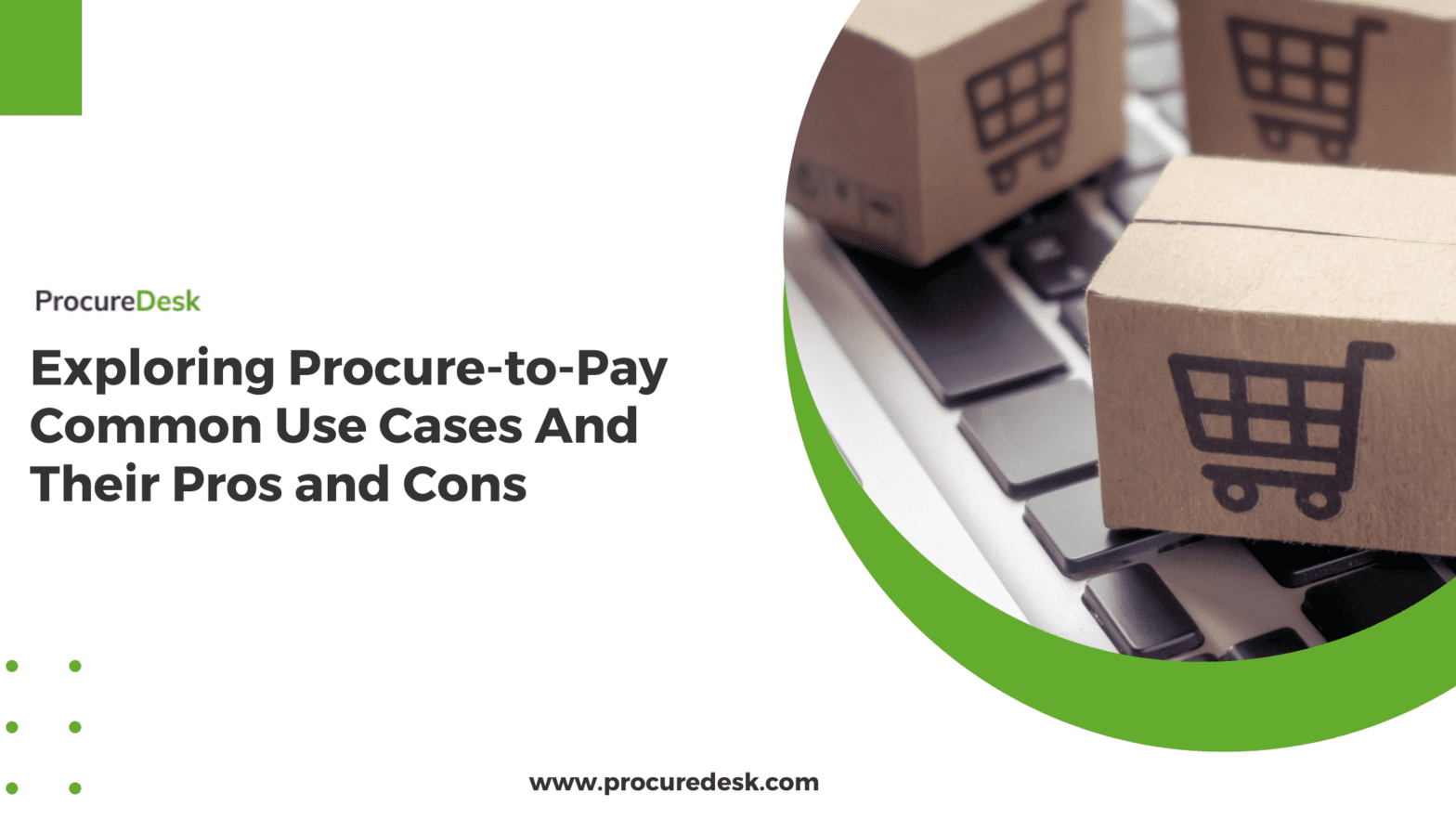Are you in the process of selecting a new purchasing or procure-to-pay system for your organization? If so, you’re likely wondering about the different use cases for these systems and which one fits your needs best.
Whether you’re in IT responding to the CFO’s call for automation, a purchasing manager streamlining manual processes, or a procurement expert aiming to modernize, finding the right fit is crucial.
In this post, we’ll explore common use cases for these systems, highlighting their pros and cons. Our goal is to help you make an informed decision that aligns with your organization’s goals and current situation.
Keep in mind, that simpler use cases often mean lower costs and easier implementation across the organization.
1. Purchasing Use Case
This is the most common use case when it comes to purchasing automation. This use case covers the basic requisition process and the process ends with a purchase order created and sent to the supplier.
What Problem Does This Solve?
A company might have an adequate process for the purchase requisition. We see this commonly with companies who either have a manual/email-based purchasing approval process or a process set up in an old ERP/Accounting system.
The goal for the company is to automate the process and set up a basic purchasing process. The steps involved in this use case are
Requisition Creation And Approval
Users can create requisitions in a user-friendly web-based system. The requisition can then be worked upon by the buyer before it can be converted into an order.
The approval process can be fully automated using this process. Any good procurement system should be able to handle all the approval scenarios. Some common examples we have seen with our customers
- Approval is based on the job title. For example, a Director can approve up to $100,000.
- Category-based approvals – for example, all IT spending should be approved by an IT person before the order can be sent to the supplier.
- In some cases, companies have a blanket approval process. For example, anything over $100,000 needs to be approved by an executive director.
In case users know what they are looking for, the orders can be created directly by the users. This can be easily achieved by establishing catalogs for users. All commonly purchased items can be added to a catalog.
The users can then search the catalogs and that enables an Amazon. com-type user experience for your employees.
Two types of catalogs can be implemented, Supplier catalogs and internally managed catalogs.
Supplier catalogs as the name suggests are managed by suppliers. These catalogs are also called Punchouts and are implemented for those vendors who have a large spread of items. A common example of punch-out vendors is your office supplies vendors like Staples or Amazon.com
Internally managed catalogs are managed by the purchasing teams. Once the price is negotiated, the team goes in and creates an item in the catalog.
It is very similar to setting up an item in the item master but with a lot more information which enables users to make better purchasing decisions.
ProcureDesk enables this by providing an intuitive interface for users and an easy-to-manage catalog management for the purchasing team.
Purchase Orders
The system also generates the purchase order which can then be sent to the supplier. For the order to be sent to the supplier, most systems like ProcureDesk require that a supplier record exists in the system. Also, the suppliers should be involved in this onboarding process so that they are aware of the new system.
We generally encourage our customers to onboard their suppliers because that eliminates a manual step from the process.
One thing to keep in mind is that some systems need a long onboarding process for the suppliers and that can significantly reduce the number of onboard suppliers. The onboarding process generally requires 1-1 call with vendors and that requires time and effort on both sides.
Your vendors might not have time for this especially if you have a lot of small mom-and-pop suppliers. The solution should be not just easy for your users but it should also be easy for your suppliers. You should avoid long on-boarding processes.
Pros And Cons Of Purchasing Use Case
Pros
- The company sees an immediate boost in productivity for the purchasing team because the entire order process is now automated.
- Employees get an easy-to-use purchasing system, which leads to a better experience for employees. Better experience with the purchasing process leads to better engagement with Procurement and more spending under control.
- We generally see some reduction in Spend either through cost saving or cost control. Given that executives now have better visibility into Spend, they can make better decisions on whether a specific spend can be avoided.
- Catalogs drive a better experience for users but also give better spending visibility to the procurement team. The team can then use this visibility to drive better cost savings across the board.
- This approach is faster to implement as the use case is limited to purchasing. So faster time to value.
Cons
- You still need to spend effort on onboarding the suppliers, with the same effort you can also onboard them to submit invoices, which we discuss in the next use case.
2. Purchasing And Invoice Automation Use Case
What Problem Does This Solve?
This use case addresses the problem of end-to-end-process automation. Companies who implement this use case are looking at increasing the efficiency of their entire procure-to-pay process. There are obvious benefits to this approach which we will discuss later.
You normally have a process owner who is responsible for looking at the end-to-end process and working across procurement and accounts payable teams to design a process that is efficient and enhances the productivity of both teams.
Once the process is defined, any good Procure to Pay tool can help you automate this process. If you have a single system to manage the end-to-end process, you can avoid a lot of issues with data transfer between different systems and the headaches that come along with that.
What Is A Good Procure-To-Pay System?
One system doesn’t fit all so we have defined how you should go about defining your use cases and working with vendors to find the best fit for your organization.
What Is Covered In This Use Case?
It covers all the steps we mentioned above in the purchasing use case.
After the purchase order is sent to the vendor, you can also have your vendors acknowledge that they have received the order.
Once the product is shipped, the users can then create receipts in the system. You should look at the cases for self-receipts, also called Desktop receiving and centralizing receiving.
A word of caution, if your users are not used to creating receipts then centralized receipting would be your best option to start with.
Once the process is up and running, you can then start incorporating desktop receiving for certain categories. The objective of creating a receipt in the system is to acknowledge that the product has been received. It is not going to help if users just blindly accept receipts.
The next step is for the invoice to be created in the system. There are two ways this can be managed.
- A/P team index or create the invoice in the system.
- The supplier submits the invoice in the system through a supplier portal or EDI.
When you are looking at the business case for the Procure to pay system, you should be looking at the productivity gains that can be achieved by moving suppliers to e-invoicing. That means that suppliers can submit their invoices online without the need to send the invoices to the A/P department.
This will significantly reduce the workload on the A/P clerks and those resources can then be moved into more value-add resources like early payment discount analysis, duplicate invoice analysis, etc.
The only adoption challenge with e-invoicing is onboarding suppliers to the supplier portal or something similar where they can submit the invoices.
The other way to onboard suppliers is to transfer invoices through EDI – Electronic data interchange.
EDI significantly improves the productivity of both suppliers and customers. If your supplier does have the capability to do EDI transactions then that is always preferred.
Before you embark on e-invoicing, you should look at your top suppliers and assess their capabilities with EDI. You should also ask your suppliers if they already use some sort of supplier portal so that you can assess the viability of onboarding them to another supplier portal.
Matching Process
The next step in the Procure to Pay process is matching the incoming invoices with the orders and receipts to ensure that all documents are matching before the invoice can be cleared for payment.
This is not just a best practice but could also be a mandate to meet compliance for Section 404 of Sarbanes Oxley. Two types of matches can be configured in any procure-to-pay system.
2-Way Match
In a 2-way match scenario, the system matches the invoices with the purchase orders and ensures that the quantity and price match with the purchase order. The 2-way match should be only done for services since there is no receipt.
A word of caution for A/P teams – It is very common for suppliers to send their invoices in advance and the service might not be fully delivered or not delivered as per the satisfaction of the stakeholder. You might want to look at a process where someone in the budget owner team is accepting the invoice before it can be paid.
3-Way Match
In a 3-way match scenario, the system matches the invoice with the purchase order and receipt. If the quantity, price, etc. is the same on all the documents, the system then marks the invoice for payment.
The process is straightforward if everything is common across all the documents but that is not the case always. There would be times when these don’t match. The system can then follow a process to check if the exceptions are within a tolerance range.
You should be able to define a tolerance range in which you are ok to accept exceptions. For example, the order quantity is 100 and the supplier sent 101 because that’s how they sell the items. If you have a tolerance defined, the system can check if the exception is in the tolerance range, and if it is, it will automatically send it for payment.
The last step in the procurement process is the payment to the supplier.
This may or may not happen in the procurement or procure-to-pay system. Most P2P systems do have this functionality but companies end up relying on their ERP system for payments.
This is primarily for the reason that they are also making other payments from the ERP system and they don’t want to have two different systems for payments.
If the payment of the invoice is happening in another system then there is an additional step of sending the payment status back to the procure-to-pay system.
In that case, the integration interface can take care of sending the payment status back to the procurement system.
The common data sent back to the P2P system is remittance data, remittance method (Check or ACH), and reference details.
If you have a supplier portal and suppliers are enabled on the portal, they can see the payment/remittance details on their own and they don’t have to call your A/P department to inquire about the payment status.
Pros And Cons Of Purchasing And Invoice Automation Use Case
Pros
- This use case is very helpful for middle-market companies because it automates the end-to-end process and increases the efficiency of the whole process.
- P2P automation improves the productivity of both procurement and Accounts Payables teams.
- It provides better spending visibility and allows finance and budget owners to ask better questions. If you can link spending from invoice to order to requisition, then that allows granular visibility for everyone and hence enables better decision-making.
Cons
- It requires a longer implementation cycle because it involves a long process and both procurement and accounts payable teams.
- You also have to consider additional reporting requirements around control totals so that you can ensure that the invoice count and amount sent to the ERP system match what is in the ERP system.
- It requires more integration touchpoints based on the approach you have decided.
- It is more expensive overall because of more features.
3. Requisition Only Use Case
This use case addresses only the requisition part of the procure to process. The requisition is created in the procurement system and after approval is sent to the ERP system for further processing.
What Problem Does It Solve?
It is not uncommon to see this scenario in large companies that are using ERP systems SAP or Oracle.
The purchasing and invoicing process is well established in the ERP system but these companies are looking for a good frontend process for the Indirect spend purchases like IT, office supplies, services, etc.
So instead of implementing a new system, they would implement a new requisition and approval process which modernizes the experience for the end users but keeps the process the same for back-end functions or teams.
The ERP system handles PO transmission to the vendors and the rest of the process is handled in the ERP system. The typical process in the procurement system is as follows
- The user creates a requisition in the procurement system. This is the same use case as described in the Purchasing use case.
- The requisition is then approved in the procurement system.
- Once the requisition is approved, it is sent to the ERP system.
- The ERP requisition module then converts the requisition into the purchase order.
- The rest of the process is then handled in the ERP system.
Pros And Cons Of Requisition Only Use Case
Pros
- It is easy to implement because of the simplicity of the use case.
- It provides a better experience for end users, especially for casual buyers without the need to change the entire process.
- It is lower in cost both from the implementation perspective as well as ongoing subscription cost.
Cons
- It only solves for the end users but this use case doesn’t address the end-to-end use case for productivity improvement.
4. Procure To Pay With Third-Party Invoicing Use Case
In this use case, the invoicing doesn’t happen in the procure-to-pay system but on a third-party system or portal.
The procurement system is still responsible for conducting 2 and 3-way matches and sending the invoice back to the ERP system for payment.
What Problem Does It Solve?
Your company may be already using a third-party portal where your suppliers are submitting invoices.
Those invoices are then sent to your ERP system for further processing.
Now while you are evaluating the procure-to-pay use case, you might not want to use any new portal. It takes time and effort to onboard suppliers on a new portal, so it makes perfect sense to use existing investment in a third-party portal.
So this is how it works:
- Your employees use to pay system for creating requisitions.
- Requisitions are then approved and Purchase orders are generated by the purchasing system.
- The receipts are created in the new procurement system.
- Invoices are created in the third-party invoicing portal and then imported in bulk into the procurement system.
- The procurement system then matches PO, Receipts, and Invoice.
- Once the invoices are cleared, the procurement system sends them to the ERP system for payment.
Pros
- It protects the current investment in the supplier portal.
- Your suppliers don’t have to go through training for a new system and that is huge time savings.
- It reduces the overall implementation time.
Cons
- The suppliers might have to use two different systems in this case.
- It increases the integration complexity because now you have to integrate with another system for invoices.
- It could increase additional complexities because the matching process could take more.
What Are Some Procure-To-Pay Best Practices?
Some procure-to-pay best practices include:
- Clear Procurement Policies: Establish clear and comprehensive procurement policies to guide the entire process, ensuring consistency and compliance.
- Supplier Management: Maintain a strong relationship with suppliers through effective communication, negotiation, and performance evaluation to ensure quality, reliability, and cost-effectiveness.
- Automate Processes: Implement automation tools and software to streamline procurement processes, reducing manual errors, and improving efficiency.
- Centralized Data: Maintain a centralized database of suppliers, contracts, and purchasing information to facilitate better decision-making and transparency.
- Compliance Monitoring: Regularly monitor and enforce compliance with internal policies, legal regulations, and industry standards to mitigate risks and ensure ethical practices.
- Budget Control: Implement controls and approval processes to manage budgets effectively and prevent overspending.
- Continuous Improvement: Regularly review and optimize procurement processes to identify areas for improvement and cost-saving opportunities.
- Performance Metrics: Define and track key performance indicators (KPIs) to measure the effectiveness and efficiency of the procure-to-pay process, enabling data-driven decision-making and continuous improvement efforts.
By following these best practices, organizations can optimize their procure-to-pay processes, enhance supplier relationships, reduce costs, and drive overall efficiency and effectiveness in procurement operations.
FAQs
What Is The Procure-To-Pay Process?
The procure-to-pay (P2P) process is the end-to-end sequence of activities involved in purchasing goods or services within an organization.
It typically encompasses steps such as requisitioning, vendor selection, purchase order creation, goods receipt, invoice receipt, invoice matching, payment processing, and reconciliation.
The P2P process aims to streamline and automate procurement activities from sourcing suppliers to making payments, ensuring efficiency, accuracy, and compliance.
Are There P2P Solutions That Already Integrate AI?
Yes, there are P2P solutions available in the market that integrate artificial intelligence (AI) capabilities.
These AI-powered solutions leverage machine learning algorithms and natural language processing to enhance various aspects of the procurement process, such as spend analysis, supplier management, contract management, invoice processing, and predictive analytics.
What Are The Possible Benefits Of Implementing AI In Procurement Solutions?
Implementing AI in procurement solutions can offer numerous benefits, including improved spend visibility, enhanced supplier relationship management, increased efficiency through automation of repetitive tasks, better risk management and compliance monitoring, and data-driven insights for strategic decision-making.
AI can also help organizations identify cost-saving opportunities, mitigate fraud risks, and optimize procurement processes.
What Are The Types Of AI Solutions In Procurement?
AI solutions in procurement can be categorized into various types based on their functionalities, including:
- Spend Analysis and Forecasting
- Supplier Relationship Management
- Contract Management
- Invoice Processing and Automation
- Procurement Analytics
- Risk Management and Compliance Monitoring
What Challenges Might Organizations Face When Adopting AI In Their Procurement Cycle?
Organizations may encounter several challenges when adopting AI in their procurement cycle, such as:
- Data Quality and Availability
- Integration with Existing Systems
- Change Management and Employee Resistance
- Security and Privacy Concerns
- Cost and Resource Allocation
- Skill Gap and Training Needs Addressing these challenges requires careful planning, stakeholder engagement, and collaboration between IT, procurement,
- and other relevant departments.
What Are The Key Advantages Of Digital Procure-To-Pay?
The key advantages of digital procure-to-pay include:
- Streamlined Processes: Automation of procurement activities reduces manual errors and processing times.
- Improved Visibility: Digital platforms provide real-time visibility into spending, suppliers, and procurement performance.
- Cost Savings: Optimized processes and better negotiation capabilities lead to cost savings.
- Enhanced Compliance: Digital solutions enforce compliance with internal policies and regulatory requirements.
- Better Decision-Making: Access to data analytics and insights enables informed decision-making and strategic planning.
The Bottomline
We’ve discussed four primary use cases for purchase-to-pay systems, with undoubtedly more options available. As you make your decision, consider:
- Key Stakeholders: Ensure the chosen use case addresses their key concerns.
- Complexity: Opt for a simpler scenario to reduce implementation time and costs.
- IT Support: Verify your IT team can effectively support the chosen use case within the desired timeframe.
By considering these factors, you can confidently select the best fit for your organization’s needs and finally make better efforts to improve your bottom line.