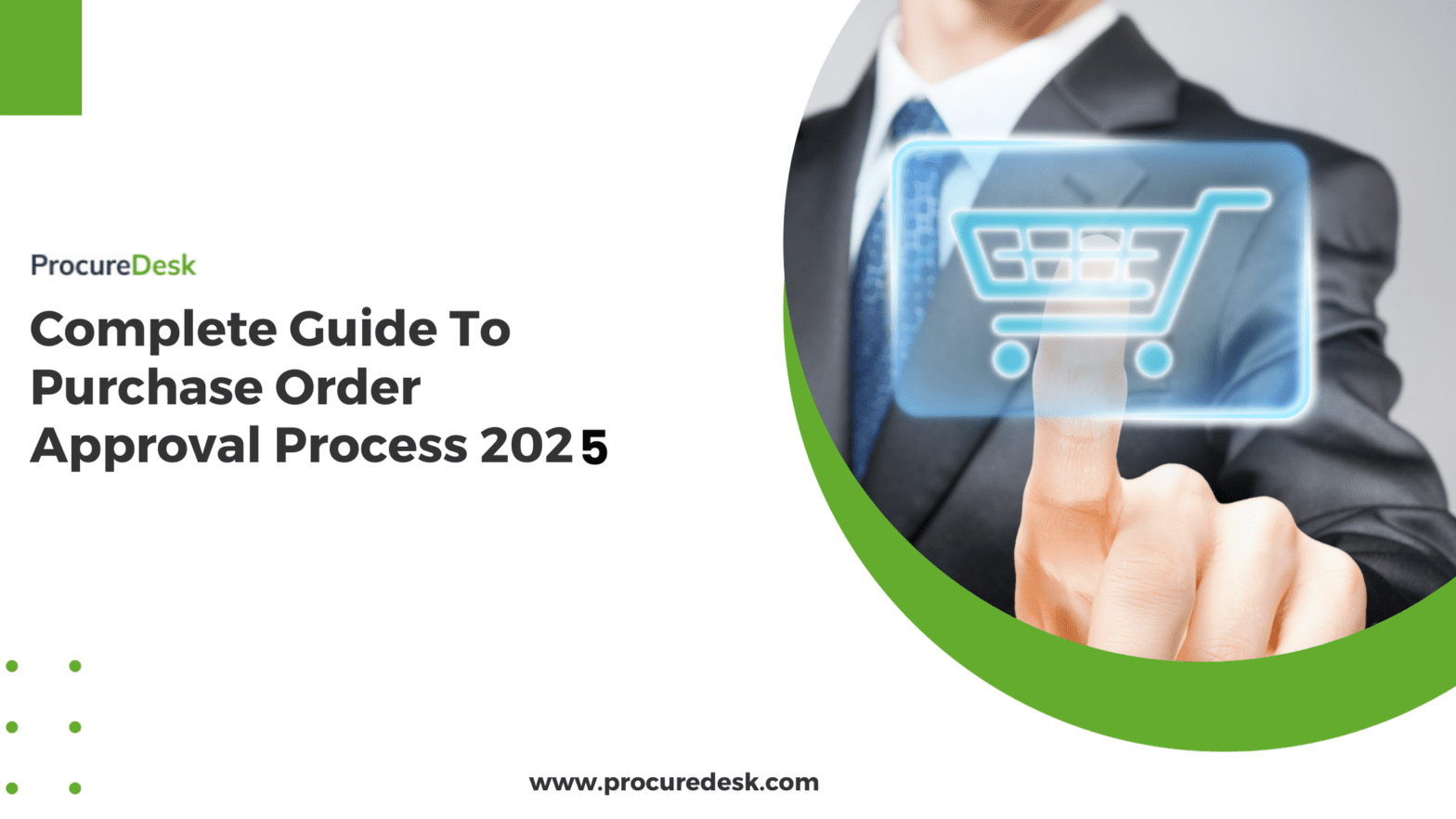A streamlined purchase approval process is key for cost control and compliance.
A lengthy and bureaucratic approval process no longer works for modern businesses. Organizations today need fast, efficient systems to ensure seamless operations while maintaining control over spending.
This comprehensive guide will teach you everything you need to know about purchase order approval process. By the end of this guide, you’ll learn:
- The pitfalls to avoid and how to measure the efficiency of your approval process.
- Key steps in the purchase approval cycle and how to identify what works for your company.
- How to set up an efficient purchase approval process tailored to your needs.
- Common workflow templates to help you find the best fit for your organization.
- How to automate your manual process and set your procurement team for success.
Let’s streamline your procurement process together.
What Is a Purchase Order Approval Process?
A purchase order approval process is a structured workflow companies use to authorize the purchase of goods or services. It ensures proper oversight and accountability before committing to a purchase.
At its core, the purchase order approval process acts as a system of checks and balances to help organizations:
- Maintain Budget Discipline: Ensure spending stays within approved limits.
- Enforce Compliance: Adhere to internal policies and external regulations.
- Justify Purchases: Document the reasons and necessity for each purchase.
- Select Competitive Vendors: Promote cost-effective and quality-driven purchasing decisions.
Benefits of the purchase order approval process?
An effective purchase order (PO) approval process is critical to your business, regardless of size.
Here are some of the reasons why an effective purchase order approval is critical to your business:
Controls Costs
A well-structured approval process ensures that all purchases stay within budgetary constraints. By incorporating multiple levels of approvals, organizations can scrutinize expenditures before they occur.
Reduces Compliance Risks
Compliance with purchasing policy is a key requirement for many customers. Whether you are a non-profit that needs a procurement business process to comply with the grant requirements or for for-profit that is getting ready to go public – a purchase order approval process ensures compliance.
Improves Operational Efficiency
A streamlined process with defined roles and responsibilities facilitates faster approvals and minimizes delays in procuring goods and services. A purchase order approval process not only impacts but also improves the efficiency of the accounts payable department. This means faster invoice processing and faster payments.
This keeps your operation running smoothly and avoids procurement bottlenecks.
Promotes Stronger Supplier Relationships
Timely approvals and prompt vendor payments build trust and positive relationships with your vendors. This leads to better pricing, improved service levels, and reliable partnerships in the long run.
Steps in Purchase Order Approval Process
Here are the key steps of a procurement process in a company:
Identification Of Needs
A purchase process starts with a need. For example, you are fed up with creating purchase orders in a spreadsheet and looking for software to automate the purchasing process.
So, in the example above, the need is to find a purchase order system to automate the purchasing process.
In this step, you probably want to document your requirements. For example, documenting the key features for a purchase order system
Identification Of Suppliers
The next step is identifying the supplier base and who can offer the required product or service.
You might look at industry reports or just Google to start the supplier evaluation.
The supplier evaluation could be as simple as seeing a few product demos or doing a detailed analysis through an RFP (Request for proposal) process.
Purchase Approval
Once you have identified the supplier, the next step is to obtain purchase authorization, which is also known as budget approval. The purchase might need authorization from senior management or a department head.
Issuing the purchase order
After a request is authorized, an approved purchase order is issued to the vendor so that they can start the fulfillment process. You can do this through an automated system like ProcureDesk or manually using Spreadsheets.
Supplier Acknowledgement Of Order
In this step, the supplier acknowledges the receipt of the purchase order and confirms whether they can deliver the product and service as desired.
You might need this step for commodity items like office supplies.
Bonus: We have compiled a list of best practices into 4 key purchase order approval process templates. So that you don’t research how to set up a new process, you can download this template for free here.
Automating Your PO Approval Process With ProcureDesk
Let me show you how ProcureDesk can transform your purchase order (PO) approval process with seamless automation. Imagine eliminating manual bottlenecks and gaining complete control over spending. Here’s how it works:
1. Simplified Purchase Requests
Let’s start with creating a purchase request. With ProcureDesk, employees no longer need to navigate complex forms. Instead:
- They log in, and key fields like department, project codes, or cost centers are pre-filled based on their profile.
- With just a few clicks, they can submit a request. No repetitive data entry, no hassle.
- We connect with 200+ vendor punchout catalogs so that you can buy from your favorite vendors within ProcureDesk.
2. Real-Time Budget Tracking
Now, what about budget control? Here’s where ProcureDesk shines:
- As a user submits a request, ProcureDesk instantly checks the budget.
- If the budget is exceeded, the system can either display a warning or block the request—you decide the rules.
This way, you ensure that every purchase aligns with your financial goals.
3. Intelligent Approval Workflows
Once the request is submitted, it’s routed to the right approvers automatically. Here’s how it works:
- Approval rules are fully customizable. For example, requests over $5,000 might require a department head’s sign-off.
- Approvers receive notifications via email or through our mobile app. Approvals can be done with just a tap, even on the go.
You no longer need to chase approvals—the system does it for you.
4. Automated Purchase Order Creation
Here’s another time-saver: turning requests into purchase orders (POs):
- Once approved, ProcureDesk automatically generates a professional-looking PO.
- The PO is sent directly to the supplier—no manual steps are required.
- You can customize templates to include fields like delivery dates or project references.
This ensures consistency and eliminates human errors.
5. Invoice Approval Workflow
Now, let’s talk about invoices. With ProcureDesk’s invoice approval engine:
- Invoices are matched automatically against purchase orders and receipts.
- If there’s a mismatch, the system flags it and routes it for review.
- Custom workflows let you tailor invoice approvals by department, cost code, or amount.
This not only saves time but also ensures accurate payments every time.
6. Enhanced Spend Visibility
Finally, let’s look at your data. ProcureDesk provides real-time dashboards that show:
- Where your money is going—by department, category, or vendor.
- Trends that help you negotiate better deals with suppliers.
- Insights that make it easier to forecast budgets and spot inefficiencies.
With ProcureDesk, you’re not just automating processes; you’re making smarter financial decisions.
How to set up a purchase order approval process?
Now, let’s talk about how to design an efficient purchase order approval workflow. There are different approaches to setting up an approval workflow based on your company policies.
Amount Based Workflow
A common approach is to design a workflow based on the total amount of the purchase order.
This approach makes sense because it takes care of the basic approval or authorization of the Spend before the purchase orders can be sent to the supplier.
To design a workflow for the purchase order approval process, you need to look at the past 12 months spend history.
You can use the Pareto principle to understand the distribution of the current purchases and the process flow.
Let’s explain with an example:
Let’s say that your average spend per purchase order is $10,000. So you decide to use $10,000 as the threshold above, which approval is required by senior management.
Now use this rule and apply this rule to the last 12 months of purchase order transactions. See how many transactions will need senior management approval.
Ideally, that number should be less than 20% of the transactions.
If it is more than that, then adjust the threshold.
The goal is not to have senior management approve all purchase orders.
From a spending perspective, it should be reversed.
So, using Pareto, senior management should only approve up to 20% of transactions, contributing to 80% or more of Spend.
Categories Based Workflow
The second approach to workflow design is to create approval workflows based on purchase categories. This method works well for companies where different individuals manage order requests for various categories.
Typically, businesses use a single workflow for all purchases, applying the same approval process whether buying office supplies or million-dollar capital equipment. While capital investment approvals are often completed offline and system approvals are a formality, different purchase categories have distinct needs that warrant tailored workflows.
For example:
- Office Supplies: Generally, no additional approval is needed unless you manage an inventory of commonly used office supplies. In that case, the office manager might serve as the final approver to decide if the item can be fulfilled from existing inventory or needs to be ordered.
- IT Purchases: The IT department might review requests to ensure compatibility with organizational standards. For instance, if the IT team only supports Windows, approvals can prevent employees from purchasing Mac devices.
Category-based workflows are particularly useful for procurement teams involved in strategic sourcing. Routing requisitions by category enables procurement to review non-standard purchases efficiently.
To determine if category-specific approvals are needed, review your purchase and approval history to identify patterns or potential gaps in oversight.
Budget Owner’s Approval
Another effective workflow design is to involve the budget owner in reviewing purchases before they are sent to the supplier.
Start by identifying the budget owner: Is it the department head responsible for operations, or someone in the finance team managing budgets and planning? Ideally, the budget owner should be the person accountable for the department’s performance, as they have a direct stake in its outcomes.
Next, determine when the budget owner’s approval is required. Should they approve all purchases or only those exceeding a specific threshold? Striking the right balance between control and process efficiency is key.
A best practice is to have budget owners review purchases above a defined threshold while involving finance only when the purchase exceeds the budget.
What Are Examples Of Purchase Order Approval Process Template?
So far, we have discussed the need for different types of workflows. This section will cover some common purchase order approval process templates.
You can combine one or many of these templates to get to your ideal workflow.
So far, we have discussed the need for different types of workflows. This section will cover some common purchase order approval process templates.
You can combine one or many of these templates to get to your ideal workflow.
HR Manager Approval Process
The most common template for purchase order approval is the manager’s approval or the next person in the reporting hierarchy.
The process works as follows:
1. Every purchase needs at least one approver. No matter what the amount is. The idea is to have a basic control to ensure that a second person always reviews the purchase.
2. The second aspect of this workflow is the threshold of approval.
So, for example, a senior manager can only approve up to $10,000. Then, anything above that should be sent to the next person in the reporting hierarchy.
So, to summarize, there are two aspects of the HR manager approval process
- Approval by the manager of the person creating the purchase order.
- An approval threshold to decide how many people in the hierarchy should approve the purchase.
Category-Based Approval Process
The category-based template is generally combined with the HR manager process flow described above.
The purpose of a category-based workflow is to have an additional review of the purchase based on the purchase category.
We will look at some common examples where the category-based approval process is combined with the HR manager’s approval.
IT hardware is a good example of a category-based workflow.
For example, an individual in the company wants to purchase a new computer monitor.
Your IT team has a specific standard for monitors.
So, by having a category-based workflow, the IT department can review any IT hardware purchase to ensure compliance with the standard.
Another example is Software; the IT department might have enterprise licenses for productivity software like Microsoft Office. A pre-purchase review can help identify any rogue purchase.
Budget Owners Approval
As the name suggests, this approval workflow is based on the budget owner.
The budget owner could be the person who leads the department, or the owner could be the finance team lead assigned to that department.
The first and foremost goal of the budget owner is to ensure that before the purchase happens, you have vetted that you have enough budget assigned for that purchase.
Now, do you need to do it for every purchase?
The answer is No, for example – you don’t want a printing paper purchase to be approved by the budget owner.
However, you want large purchases approved by the budget owner.
We recommend the following template
1. Set up a threshold for budget owner approval.
2. Set up categories for budget owner approvals; not all purchases need to go for approval.
3. Additionally, you can think of exceptions – for example, if the budget remaining is less than the purchase order amount, then the budget owner should review that.
Purchasing Review
The purchasing review applies only when you have a purchasing team.
This workflow could be used in combination with the HR approval process. Ideally, purchasing should be the first step in the approval hierarchy.
First, this is a review process, not an approval process.
The approval for purchase always comes from the department whose budget is being consumed.
The purchasing review aims to ensure that the purchase is with the preferred vendor and we have received competitive pricing for the purchase.
If you are starting with purchasing automation and setting up the approval process, we recommend not adding a purchasing review on day one. It will shorten the process, and some stakeholders might complain about too much oversight.
If you want to set up a purchasing review process, here are the guidelines.
1. No purchasing review for catalog items
If you already have catalogs with preferred pricing, then purchasing is unnecessary to review the requisitions again.
2. Set up a threshold for purchasing review
Not every purchase has to be reviewed by purchasing. So, first and foremost, it is important to define why you need purchasing to review the purchases.
Maybe you want the purchasing team to negotiate a price for any non-standard purchase or items for which you don’t have preferred pricing.
You could want Purchasing to review the orders to complete the data.
Ideally, it would be best to have a purchasing system driving most of the compliance – data compliance and purchase order approval process.
If you don’t have a purchasing system, set up a threshold for approval and have everything reviewed by purchasing.
What is the difference between purchasing review and purchasing approval?
A review is done to ensure that the order is complete, and the only time you reject the order is when the order data is incomplete.
Conversely, approvals serve as a control to ensure the purchase is routed to preferred vendors with preferred pricing.
What Are The Common Pitfalls To Avoid To Streamline Your Purchase Order Approval Process?
When designing the purchasing process, assume that the process will not be perfect on day one.
You should continuously seek feedback and work on improving the process.
Here are some common pitfalls to avoid while setting up the process.
Designing A Complex Purchase
While designing the process for the first time, keep it minimal and simple.
Over time, you can add more steps to make the process more comprehensive.
In the above section, we discussed different types of workflows (HR, category, purchasing) you can leverage while designing an optimum workflow.
We don’t recommend adding all those steps on day one.
Your purchase approval process must evolve along with the maturity of the procurement function and the adoption of procurement within the organization.
If you are setting up the purchasing approval process, here are some recommendations
1. Set up a minimal workflow – for example, at least one person must approve all purchases.
2. Have clear guidelines for the end-users. For example, the department director must approve all purchases above $10,000.
Once the basic process is working, you can always add more steps.
Look at automating the purchase approval process so that users don’t have to remember who needs to approve the purchase.
Too Many Management Approvals
Along with a complex purchase approval process, the next common mistake we see is a series of management approvals.
What is the purpose of management approval?
1. Is it to control spending by ensuring that all purchases are reviewed by senior management?
2. Is it to control spending by ensuring that all purchases are reviewed by senior management?
These are the most common goals of setting up a management workflow.
Whatever your goal is, the challenge with management approval is that it takes time.
CXOs of companies are busy growing the business and not sitting around waiting for the purchase orders to show up for approval.
Most of the time, the approvals are delegated to executive admins, so we don’t think it is effective.
If you want to set up management approvals, set up a higher threshold for management approvals.
Based on the purchase history, you can easily determine the threshold and focus on 20% (or less) of transactions contributing to 80% of Spend.
That is just a guideline, but the idea here is to ensure that only minimum and most important purchase orders are approved by management.
Implement And Forget
Yes, we are overemphasizing this point, but to ensure that the purchase approval process is serving its purpose, you have to look at the efficiency of the purchase process continuously.
We recommend a quarterly review of the process to measure its effectiveness and adjust accordingly.
An objective way to measure the effectiveness of the purchasing workflow is to calculate and report on the end-to-end cycle time for a purchase order.
PO cycle time = [Date & time when PO is sent to the supplier] – [Date & time when the requisition was created]
When measuring the cycle time, divide data by spending buckets. Purchase orders with large amounts might take longer because of the management’s approval.
A qualitative or subjective way to measure workflow effectiveness is to ask the end-users.
For example, you can ask some power users – how is the approval process?
Is it simple, or is it overwhelming?
Based on quantitative and qualitative feedback, adjust the workflow accordingly.
How Do You Make Your Purchasing Process Auditable?
Do you have an internal audit department? Or do you engage external auditors to review the key controls?
If you answered Yes to any question, you need to design the approval process with the auditor’s requirements in mind.
If the answer is No, It is still a good practice to design a process that is easy to audit so that at a later time, when you have to provide data to auditors, it is readily available.
The following are some key items that the auditors look for
Control Documentation
The basic premise for any audit exercise is to determine whether the controls are working as designed.
So, your purchasing approval process should be well documented.
Your purchasing policy should be where the controls should be documented.
If you currently don’t have a purchasing policy, you should put that together before implementing any such approval controls.
Sampling Of Data
Auditors ask for a sample of data to audit the transactions and ensure the controls work as designed.
From an implementation standpoint, you should ensure the approval history of each purchase order is well documented.
Auditors would need a sample of the data along with the audit history of the documents so that they can compare that with the documented controls and identify discrepancies, if any.
If your purchase approval process is not automated, this could be an issue because the auditors would request approval email, etc, as evidence of the documented controls.
Any good purchasing system would have a documented audit history that can be easily made available to the auditors for review.
Documentation Of Exceptions
No matter how good your purchasing process is, you will always have exceptions to the process.
It is normal to have those exceptions, but auditors always look for those boundary conditions where the workflow doesn’t work.
Ideally, it would help if you documented the following
1. The reason for the exception in the workflow
2. How the exception was handled
3. What is being done to manage the exception in the future?
For example – The approval needs to be routed to someone else because the person is out of office. In case you have an automated purchasing system, this can be easily managed through delegations.
FAQs
What Are The Key Components Of A Purchase Order Approval Process?
For you to ensure the effectiveness of your organization’s purchase order approval process, you need to keep in mind the following components and steps
1. Define the roles and responsibilities
2. Standardize your procedures and documentation
3. Keep transparent communication
4. Monitor and control your budget
5. Qualify and manage your vendors
6. Use technology and automation to streamline your processes
What Are 6 Best Practices To Automate Your Purchase Approval Process?
Automating your purchase approval process can help you streamline your workflow, boost efficiency, and save time for your business. Here are some of the best practices you need to remember when you automate your purchase approval process:
1. Analyze and map your existing process
2. Choose the right technology that works for your company
3. Define clear business rules and policies
4. Look for user-friendly software
5. Train your users
6. Monitor and improve your system accordingly. Don’t be afraid to improve continuously.
Who Approves Purchase Orders in a Company?
The approver of the purchase order depends on your company. Although, the typical approvers you may encounter would be the following:
1. Department Managers or Supervisors
2. Procurement Department Staff
3. Finance Department Personnel
4. Senior Management or C-Level Executives
5. Cross-functional Teams
The Bottomline
Overall, an effective purchase order approval process is important for your company. This not only helps you create a better impact for your bottom line but also helps you build strong relationships with your vendors.
When improving your purchase order approval process, always:
• Analyze the purchase history to understand your purchasing trends.
• Use the purchase history to drive your approval process design.
• Keep it simple and then improvise based on user feedback.
• Keep senior management approval to a minimum.
• Consider other needs, such as the audit department’s needs.