Tipalti is a popular finance automation software for growing and enterprise businesses. Users have historically praised Tipalti’s payment solution: it lets you manage payments to anyone you work with (vendors and contractors), create payment portals, and send payments in bulk.
However, Tipalti does not have the strongest procurement features or procure-to-pay (P2P) functionality, so users interested in comprehensive P2P software typically search for an alternative.
This article reviews the best Tipalti alternatives in the procure-to-pay software category. We also include a few AP-focused Tipalti alternatives at the end of our list so you can find what best suits your requirements.
We begin by reviewing our P2P solution, ProcureDesk — we work with small and growing companies to help them synchronize procurement and accounts payable processes, control spending before it happens, and improve cash flow visibility.
Read on to learn more. You can also schedule a free demo with our team.
1. ProcureDesk
An intuitive P2P solution to manage purchasing, automate AP workflows & tighten spend controls
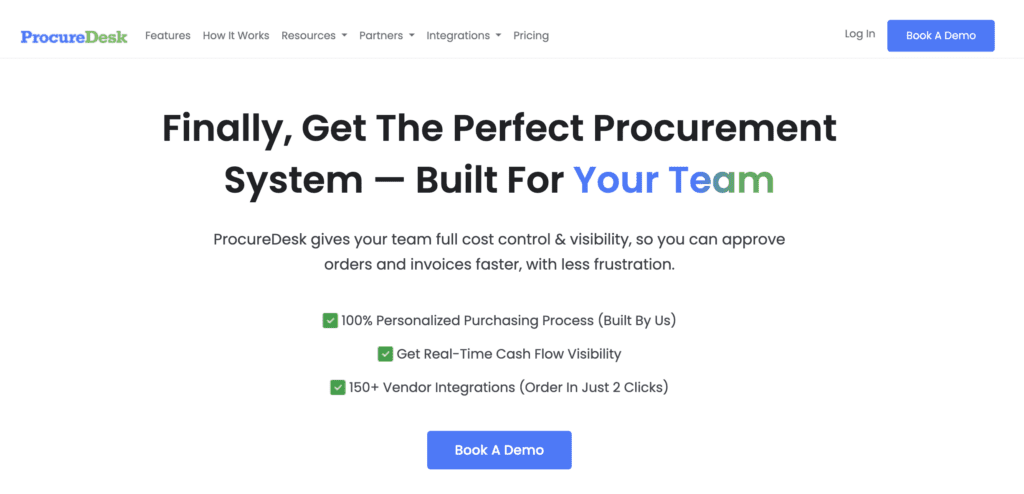
We built ProcureDesk to help small and growing companies manage all aspects of the procurement and AP processes. From shopping and building orders to paying invoices and monitoring expenses, ProcureDesk saves time and organizes all parts of the P2P process.
- Procurement teams can use our software to control spending and streamline the purchasing process: add approved vendors, create purchasing rules, set budgets to limit spending, and design approval trees to approve purchases or route them for review automatically.
- Employees access our software to make purchases with approved vendors easily. Our system checks orders against purchasing rules to either auto-approve them or send them to a member of the procurement team for a final look. Once orders are approved and sent to vendors, employees can track the order status and log receipt details in ProcureDesk after orders arrive.
- AP teams can use our three-way matching to reconcile invoices automatically (or flag invoices that need review). ProcureDesk integrates with accounting and ERP software to facilitate easy vendor payment. AP and procurement teams can monitor real-time spending within the ProcureDesk dashboard.
Tools for procurement teams to set budgets & purchasing rules
ProcureDesk provides tools for procurement teams to control spending and automate purchase approvals. Here’s how it works:
Managers add approved vendors to the ProcureDesk dashboard (we connect with over 150 vendor websites), set purchasing rules, and custom fields to purchase request forms. Customizable PR forms allow teams — and our system — to gather extra details about purchases from the time of order.
Then, they set budgets by person, department, supplier, spend category, etc., giving more granular spend control before it happens.
Managers can also create approval trees so orders that require review are automatically routed to the right person.
After employees place orders, our system checks the purchase request against the established budget and purchasing rules to approve, deny, or route the order to the right person(s).
- If the purchase goes over budget or breaks guidelines, it is automatically denied.
- If a purchase is automatically approved, a PO is generated and sent directly to the vendor.
- If the purchase requires review before approval, it is automatically routed to the appropriate person. They can then review and approve the order via email, within the ProcureDesk dashboard, or on their mobile device. Once approved, the PR is converted to a PO and sent to the vendor from our dashboard.
Orders display in our dashboard for all users: procurement teams see who employees are spending with and what they’re purchasing, employees can avoid double orders by seeing what others purchase, and AP teams have better visibility into employee expenses.
Read more: Best Procurement Software Solutions + Reviews
Tools for employees to easily shop & send orders for approval
ProcureDesk streamlines purchasing by allowing employees to shop for items as needed instead of relying on managers to place orders with vendors. Employees can find approved vendors in the ProcureDesk system and choose who to shop with — the supplier site opens within our dashboard so employees can browse products and build orders.
Purchasing rules allow employees to send orders to vendors without manager intervention — then ProcureDesk makes the review process easy by sending managers notifications about the orders that require a second look and updating employees about the progress of their orders.
Managers can field purchase requests more efficiently, and employees don’t have to follow up on orders.
As mentioned above, ProcureDesk provides a central place for all team members to track orders and order status — but our system also lets you communicate with vendors and manage order receipts. This eliminates spreadsheets and back-and-forth emails to receive order updates.
With ProcureDesk:
- Vendors can confirm they’ve received the PO and update the order status within ProcureDesk.
- Procurement team members can add tracking information to ProcureDesk once the order has been sent, helping everyone stay in the loop with expected arrival dates.
- Once an order has been received, the receiving person can update the order condition, receipt date, and any notes related to the order. They are prompted to upload pictures of the receipt, allowing all team members to stay updated on whether or not the order was successfully fulfilled.
- If a receiver does not upload receipt details, ProcureDesk will send them a reminder email to do so.
All pertinent order information is stored in ProcureDesk, so it’s easily referenceable during the AP process.
Tools to support accounts payable automation, invoice processing, and payment workflows
ProcureDesk allows accounts payable teams to easily organize invoices, approve payments, and track and control spending. AP teams can receive new invoices through ProcureDesk via e-invoicing, vendor portals, or by connecting their email addresses.
When a new invoice is received, ProcureDesk uses optical character recognition (OCR) to extract data from the invoice to (1) check for duplicates and (2) reconcile the invoice with the corresponding PO and receipt automatically. This not only saves time but also reduces the chance of human error and improves compliance.
After matching the invoice, PO, and receipt, our system automatically preps the invoice for payment by pushing the invoice data to your ERP or accounting system. ProcureDesk integrates QuickBooks, Netsuite, Sage, Xero, Dynamic 365, and more.
When there are no issues with invoices, our system can auto-reconcile and prep the invoice for payment without human intervention; this benefit is called touchless invoice processing.
If our system detects issues with the invoice, it’ll flag the invoice for review so the accounts payable team can step in, review the invoice, reference the order notes, and find a resolution with the vendor.
After payment is issued through your payment platform, ProcureDesk is updated so all team members can see which invoices are paid and which still need attention.
ProcureDesk’s central reporting dashboard grants real-time spend visibility so AP and finance teams can anticipate costs and work with the procurement team to optimize budgets and control cash flow.
Our reports break down spending by category, user, and vendor. Plus, you can dig further into the details, check out past orders to identify spending habits, pinpoint opportunities to save, and negotiate better contracts with vendors.
Pricing
Our P2P software includes all features for procurement, purchasers, and AP teams for $850/month. We also offer custom plans and pricing for enterprise teams with over 200 users.
We also offer a Purchasing Automation package with solely tools for procurement teams and purchasers for $518/month.
In addition to our core packages, we offer add-on modules for contract management, expense report management, and inventory management.
ProcureDesk vs. Tipalti
When we zoom in on just AP automation and payment tools, Tipalti and ProcureDesk offer similar functionality. However, some users report that Tipalti is challenging to set up and implement, slow and sometimes glitchy, and somewhat tricky to learn. Others note dissatisfaction with expense reports.
ProcureDesk outshines Tipalti in the P2P category — we built ProcureDesk with robust procurement and AP functionality to support the entire purchasing process through payment.
To learn how ProcureDesk can help automate your procurement and AP workflows, schedule a free demo with a team member.
2. Procurify
Procurify is a P2P and spend management software featuring hundreds of tools and features, and it’s differentiated from other P2P solutions by offering virtual spend cards. Given its extensive feature set and functionality, Procurify is typically best for growing and larger companies. Not to mention, pricing for small businesses starts at $1000, making it more expensive than other businesses on the list.
Procurify is reviewed as modern and easy to use. However, many report that it does require a lot of upfront training. Users also say that, while it has many features, most only have basic functionality.
Notable features
- Budget control & tracking
- Reporting
- Purchase order management
- Invoice processing
- Bill management
- Purchase request management
- Virtual spend cards
- Approval workflows
- Payments
- Vendor & contract management
- Mobile apps
Pricing
Procurify prices their service based on company size.
- Small businesses can gain access to the software for $1000 per month.
- Medium-sized businesses pay $2000 per month.
- Large and enterprise-sized businesses must contact Procurify directly for a custom quote.
Note: Procurify does not state where they draw the line between small, medium, and enterprise-sized businesses.
Procurify vs. Tipalti
Like Tipalti, Procurify is better known for its AP and payment solutions than its procurement solutions (they do have procurement software, but users say those features are not as strong as Procurify’s payment solutions).
Starting at $129 per month for basic platform access, Tipalti is much more affordable; this may make it a better choice for small companies that don’t need robust procurement functionalities.
Read more: Best Procurify Alternatives: Buyer’s Guide
3. Airbase
Airbase is a highly-rated spend management and procure-to-pay solution designed for medium-sized businesses. Airbase offers a number of features like guided procurement, AP automation, expense management, and a corporate card program. The platform also integrates with Silicon Valley Bank and American Express so that you can manage expenses from those cards on this platform.
Customers report liking the platform’s ease of use and note that Airbase offers good customer service (to help during setup and answer questions afterward). Other customers mention they’ve encountered technical issues and that the software can sometimes run slow.
Notable features
- AP automation
- Expense management
- Corporate cards
- Receipt management
- Mobile app
- Security and fraud detection
- Automatic audit trail
- Advanced approvals and workflows
- Real-time reporting
- Accounting automation
- Three-way invoice matching
- Integrations with ERPs and accounting systems
- Integrations with project management software to support workflows
- Spend controls
Pricing
Airbase offers three packages by business size but doesn’t disclose pricing.
- The Standard plan serves businesses with up to 200 employees.
- Premium supports up to 500 users.
- Enterprise supports up to 5000 users.
Airbase vs. Tipalti
Tipalti has packages for teams of all sizes but typically works with multi-entity and global business companies. Airbase serves companies from 100 to 5000+ employees, providing an increased scale of service that some competitors on this list don’t meet.
In addition, Airbase offers many other tools to help manage the entire procure-to-pay process.
4. ProcurementExpress.com
Procurement Express is a popular cloud-based procurement automation software featuring punchout catalogs, purchase request management, and easy purchase approval workflows. While Procurement Express generally highlights its procurement solutions first, the software also includes AP features like three-way scanning and matching capabilities, budget tracking, and reporting.
Procurement Express also distinguishes itself by serving small, medium, large, and enterprise businesses. However, some users may find that their small business offerings don’t provide much value. For this reason, Procurement Express may be best for larger companies.
Notable features
- Approval workflows
- Reporting (with customizable dashboards)
- Supplier portals
- Invoice scanning & matching (with three-way match)
- Purchase request management (with custom fields for POs)
- Punchout catalogs
- Budget tracking
Pricing
Procurement Express provides four pricing levels:
- Basic procurement management features — for one business and up to $10k in business spend per month — start at $365/month.
- The Small Business Plan ($730/month) features more advanced procurement tools like standard reporting, Amazon punchouts, and ERP integrations, and it supports up to $1M in spend.
- The Standard Plan ($1825/month) includes more punchout suppliers, guided onboarding, and up to five dashboards (for organizations with multiple brands), and it supports $10M in spend each month.
- Larger enterprise businesses have to contact Procurement Express for a custom quote.
Procurement Express vs. Tipalti
According to reviews, Procurement Express is often seen as an easy-to-use, straightforward solution focused on purchase request management and cost control.
Tipalti is often regarded as a comprehensive accounts payable automation platform suitable for businesses with more complex payment and tax compliance needs, or that often deal in foreign currencies.
5. Kissflow
Unlike many competitors on this list, Kissflow presents itself as a general workflow management software company. However, we included them because they provide a procurement automation tool called Procurement Cloud.
Kissflow offers a basic out-of-the-box procurement solution, but the low-code functionality of their platform allows teams with unique workflows to configure the software to their needs. This does require some development expertise to set up, but you may find the extra work worthwhile if you require a configurable solution.
Notable features
- Mobile apps
- Reporting & spending analytics to help financial operations
- Integrations with Xero and QuickBooks online
- Purchase order management
- AP automation, including three-way matching
- Strategic sourcing
- e-Procurement tools, including assisted buying
- Hosted and punchout catalogs
- Vendor & contract management
- Inventory management
- Webhooks and API
Pricing
Kissflow’s procurement solution is more pricey than others on this list: plans start at $2499/month (billed annually) and are based on the number of features, seats, and transactions your team requires.
Kissflow vs. Tipalti
While competitors, Kissflow and Tipalti excel at different parts of the P2P cycle. Tipalti specializes in AP automation, tax compliance, and international payments, with procurement functionality thrown in.
Kissflow is a general work management solution and offers solutions in many categories, including procurement automation. While Kissflow can be more difficult to set up, its low-code functionality makes the software very customizable for various use cases.
Users who want a solution with a more straightforward setup or lower monthly costs should explore other P2P software options on this list.
6. SAP Spend Management
SAP Spend Management (formerly Ariba) provides spend management software for enterprise-sized businesses.
As an enterprise-grade solution, SAP Spend Management provides numerous features to support companies with sourcing and contracts, procurement management, invoices and payments, supplier management, travel expenses, and external workforce management.
Notable features
- Spend analysis
- Contract management
- Product sourcing
- Supplier discovery
- Procure-to-pay
- Invoice management
- Centralized invoice processing
- Supplier risk management
- Supplier lifecycle management
- Travel expense management
Pricing
Pricing information is not available on their website. You have to contact SAP directly for a quote.
SAP Spend Management vs. Tipalti
SAP and Tipalti offer similar procurement, AP, and payment tools, and both are popular options across enterprise teams. However, SAP is a more comprehensive solution with features such as robust supplier discovery and sourcing tools, workforce management, and consulting services.
Some large and growing companies may find SAP Spend Management’s solutions too expensive, or they might not require all that SAP has to offer, and in those cases, they might be a better fit for Tipalti.
7. Stampli
Stampli is our first AP automation-focused Tipalti alternative. Unlike other products on this list, they do not offer procurement functionality.
Stampli stands out from other tools that automate accounts payable (AP) processes because it works well with over 70 accounting systems. You can set up Stampli and integrate systems quickly without disrupting your AP operations. Users report liking Stampli’s user-friendly interface, helpful customer service, and simple integrations.
Notable features
- Spending cards for employees
- AI-powered AP automation
- Advanced vendor management
- Invoice processing
- Purchase orders
- Analytics and reporting
- Flexible payment options
- International payments
Pricing
Stampli does not provide pricing information on its website. You have to contact Stampli directly for a custom price quote.
Stampli vs. Tipalti
Tipalti and Stampli offer strong AP automation features, and the toolsets between platforms are similar, but Stampli is noted as easier to use and set up. As we mentioned above, this platform easily connects with your existing accounting tools to streamline workflows, but reviewers also note the platform’s overall ease of use and say the dashboard is modern and features user-friendly.
8. AvidXChange
AvidXChange is another AP automation solution similar to Stampli and Tipalti. However, AvidXChange has a variety of solutions to suit different use cases. For example, they offer AvidUtility to manage utility bills and track consumption, Avidxchange Fast Pay to manage payments to media and marketing partners, AvidAscend with features for financial institutions, and TimberScan to manage payments with contractors and construction companies.
AvidXChange works with teams of all sizes and has solutions for suppliers.
Notable features
- Batch invoice processing
- Collaborative dashboard
- Invoice generation and management
- Two and three-way invoice matching
- Automated purchase order creation
- Customizable workflows
- Real-time payment visibility
- Reporting dashboards
Pricing
AvidXChange does not provide pricing information on its website. You have to contact them directly for a custom quote.
AvidXChange vs. Tipalti
AvidXChange and Tipalti share similar AP automation features, but AvidXChange offers various solutions for teams with specific requirements and can work with a broader variety of customers.
Getting started
ProcureDesk ties the purchasing and procurement process with AP and payments, helping your team manage the complete procure-to-pay cycle from one centralized location.
With ProcureDesk, teams can:
- Set procurement budgets and purchasing rules to control spend before it happens.
- Shop and place orders on approved vendor websites.
- Quickly generate purchase requests, which are approved automatically or routed to the right person for review.
- Send POs and receive invoices in a centralized hub.
- Monitor order status, communicate with vendors, and manage order receipts.
- Automatically match POs, invoices, and receipts to streamline payment workflows.
- Integrate with ERP systems to send and track vendor payments.
- Report on company spending and identify purchasing trends.
