Order.co promises to streamline purchasing and reduce headaches in your supply chain. But is it the best fit for your business? Maybe you’re looking for more reviews. Maybe you’re worried about hidden costs or complicated setups. You’re not alone.
Before you invest, it pays to do some independent research and explore the alternatives to order.co.
In this article, we’ll cover the best Order.co alternatives on the market. You’ll clearly see how each solution stacks up. By the end, you’ll know exactly which purchasing software is right for your team.
See why ProcureDesk is the best alternative to Order.co for managing the entire procure-to-pay process.
Click here to schedule a free demo
What is Order.co?
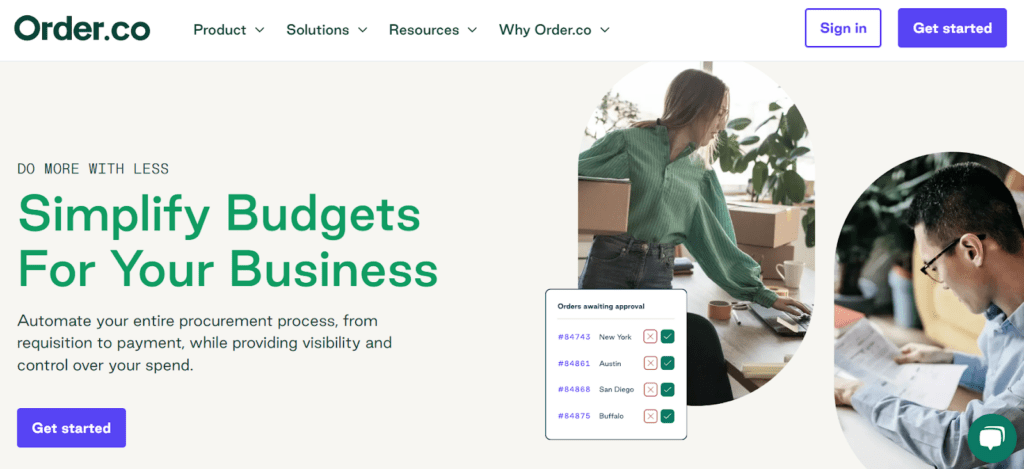
Order.co is software that simplifies sourcing and purchasing for businesses. It combines ordering, approvals, payments, and spend management in an all-in-one platform. Businesses use Order.co to streamline their buying process and improve spend management.
Employees submit purchase requests through Order.co. Managers review and approve orders online. Approved orders are automatically sent to vendors. This cuts out emails and paperwork.
Order.co also offers functionality for vendor management. It centralizes vendor communications, catalogs, and pricing. It also provides budgeting and reporting features to help businesses track spending in real time.
Businesses choose Order.co for convenience. It saves time and keeps purchasing organized. However, Order.co isn’t always the right fit. Some businesses need simpler workflows, stronger vendor tools, or clearer pricing.
Order.co Key Features
We want to be clear: order.co is a good platform. For many businesses, it will be a great fit thanks to features like these:
Centralized Purchasing All orders happen in one place. Employees shop from approved vendors using a single system.
Automated Approvals Set up rules for who approves what. The system sends requests to the right person automatically.
Vendor Management Order.co stores vendor details, pricing, and contracts. You can manage relationships without messy spreadsheets.
Budget Controls Track budgets by team, department, or project. Get alert notifications before you overspend.
Consolidated Billing Order.co combines all purchases into one invoice. You pay one bill, even if you ordered from multiple vendors.
Reporting and Insights See what your team is spending. Spot trends. Make better decisions with their reporting tools.
Why Look for Order.co Alternatives?
Order.co is a solid tool. But it’s not right for everyone.
If your business is growing fast, your needs are growing too. You might need more control. Or more flexibility. Or better visibility into spending.
Order.co works well for:
- Small teams placing basic orders
- Businesses that don’t need complex approval workflows
- Companies with limited purchasing volume
But you may need more if:
- You process 100+ invoices or 50+ purchase orders per month
- You want real-time spend tracking and budget control
- You need automated workflows and custom approval routing
- You rely on QuickBooks, Xero, or NetSuite and want tight integrations
We looked through user reviews on platforms like G2 and Capterra and found some common pain points that Order.co users complain about:
1. Limited Access to Purchasing Documents
Some users have expressed frustration over the inability to directly access purchasing documents.You have to contact Order.co’s support team for tasks that could otherwise be handled independently.
“I hate that I don’t have access to the purchasing documents and have to go through the support system to take care of things that I could do in 5 minutes on my own.” – Stefanie F.
2. Confusing User Interface
Some users have reported that Order.co’s platform can be challenging to navigate, leading to difficulties in efficiently managing orders.
“It can be extremely confusing to use at times. There is no good sort by price or search function. I wish that the settings would allow us to select multiple sub-categories, rather than having to reset every time if I’m searching for just a few items.” – Sarah D.
2. Challenges with Multi-Vendor Ordering
There are reports of difficulties when attempting to purchase goods from multiple vendors simultaneously, requiring separate orders for each vendor.
“…when you purchase goods from multiple vendors, it doesn’t allow you to check out and go through to the next stage. You will have to do separate order for each vendor.” – Order.co user in the commercial real estate industry
3. Issues with Product Substitutions
Users have noted concerns regarding the product substitution feature, indicating that substitutions may not always align with their expectations or requirements.
“The ‘substitutions’ that are designed to save you money have literally no parameters, so if you are purchasing say Windex, the substitution could be any other size or brand and you will never know what you are getting.” – Stefanie F.
The Best Order.co Alternative: ProcureDesk
If you’re managing 100+ invoices or 50+ purchase orders per month, manual processes don’t cut it anymore. Spreadsheets get messy. Emails get lost. Approvals stall. Budgets go off track.
You might be considering Order.co to fix this. But if you want more control, deeper customization, and a self-service platform built for growing teams, ProcureDesk is the better choice.
ProcureDesk is made to streamline operations for small and mid-sized businesses with 50+ employees. Our customers are in industries like biotech, education, construction, and climate tech—fast-moving teams with complex purchasing needs.
We help you scale purchasing without hiring more people. With ProcureDesk, you can:
- Replace manual requests and emails with one system.
- Set clear approval rules and budget limits.
- Track spending across departments in real time.
- Sync everything with your accounting software.
- Give employees an easy way to buy what they need—without losing control.
Whether you’re a controller, operations manager, or CFO—ProcureDesk gives you the visibility and control you’ve been missing. No more bottlenecks. No more guesswork. Just a clean, reliable process that works at scale.
Simplified Procurement Workflows
Employees submit purchase requests in minutes. They can shop from approved punchout catalogs or enter custom items. You control what they see and what they can buy.
Every request follows your rules. You decide who approves what and when. The system automatically routes requests based on amount, department, vendor, or custom logic.
Approvals are easy in ProcureDesk
Approvals happen fast. Managers get alerts and can approve or reject requests by email, desktop, or mobile. No follow-ups. No delays.
Once approved, requests convert into POs automatically. POs go straight to the vendor—no copying and pasting. This reduces errors and saves time.
Real-Time Budget Tracking and Spend Controls
Before a request is approved, ProcureDesk checks it against the budget. If it’s over budget, the system flags it. You can auto-reject, auto-route, or require extra approval for safe spend management that doesn’t slow teams down.
ProcureDesk’s dashboard for budget management
Every department and user sees how much they’ve spent and what’s left. You can break down budgets by project, vendor, team, or cost category. This lets you get granular with expense management.
Finance teams get full visibility into pending, approved, and paid spend.
Easy-to-Use Interface
At ProcureDesk, we care about ease of use. Employees log in and start shopping without training thanks to our user-friendly interface. The layout is clear, and every step is guided.
Mobile access is built in. Approvers get requests on their phones from mobile apps for both iOS and Android. They can approve with one tap, even when they’re away from their desk.
Advanced Vendor Management
ProcureDesk stores all your vendor data in one place. You can manage contact info, order history, documents, and notes.
Vendors get POs directly through the system. They can confirm delivery dates, send updates, or reply to messages on the PO itself.
You can track vendor performance over time. Late deliveries. Missed items. Overcharges. Everything is logged.
This makes it easier to renegotiate terms or switch suppliers if needed.
Better Integrations with Accounting Systems
ProcureDesk integrates with QuickBooks, NetSuite, Xero, Sage, and ERP systems to give you better insights into your spend data.
Approved POs and matched invoices sync directly with your accounting software. No double entry. No CSV files. No delays. Accounts payable automation becomes a breeze and cash flow problems disappear.
The system matches invoices to POs and receipts automatically. If anything is off—wrong amount, missing item, duplicate—the invoice is flagged before payment.
Exceptional Customer Support and Onboarding
Our team sets up ProcureDesk for you and helps with the implementation process. We build your approval workflows, connect your accounting system, and import vendor data.
You get live training for your team and a dedicated onboarding manager.
Every plan includes ongoing support. No extra fees. No waiting weeks for help. You get answers when you need them.
Transparent, Scalable Pricing
Plans start at $498/month. That includes purchasing automation, integrations, and full onboarding.
If you also need AP automation, our combined package is $790/month.
There are no setup fees. No extra charges for integrations. No surprise add-ons. Just cost savings.
Our all-in-one solution gives you everything you need to run a professional, scalable purchasing process—without enterprise software headaches.
Other Good Order.co Alternatives
Looking for more Order.co alternatives? Here are a few other spend management and procurement solutions on the market. These providers offer useful features that are worth taking a look at. Like any other big purchase, it helps to look at verified user reviews before making a decision.
Procurify
Procurify is a purchasing and spend management software designed for growing companies. It offers strong features for request and approval workflows, along with real-time budget tracking. It’s best for mid-sized teams that want more visibility but aren’t ready for enterprise software.
Procurify Key Features
- Custom approval workflows
- Budget tracking by department or project
- Vendor and purchase order management solution
- Mobile app for request and approval on the go
- Integration with NetSuite and QuickBooks
Procurify Pricing
Procurify doesn’t list prices publicly. Pricing depends on your company size and features.
Tradogram
Tradogram helps small and mid-sized businesses manage the procurement process. It focuses on purchase orders, vendor management, and budgeting. It’s a good fit for teams that want more structure than spreadsheets but don’t need advanced automation.
Tradogram Key Features
- Purchase request and order management solution
- Budget controls and spending limits
- Vendor tracking and catalog tools
- Simple reporting dashboard
- Integrates with QuickBooks and Xero
Tradogram Pricing
Tradogram offers a free version with limited features. Paid plans start at $198/month (billed annually). For more advanced features discussed you’ll need to upgrade to their Premium plan at $380/month.
Kissflow Procurement
Kissflow is a general workflow platform with a procurement module. It offers flexible process design, which makes it a fit for companies that want to build their own custom workflows. That flexibility can be helpful—but it also means more setup time.
Kissflow Key Features
- Customizable forms and approval flows
- Centralized vendor and item database
- Budget tracking tools
- Basic reporting and spend visibility
- Integrates with most accounting systems via API
Kissflow Pricing
Pricing starts around $1,500/month for up to 50 users. The exact pricing depends on your user count and feature needs. Contact sales for a custom quote.
Zahara
Zahara is a cloud-based purchasing system focused on finance teams. It includes PO management, invoice matching, and approval workflows. Zahara works well for teams that already have accounting systems in place and need a light layer of control on top.
Zahara Key Features
- Purchase request and approval tools
- Invoice capture and two-way matching
- Basic budget tracking for spend management
- Multi-location support
- Integration with Xero, QuickBooks, and Sage
Zahara Pricing
Zahara offers tiered plans starting at $170/month for up to 10 users. The price goes up depending on how many purchase orders and invoices you process. If you need budget controls you’ll also need to upgrade to their Business Plan at $320/month.
Spendwise
Spendwise offers purchasing software designed for small teams with simple needs. It works best for companies that are new to procurement management software and want something easy to learn. The platform lacks advanced automation but covers the basics.
Spendwise Key Features
- Purchase order creation and tracking
- Budgeting and approval workflows
- Basic inventory management
- Reporting dashboard
- Cloud-based, accessible from any browser
Spendwise Pricing
Spendwise plans start at $9/user/month, but the features on that plan are very limited. The Pro Plan would be suitable for more businesses and is $19/user/month. Custom pricing is available for larger teams.
Order.co Alternatives Comparison
Choosing the right tool means knowing what matters most. Below, we break down how the top Order.co alternatives compare across features, pricing, and support. Use this to find the best fit for your team.
Feature Breakdown
If you’re handling 100+ purchase orders or invoices per month, you need more than just a simple request tool. You need automation, control, and spend management.
ProcureDesk offers deep automation. You get punchout catalogs, real-time budget tracking, multi-level approval workflows, and full integration with QuickBooks, NetSuite, Sage, and Xero. Purchase requests turn into POs automatically. Three-way invoice matching is built-in.
Procurify covers the basics: requests, approvals, and budget tracking. It has a mobile app and integrates with NetSuite. But it lacks punchout support and 3-way matching without add-ons.
Tradogram is simple and flexible. It has solid approval flows and vendor tracking. But it’s better for smaller teams and doesn’t handle invoice processing.
Kissflow is fully customizable. You build your own workflows. That’s powerful, but takes time to set up. It doesn’t offer punchout catalogs or deep accounting integration.
Zahara includes basic purchasing tools with two-way matching. It works well with finance teams but doesn’t offer robust vendor catalogs or advanced automation.
Spendwise is the simplest tool. You can create POs and track spending, but most features stop there. No punchouts, no invoice matching, limited reporting.
Pricing Breakdown
ProcureDesk starts at $498/month for purchasing. The Purchasing + AP plan is $790/month. That includes white-glove onboarding, custom workflow setup, and integrations. No hidden fees.
Procurify pricing is custom. Most teams pay over $1,000/month. Setup help is extra.
Tradogram starts at $168/month. It’s affordable but doesn’t include invoice or AP automation.
Kissflow starts around $1,990/month. Plans are annual. Pricing increases based on team size and features.
Zahara starts around $200/month. Invoice matching and AP tools require upgrades.
Spendwise is the cheapest. Plans start at $9/user/month. But it only works for very basic needs.
Customer Support
ProcureDesk includes full onboarding and setup. We’ll help you build workflows using custom templates. Support is included in all plans. You get email, live chat, and help from someone who understands your use case.
Procurify has support, but onboarding costs extra. Training requires scheduling.
Tradogram offers chat and email support. Onboarding is self-guided unless you pay for help.
Kissflow provides setup support but mostly through documentation. Custom help costs more.
Zahara offers email support. They respond fast, but most setup is on your own.
Spendwise includes basic support via email. Don’t expect hands-on help.
Switching from Order.co to an Alternative
If you’re already using Order.co, there’s a reason you’re searching for alternatives.
Maybe the system worked when your team was small. But now, your business is growing. The cracks are starting to show.
Here are the signs it’s time to make a switch:
You’re processing over 100 invoices or purchase orders a month
Order.co might not work for that volume. Manual checks pile up. Budgets go off track. Approvals get missed.
You need more control over indirect spend
Order.co works best for office supplies. If your team buys lab equipment, marketing services, or tech—tracking spend gets messy fast.
Your accounting team needs better integration
Order.co syncs with QuickBooks and NetSuite, but data often needs manual cleanup. If you’re spending hours each week fixing imports, it’s not working.
You can’t customize approval workflows
Maybe you need multi-level routing. Or different rules for different teams. If you’re hitting limits with how requests get approved, it’s time to move on.
You want more visibility into spend
Order.co gives you order history, but not full budget tracking. You need real-time reporting—by team, project, and vendor. Not just a list of past orders.
Your team is growing fast
More people means more purchases. More vendors. More rules. What used to be simple is now a mess of emails, follow-ups, and missing POs.
FAQs About Order.co Alternatives
How do I know which Order.co alternative is right for my team?
Start by looking at your sourcing strategy, procurement process, purchasing volume, and approval needs. Think about what needs optimization. If you’re handling over 100 invoices or POs a month, choose a tool that supports automation, expense management, and integrates with your accounting system. Check if it can manage your vendor relationships and track budgets in real time. Don’t just compare features—look at how well the software fits your workflow. Finally, do some independent research and look at verified user reviews on third-party sites.
Can I use purchasing software if I don’t have a dedicated procurement team?
Yes. Many small businesses use tools like ProcureDesk without a full procurement department. These platforms are built to be self-serve for employees and easy to manage for finance and operations teams. You can set up controls that guide team members through purchasing without needing constant oversight.
Will switching tools interrupt my current purchasing process?
Not if it’s done right. Most tools, including ProcureDesk, offer onboarding support to help you migrate without disruption. You can run both systems in parallel during rollout. Start with one department, refine your workflow, and then roll out across the company.
Do I need to move all my vendors to a new platform?
Not necessarily. Good purchasing software lets you keep your current vendors. You just centralize how you manage them. With ProcureDesk, for example, you can upload vendor details, connect punchout catalogs, or build custom catalogs from your preferred suppliers.
Can purchasing software help with audits and compliance?
Yes. These tools create a full audit trail for every purchase. That includes request details, approvals, order confirmations, receipts, and matched invoices. This helps during audits and reduces the risk of fraud or off-contract spending.
What if my team only buys a few things each month?
You can still benefit from purchasing software. It cuts down manual work, speeds up approvals, and helps you stay on budget. It’s an easier user experience than juggling spreadsheets and emails. But if your team makes fewer than 50 purchases a month, a lighter tool—or even manual tracking—might be enough for now. ProcureDesk is best for growing teams handling 50 or more purchases a month who need more structure and control.
The Bottom Line on Order.co Alternatives
Order.co works well for simple purchasing. But once your team starts growing, the cracks show. Manual steps slow you down. Budgets go off track. You lose visibility.
That’s when it’s time to look at other options.
If you’re managing 50+ purchases a month—or hundreds of invoices—you need more than just a basic tool. You need real control over how your team buys. You need automation that works the way your company works.
ProcureDesk gives you that. It’s built for small and mid-sized businesses that want to scale without the chaos. You get purchasing and AP automation in one system. You set the rules. We handle the rest.
Ready to streamline your purchasing? Book a demo of ProcureDesk and see how it works for your team.
